Charging – Senal AWS-24G 2-Person Wireless Microphone System for Cameras and Smartphones (2.4 GHz) User Manual
Page 10
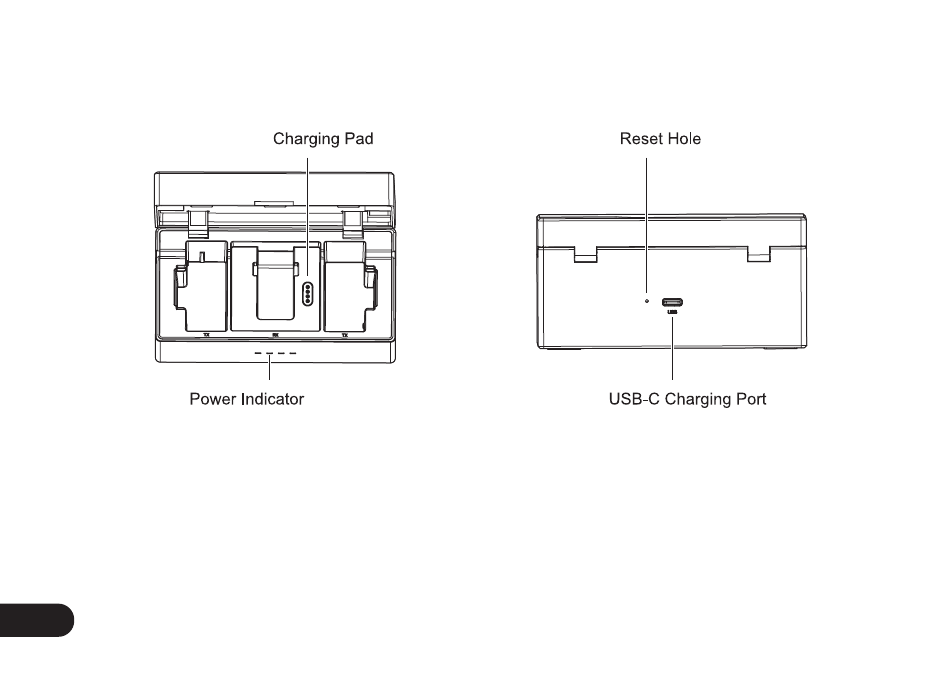
Charging Case
1.
Place the receiver into the RX charging slot, and the transmitters into the TX
charging slots.
2.
Use the 3-in-1 cable to connect the charging case’s USB-C port to a USB-A power
source.
3.
The power indicator lights will blink sequentially to indicate the units are charging.
Power options include a powered computer port, USB charging hub, or an AC
adapter.
When the case is open during charging, the receiver displays the charging level of
each device. Each bar indicates approximately 25% of the unit’s power.
If the device cannot be charged, reset the device by inserting the included pin into
the reset hole.
Charging Devices Individually
Each device displays the battery level on the screen when they’re powered on.
Use the 3-in-1 cable to connect each device’s USB-C port to a USB-A power source,
like a charging hub or AC adapter.
Charging
LEDs
8
▪ ▪ ▪ ▪ ▪ ▪ ▪ ▪ ▪ ▪ ▪ ▪ ▪ ▪ ▪ ▪ ▪ ▪ ▪ ▪ ▪ ▪ ▪ ▪ ▪ ▪ ▪ ▪ ▪ ▪ ▪ ▪ ▪ ▪ ▪ ▪ ▪ ▪ ▪ ▪ ▪ ▪ ▪ ▪ ▪ ▪ ▪ ▪ ▪ ▪ ▪ ▪ ▪ ▪ ▪ ▪ ▪ ▪ ▪ ▪ ▪ ▪ ▪ ▪ ▪ ▪ ▪ ▪ ▪ ▪ ▪ ▪ ▪ ▪ ▪ ▪ ▪ ▪ ▪ ▪ ▪ ▪ ▪ ▪ ▪