English – AEG AR 4021 BT User Manual
Page 89
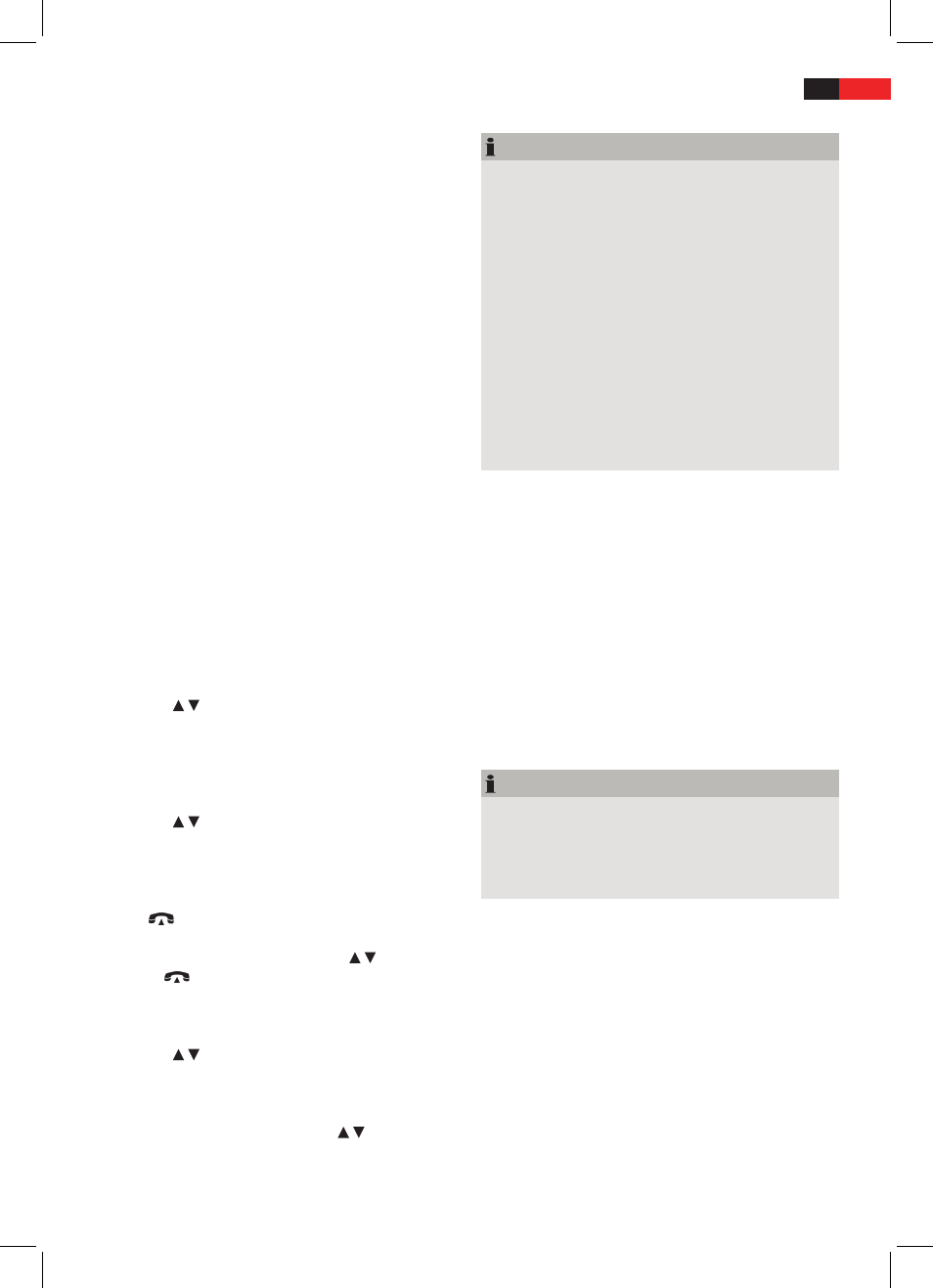
89
ENGLISH
Intro
Press
SCN
(10). The display shows
S-SCAN
. All tracks
are played for 10 seconds in sequence. Press again to
return to normal playback mode.
Only for MP3 files and CDs in MP3 Format:
Keep the
SCN
button (11) briefly pressed. All titles in
the current folder are played in sequence for around
10 seconds.
D-SCAN
and the current title are shown
on the display. Press the button to restore normal play-
back.
Random Playback
Press
SHF
(14).
S-SHF
and the current title are shown
on the display. All tracks are played in random order.
Press again to return to normal playback mode.
Only for MP3 files and CDs in MP3 Format:
Keep the
SHF
button (14) briefly pressed. A random
playback of all titles of the current folder starts.
D-SCAN
and the current title are shown on the display.
Press the button to restore normal playback.
Additional Functions MP3/WMA CDs
Skip Album
Press
DIR
-
(13) or
DIR
+
(12) to skip to the next or
previous album. Playback starts automatically with the
first track of the selected album.
Search Function
Title Search
Press
*/+ / AS/PS
(21).
Press the
/ buttons (23) until the desired title num-
ber is shown on the display.
Press
SEL
(5) to confirm. The selected track is played.
File and Album Name Search
Press
*/+ / AS/PS
(21) twice.
Press the
/ buttons (23), until the desired symbol is
shown on the display and confirm the setting by press-
ing the
SEL
button (5).
Repeat this step until the desired characters are en-
tered.
Press
/BND
(26) to confirm. All tracks starting with
the entered characters are displayed.
Select the desired title by pressing the
/ button (23).
Use the
/BND
button to start playback (26).
Directory Search
Press
*/+ / AS/PS
(21) three times.
Press the
/ buttons (23) to select the desired direc-
tory. (ROOT = main directory)
Confirm your selection by pressing the
SEL
button (5).
Now select the desired title in the selected folder.
Make your selection by pressing the /
buttons.
Confirm your selection by pressing
SEL
. The title is
searched and played.
USB Port
NOTE
The large variety of USB devices on the market
►
prevents us from guaranteeing full compatibility with
all USB devices. For this reason it can happen that in
exceptional cases playback problems for USB media
occur. This is
not
a malfunction of this unit.
Please note:
►
The USB port serves only for playback of
memory media and not for charging of other exter-
nal devices (like e.g. Smartphones). Only a low-power
(100 mA) power supply can be assured. This USB port
is not designed for use for example with external 2.5”
hard disks, which may show start-up currents of up
to 1100 mA.
Use the provided AUX-IN jack for playback of music
with your Smartphone, iPod, or iPhone respectively.
Unless a music reproduction via Bluetooth is not sup-
ported.
Connect Media
Open the protective cover of the USB port.
Connect your USB device. The unit detects MP3 or
WMA files on the media and
USB PLAY
is displayed.
Playback starts automatically.
To avoid dirt replace the protective cover if no USB
device is connected.
Playback and Search Function
Operation for file playback from external media device
as well as the search function is similar to MP3 CDs.
Repeatedly press
PAIR/MOD
(4) to select USB mode.
Card Reader (SD/MMC)
NOTE
The large variety of memory cards on the market
►
prevent us from guaranteeing full compatibility with
all memory cards. For this reason it can happen that
in exceptional cases playback problems for memory
cards occur. This is
not
a malfunction of this unit.
Connect Media
Remove the control panel (see Page 85).
Insert a memory card with the label pointing up into
the card slot until it locks with a click. Insert the con-
trol panel again (see Page 85). The display shows
SD
PLAY
. Playback of MP3 or WMA tracks on the memory
cards starts automatically.
Removal of the storage medium
Press the end of the memory card to remove it.
Playback and Search Function
Operation for file playback from external media device
as well as the search function is similar to MP3 CDs.
Repeatedly press
PAIR/MOD
(4) to select card mode.