English, Phoning via bluetooth – AEG AR 4021 BT User Manual
Page 90
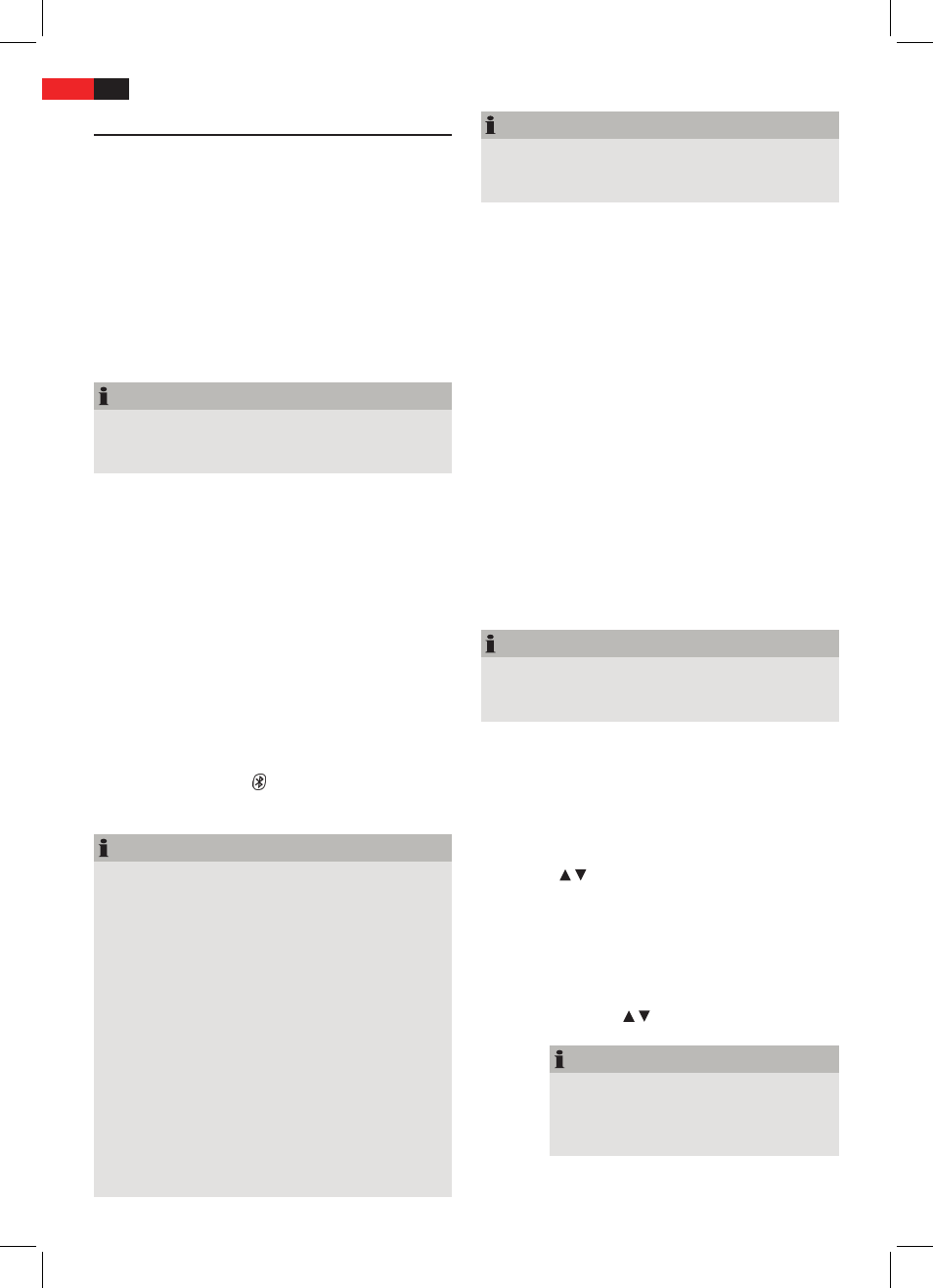
90
ENGLISH
Phoning via Bluetooth
Bluetooth is a technology for wireless radio connection
of devices over short distances. Bluetooth technology
enables hands-free use of mobile phones. The driver can
hold a conversation via his mobile phone without having
to hold it to his ear.
This unit offers you the option of using a Bluetooth-
enabled mobile phone. The function radius is limited to
around 3 metres depending on the device.
For optimum sound quality during a telephone call
Do not set the volume too high. Doing so may lead to
feedback (whistling) from the speakers.
NOTE
The speaker setting depends on the installation posi-
►
tions of the speaker to the microphone and therefore
cannot be specified.
Registering of devices (PAIRING)
Before you can make a call via the car radio, you must
pair the devices.
Keep the
PAIR/MOD
button (4) pressed until
PAIRING
appears on the display.
Select the Bluetooth menu in your mobile phone and
register the car radio in your mobile telephone. Refer
to the user manual of your mobile phone. The unit
”CarBT“ appears as the selection in your mobile phone.
Now enter the password “0000“ in your mobile phone
according to the device manufacturer, model and
software.
If the registration has been carried out successfully,
PAIR OK
and
CONN OK
appear on the display of your
car radio. The symbol “ “ is shown on the display (7).
The car radio automatically switches to the
BT AUDIO
mode.
NOTE
If the registration has not been successfully carried
►
out, ”NOT PAIR“ appears on the car radio display.
According to the mobile phone manufacturer, you
►
must carry out the registration (PAIRING) again to
register your mobile phone in the car radio.
Bluetooth compatibility cannot be guaranteed for
►
future models of mobile phone.
To guarantee an optimum connection, check that the
►
battery on your mobile phone is fully charged.
Some makes of mobile phones have a power saving
►
mode. Please deactivate power saving mode since
otherwise there may be problems when phoning via
Bluetooth.
To be able to conduct an incoming or outgoing
►
conversation, Bluetooth must remain activated on
your mobile phone. Please refer to the user manual
for your mobile phone.
NOTE
Please ensure that you speak towards the integrated
►
microphone (24). An external microphone cannot be
connected.
Disconnect devices (#/SCAN/CON button (18))
• The devices are connected if you switch off the car
radio via the ignition or on the unit.
• Keep the
#/SCAN/CON
button (18) pressed to discon-
nect the devices as well.
DISCONN
is shown on the
display (7).
Reconnect devices (#/SCAN/CON button (18))
This unit supports automatic reconnection.
The requirements are:
• The devices have already been registered.
• Bluetooth is activated on your mobile phone.
• Your mobile phone supports this function.
After the car radio has been switched off and on again via
the ignition or on the unit, the automatic reconnection
is activated. This may take a few seconds.
CONN TRY
is
shown on the display (7).
If the connection has been restored,
CONN OK
appears on
the display.
NOTE
Alternatively, you can also briefly keep the
►
#/SCAN/
CON
button (18) pressed.
CONN TRY
is shown on the
display (7) as well.
Phone menu settings
This menu can only be opened if a device has been suc-
cessfully connected to the car radio.
Press the
T-MENU
button (25).
Press the
T-MENU
button again to open the next set-
ting item.
Press the
/ buttons (23) change the displayed set-
ting.
The following settings are available:
PRE NUM
Here you have access to the 10 saved speed
dial numbers. To allocate a speed dial number,
follow the steps below:
Use the
/ buttons (23) to select a
memory location (0-9).
NOTE
If a memory location is empty, EMPTY is
►
shown on the display. If a memory loca-
tion is already occupied, the stored phone
number is displayed.