English – AEG AR 4021 BT User Manual
Page 91
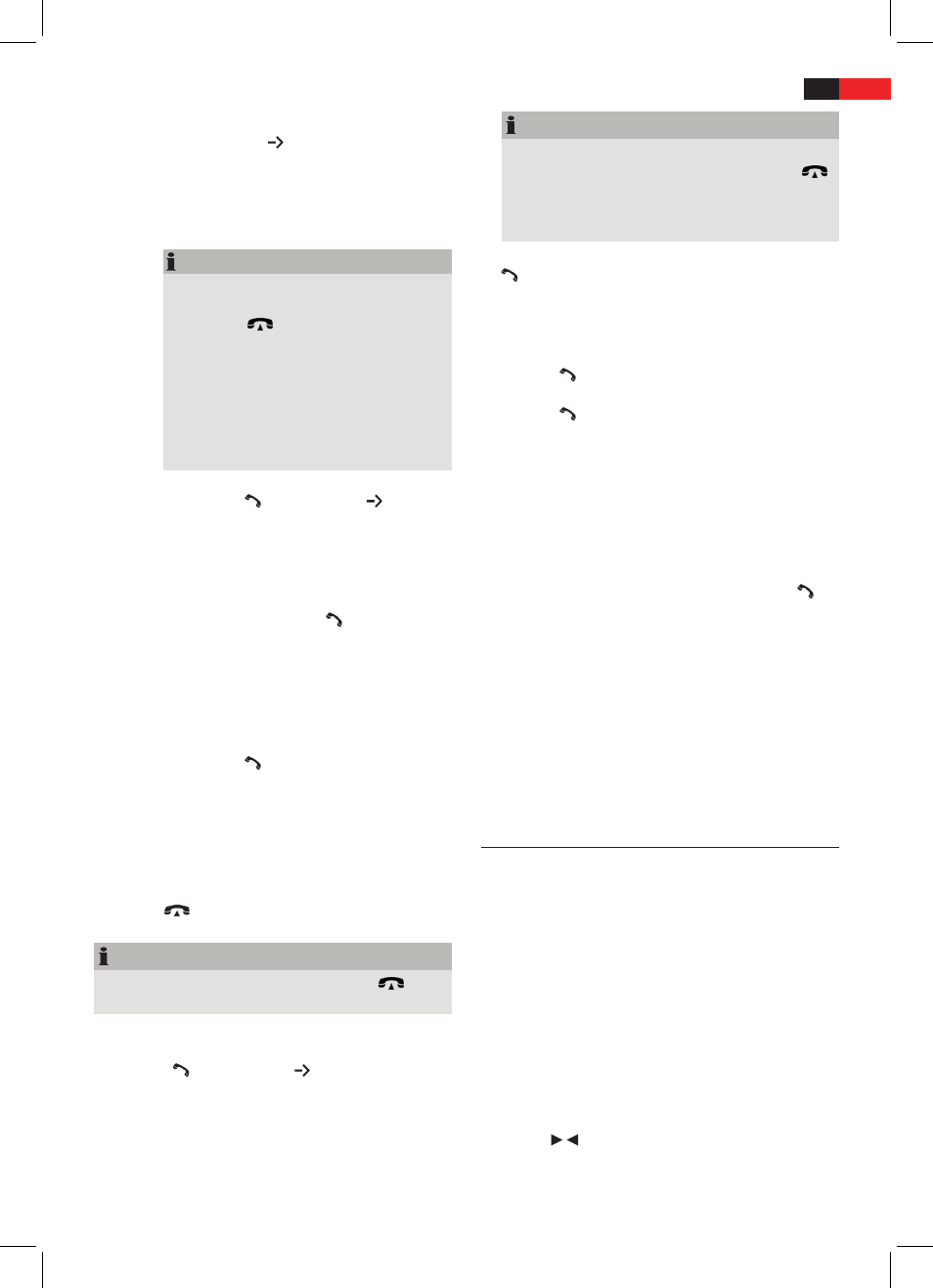
91
ENGLISH
Confirm your selection with the
SEL
but
-
ton (5).
DIAL
is shown on the display.
Enter with the help of the
numeric but-
tons
the desired phone number.
Save the phone number by pressing the
SEL
button.
SAVE OK
is shown on the
display.
NOTE
If you have entered one or more numbers
►
incorrectly, you can delete the numbers
using the
/BND
button (26).
Press briefly:
The numbers are deleted
individually.
Keep pressed:
All entered numbers are
deleted.
The saved speed dials are lost if the car
►
radio has been reset using the
RESET
but
-
ton (30).
Use a saved speed dial number
Press the
button (3).
DIAL
is shown
on the display.
Now keep the corresponding numeric
button pressed to call the desired phone
number.
CALLING
appears on the display.
RECEIVED
Here you can display a list of the last received
phone numbers. Press the button (3) to call
the displayed number.
DIALED
Here you can display the last 10 dialed phone
numbers.
MISSED
Here you can display missed calls.
MANU
ANS /
AUTO
ANS
Call answering settings
MANU ANS
■
: To accept a call you must
press the button (3).
AUTO ANS
■
: The car radio accepts the call
without having to press the button.
TALK
VOLUME
You can set the desired talk volume here.
End call
Use the
/BND
button (26) to end outgoing or
incoming calls.
CALL END
is shown on the display.
NOTE
To reject an incoming call, press again the
►
/BND
button (26).
Outgoing calls
Press the
button (3).
DIAL
is shown on the
display.
The phone number is entered using the numeric
buttons. The entered phone number is shown on the
display of the car radio.
NOTE
If you have entered one or more numbers incor-
►
rectly, you can delete the numbers using the
/
BND
button (26).
Press briefly:
The numbers are deleted individually.
Keep pressed:
All entered numbers are deleted.
To call the desired number, press afterwards the
button (3).
CALLING
is shown on the display.
Redial
The unit saves the last dialed number. To retrieve this, fol-
low the steps below:
Press the
button twice (3).
LAST NUM
and then the
last selected phone number is shown on the display.
Press the
button (3) again to call the phone num-
ber.
Incoming calls
When there are incoming calls, a ring tone sounds from
the speakers and if the caller has a CLIP ”
C
alling
L
ine
I
dentification
P
resentation (Caller ID)“ enabled phone, the
caller number appears on the car radio display. Otherwise
“RINGING“ appears on the display.
To be able to answer an incoming call, press the
button (3). You can listen to the caller through via the
speakers in your car.
Transfer call between car radio and mobile phone
You can transfer a call again to your mobile phone.
To do so, keep the
T-MENU
button (25) pressed.
TRANSFER
is shown on the display (7). The car radio
activates the MUTE mode. Keep this button down
again pressed to transfer the call to the car radio.
Music reproduction via A2DP
(
A
dvanced
A
udio
D
istribution
P
rofile)
This involves a cross-manufacturer Bluetooth profile.
Stereo audio signals are transferred wireless between the
playback unit (source) and receiver unit. To be able to
remote control the source, the playback unit must support
the AVRCP profile (
A
udio
V
ideo
R
emote
C
ontrol
P
rofile).
Full functionality cannot be guaranteed due to different
unit manufacturers, model and software versions.
After you have connected the devices to each other,
you can start to music reproduction using the
PAU
button (9). You must start music reproduction before-
hand on your mobile phone, depending on the device
manufacturer, model and software versions.
Use the
/ buttons (23) to select the next or previous
music title.