Split window 2/2 tab, 1 configuration in a graphics software package – Pilz PSSu H PLC1 FS SN SD User Manual
Page 17
Advertising
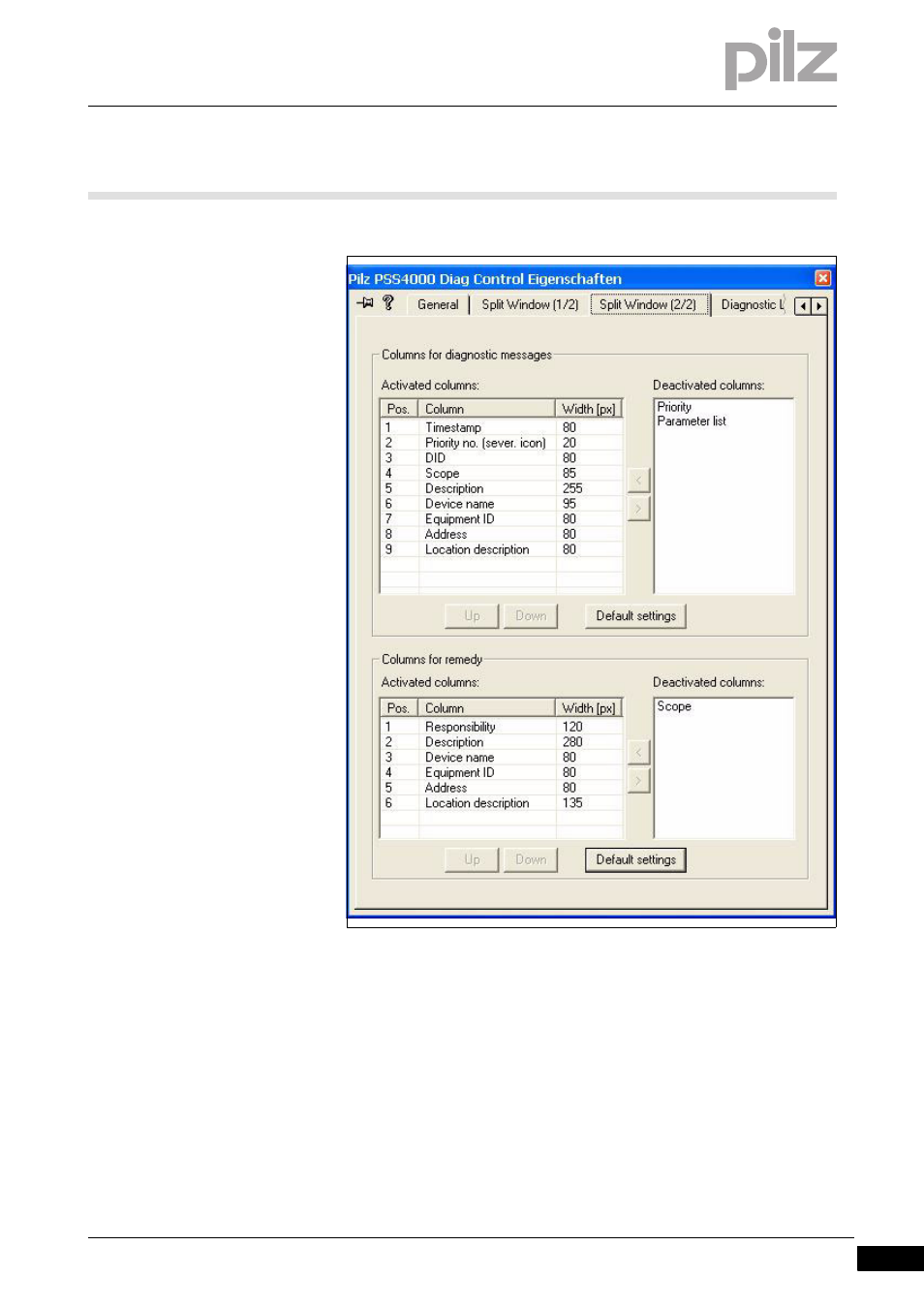
Pilz GmbH & Co. KG, Felix-Wankel-Straße 2, 73760 Ostfildern, Germany
Telephone: +49 711 3409-0, Telefax: +49 711 3409-133, E-Mail: [email protected]
4-5
4.1
Configuration in a graphics software package
4
Configure PSS 4000 Diag Control
4.1.3
Split Window 2/2 tab
Split Window 2/2 tab
4-
PSS 4000 Diag Control Split 2_2
On the Split Window 2/2 tab you can select the fields that are to be dis-
played. These settings will apply if you selected Split Window under
Display:
Columns for diagnostic messages
Select the fields that will be displayed in the diagnostic messages
window, plus their position and width within the table.
Columns for remedies
Select the fields that will be displayed in the remedies window, plus
their position and width within the table.
Advertising
This manual is related to the following products: