Run pss 4000 diag control in a browser on a pmi, 1 run in a graphics software package or browser – Pilz PSSu H PLC1 FS SN SD User Manual
Page 30
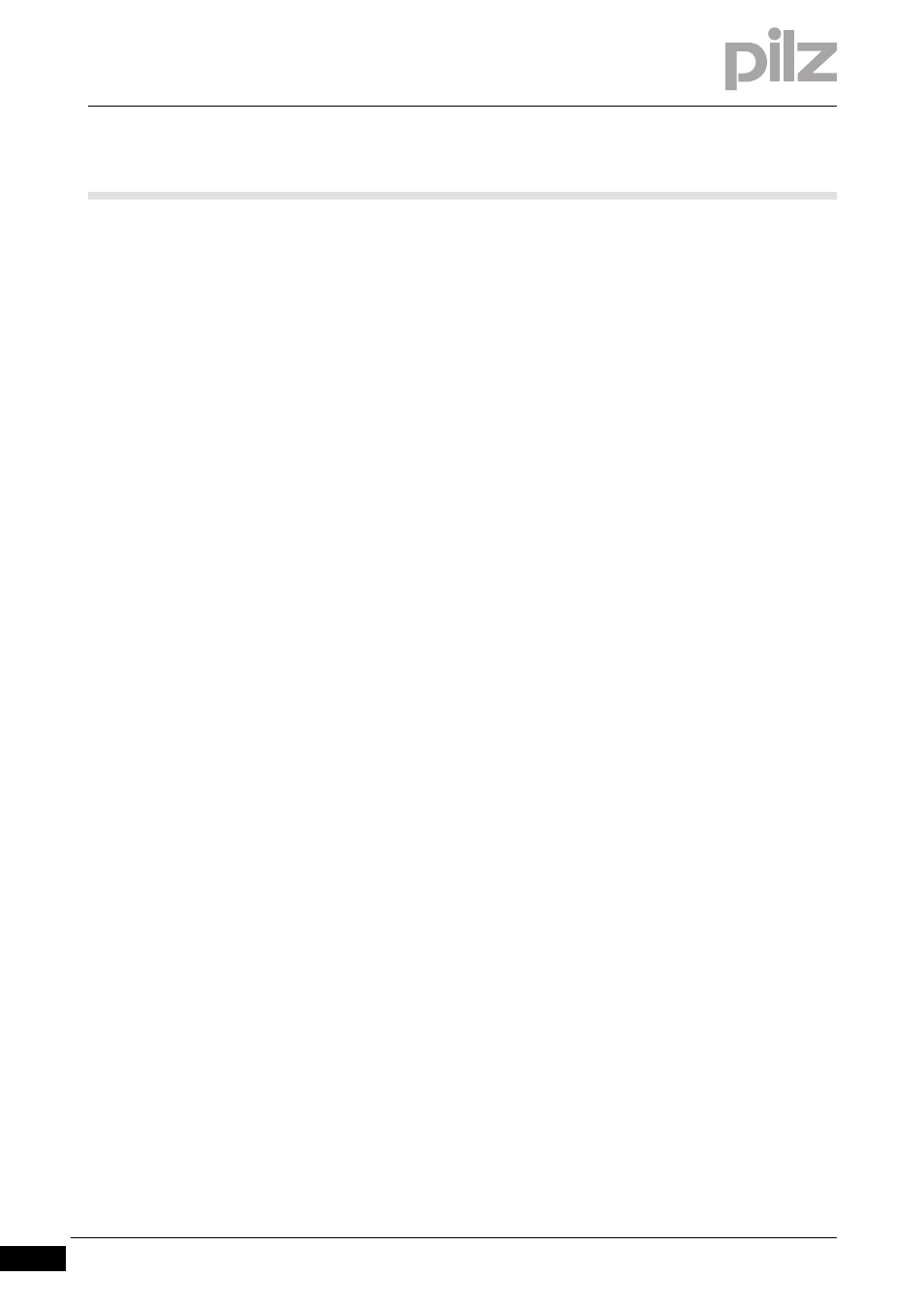
5.1
Run in a graphics software package or browser
5
Run PSS 4000 Diag Control
Pilz GmbH & Co. KG, Felix-Wankel-Straße 2, 73760 Ostfildern, Germany
Telephone: +49 711 3409-0, Telefax: +49 711 3409-133, E-Mail: [email protected]
5-2
5.1.2.2
Run PSS 4000 Diag Control in a browser on a PMI
Run PSS 4000 Diag Control in a browser on a PMI
5-
PSS4000 Diag Control im Browser (PMI) ausführen
Prerequisite:
PSS 4000 Diag Control must be installed on the PMI (see chapter en-
titled "Install PSS 4000 Diag Control").
The HTML file must be configured (see chapter entitled "Configura-
tion in a browser").
An ActiveX-enabled browser must be installed on the PMI.
Procedure:
Download the configured HTML file to your PMI and start this file.
The HTML file can also be started automatically once the PMI has boot-
ed. The following additional lines are required in the "PMIStart.cmd" file
in order to do this:
start \windows\iexplore.exe \IPSM\<Name of HTML file>
Replace the <Name of HTML file> marker with the name of the HTML file
on your PMI.
To start Internet Explorer in full screen mode you will need to create the
following entry in the Windows registry:
Select Run... in the Windows Start menu
Enter "regedit" and click OK to open the registry.
Go to "HKEY_CURRENT_USER\Software\Microsoft\Internet Explor-
er\Main"
Click on Main and select "Value -> New DWORD" in the menu bar.
Create the DWORD "StartUpInFullScreen" and assign the value "1" to
the DWORD.
Save and then close the Windows registry.