Properties for displaying the diagnostic log, 2 configuration in a browser, 4 properties for displaying the diagnostic log – Pilz PSSu H PLC1 FS SN SD User Manual
Page 26
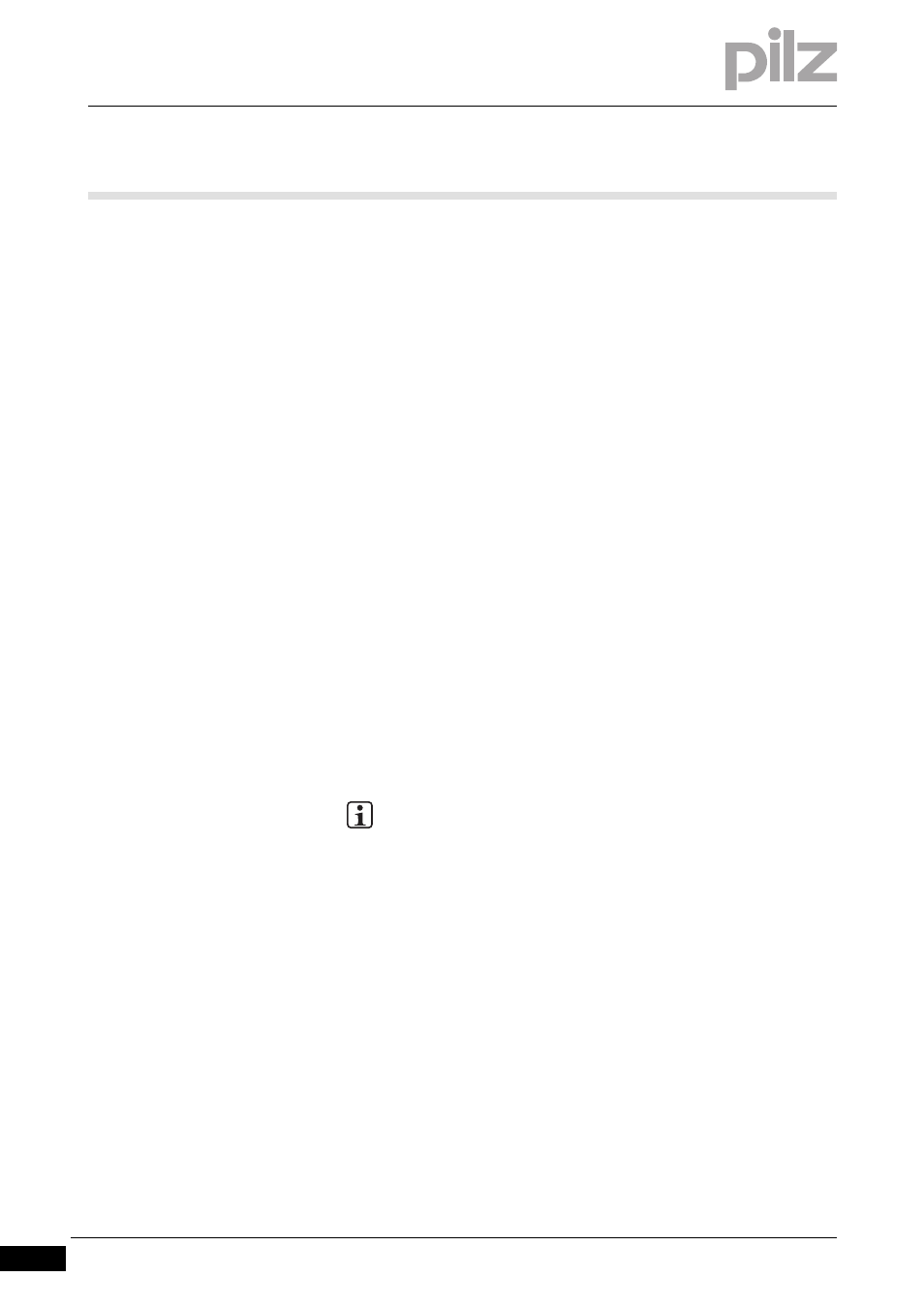
4.2
Configuration in a browser
4
Configure PSS 4000 Diag Control
Pilz GmbH & Co. KG, Felix-Wankel-Straße 2, 73760 Ostfildern, Germany
Telephone: +49 711 3409-0, Telefax: +49 711 3409-133, E-Mail: [email protected]
4-14
4.2.4
Properties for displaying the diagnostic log
Properties for displaying the diagnostic log
4-
PSS4000 Diag Control Diagnoseprotokoll konfigurieren
Properties for show/hide, plus column layout, e.g. <PARAM
NAME="LogCol1" VALUE="StateChangeNo">:
LogCol
N
(N columns from 1 to 12)
– Values:
– "StateChangeNo"
– "Timestamp"
– "PriorityNo"
– "Priority"
– "DID"
– "Scope"
– "Description"
– "Location.Device"
– "Location.EquipmentID"
– "Location.Address"
– "Location.Description"
– "ParameterList"
– "Deactivated" = Invisible column
Properties for assigning column widths, e.g. <PARAM
NAME="LogColWidth1" VALUE="20">
LogColWidth1N (N columns from 1 to 12)
– Values:
– Column width in pixels
PSS4000 Diag Control Diagnoseprotokoll Beispiel
INFORMATION
Please note the following with properties:
– Always state a value in all the columns under "LogCol
N
or
in none of them.
– Each column should be assigned a unique value
– If you don't wish to use every value, the remaining columns
should be assigned the value "Deactivated" (see example).
– If the "LogCol
N
" properties are stated, then all the "LogCol-
Width
N
" properties must also be stated.