Overview of documentation, 1introduction, 2 overview of documentation – Pilz PSSu H PLC1 FS SN SD User Manual
Page 6
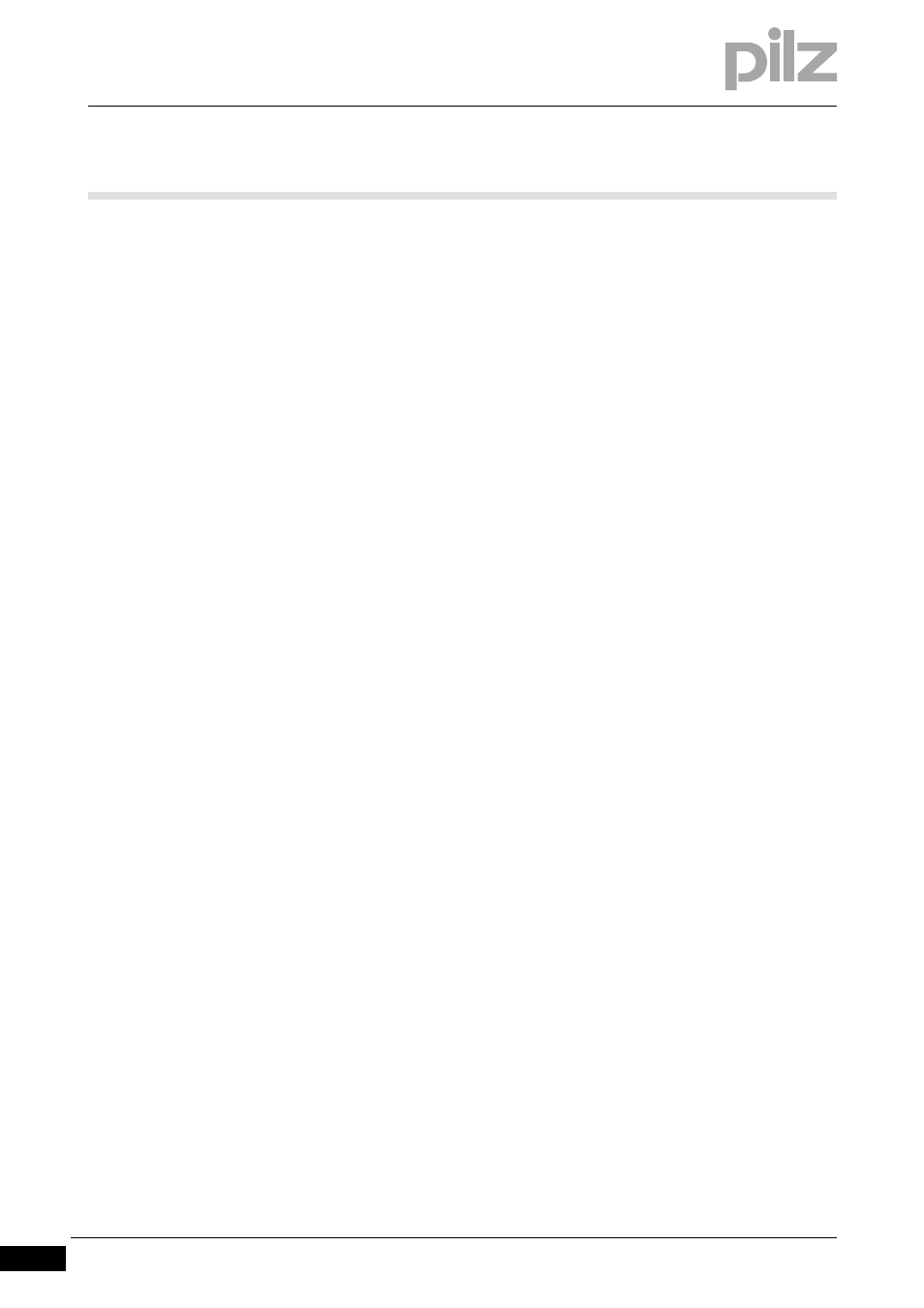
1.2
Overview of documentation
1
Introduction
Pilz GmbH & Co. KG, Felix-Wankel-Straße 2, 73760 Ostfildern, Germany
Telephone: +49 711 3409-0, Telefax: +49 711 3409-133, E-Mail: [email protected]
1-2
1.2
Overview of documentation
1200
Overview of documentation
1-
PVIS Einfhrung Sys bersicht
1 Introduction
The introduction is designed to familiarise you with the contents and
structure of this operating manual.
2 Function of PSS 4000 Diag Control
This chapter explains the functionality of PSS 4000 Diag Control.
3 Install PSS 4000 Diag Control
This chapter describes how PSS 4000 Diag Control is installed on a PC
or PMIvisu/PMIopen.
4 Configure PSS 4000 Diag Control
This chapter describes how to configure the display in a graphics soft-
ware package or ActiveX-enabled browser (e.g.: MS Internet Explorer).
5 Run PSS 4000 Diag Control
This chapter describes how to run the PSS 4000 Diag Control in a
graphics software package or ActiveX-enabled browser (e.g.: MS Inter-
net Explorer).
6 Operate PSS 4000 Diag Control
This chapter describes how to operate PSS 4000 Diag Control while di-
agnostics are running.
7 Appendix
This chapter contains examples of how to configure
PSS 4000 Diag Control in an ActiveX-enabled browser (e.g.: MS Internet
Explorer) plus a list of the languages that can be used for diagnostic
texts.