User interface (continued...) – Nexen TC920V 964356 User Manual
Page 18
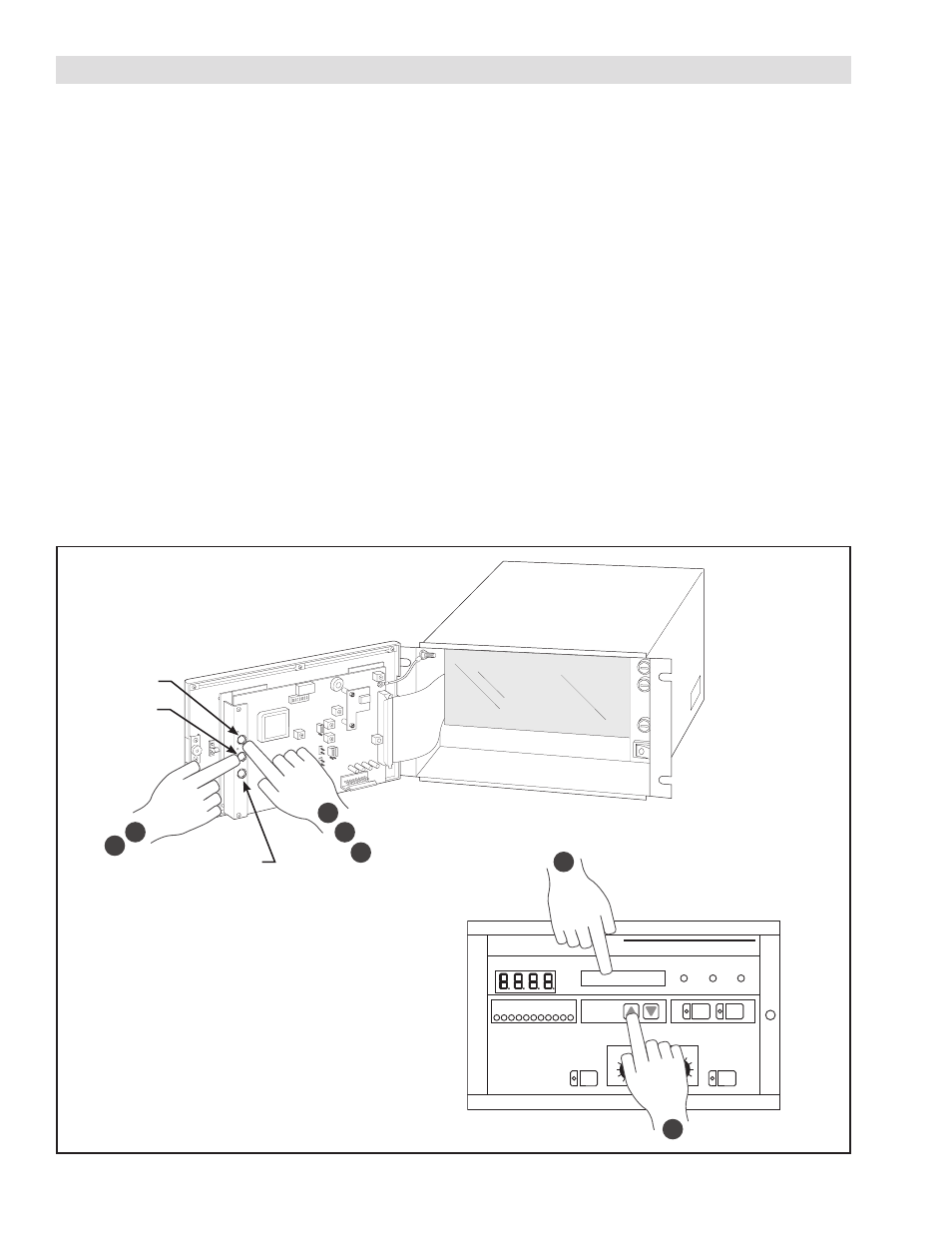
15
FORM NO. L21268-C-1013
CONTROLLER TC900V
TENSION
START AUTO STOP
x 10N
OUTPUT
DISP/SEL
AUTO
0
50
100%
OUTPUT
ON
MAN
AUTO
MAN
DIA
METER
4. USER INTERFACE (continued...)
4.4 PARAMETER ADJUSTMENT
The TC920V features many adjustable settings for customizing the operation for an application's needs. These adjustments
are typically set during initial setup, and only require modification when the machine is modified or changes to the process
require additional tuning. See Sections 6 & 7 for details on the parameters available for adjustment and machine operation.
For a full list of parameters, refer to Section 9.
To access the parameter adjustment, open the front panel and follow the process below:
1. Open the front panel and press the DATA key. The
light above the DATA key will illuminate, indicating
that the unit is in parameter adjustment mode.
2. Press the r and s keys on the front panel to
cycle through the list of parameters displayed on
the front display. Refer to Section 9 for a full list of
parameters.
3. After selecting the parameter to be adjusted, press
the SET key on the backside of the front panel. The
lamp above the SET key will light up indicating that
the parameter is being adjusted.
4. The display will now show the new parameter value
and to the right, the currently saved value. Press the
r
and s keys to adjust the digit currently indicated
by the underlined cursor. Press the CLEAR button
to cycle the digit to be adjusted. The adjustable
range will be limited by the parameter that is being
adjusted.
5. To accept the change to the parameter, press SET
again. To cancel the parameter change, press DATA
again to return to parameter selection.
6. Select the next parameter to adjust, or press DATA
again to quit parameter adjustment mode and return
to normal display mode.
4
1
3
5
5
6
2
FIGURE 4.16
PARAMETER ADJUSTMENT PROCEDURE
DATA
SET
CLEAR