Understanding the simulation results – Altera RAM Initializer User Manual
Page 29
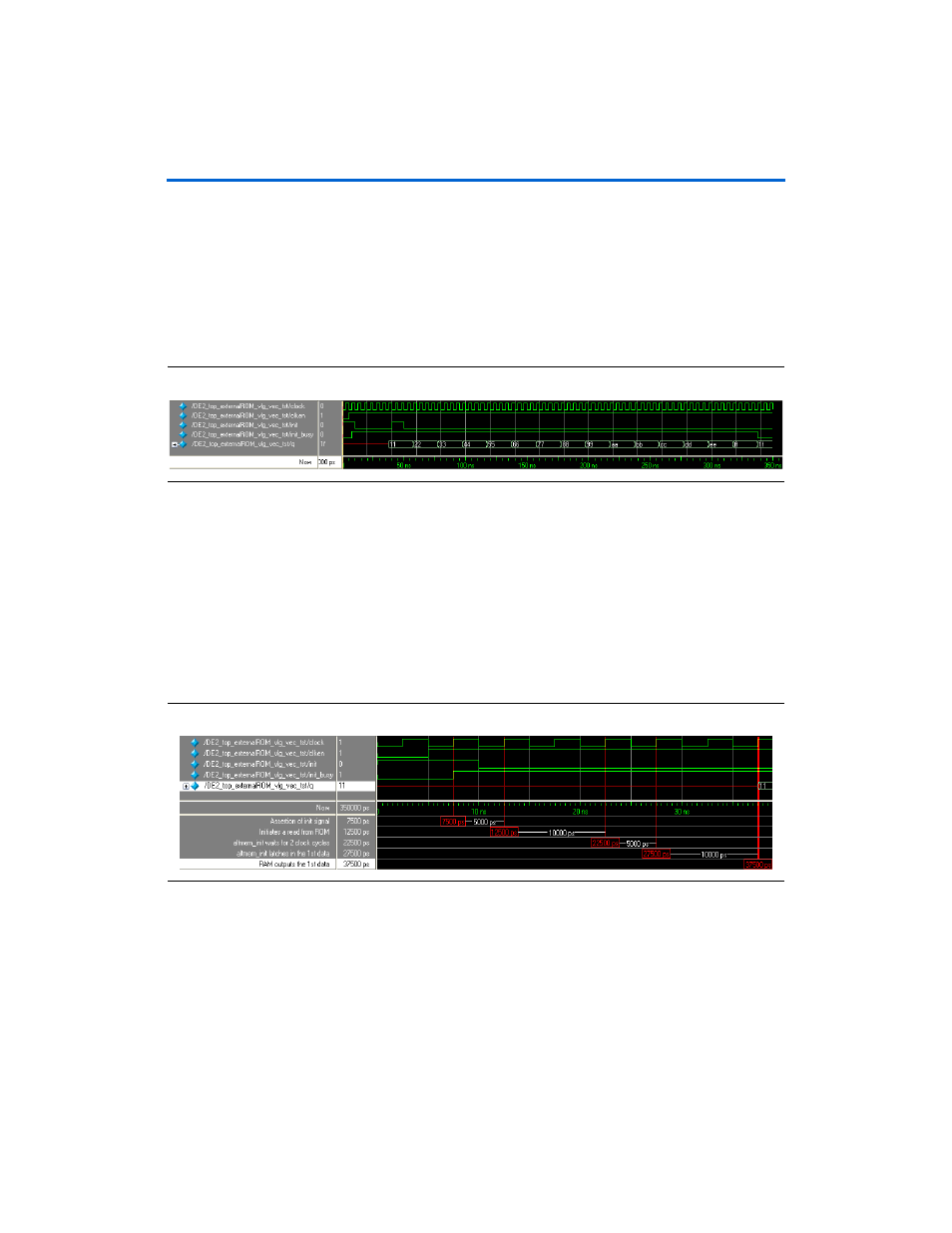
Altera Corporation
Confidential—Internal Use Only
2–17
May 2008
RAM Initializer (ALTMEM_INIT) Megafunction User Guide
Getting Started
6.
On the Tools menu, click Execute Macro.
7.
Select the DE2_externalROM.do file and click Open. The
DE2_externalROM.do
file is a script file for the ModelSim-Altera
software to automate all the necessary settings for the simulation.
8.
View the simulation results in the Wave window.
the expected simulation results in the ModelSim-Altera software.
Figure 2–13. Design Example 2: Simulation Results for RAM Initialization with External ROM
Understanding the Simulation Results
“Design Example 2: Memory Initialization with External ROM” on
, the ALTMEM_INIT megafunction initializes the RAM of a
HardCopy II device with 16 words—each word having a data width of
8 bits—from an external on-chip ROM.
shows the start of initialization after the init signal is
asserted and the appearance of the first initialization value at the output
port of the RAM.
Figure 2–14. Design Example 2: Asserting the init Signal
At 7500 ps, initialization is activated and the init_busy signal asserted
to indicate that the initialization is in progress.
1
Consider the time when initialization is activated as the first
rising edge of the clock.