Generate files, Generate files –5 – Altera CRC Compiler User Manual
Page 15
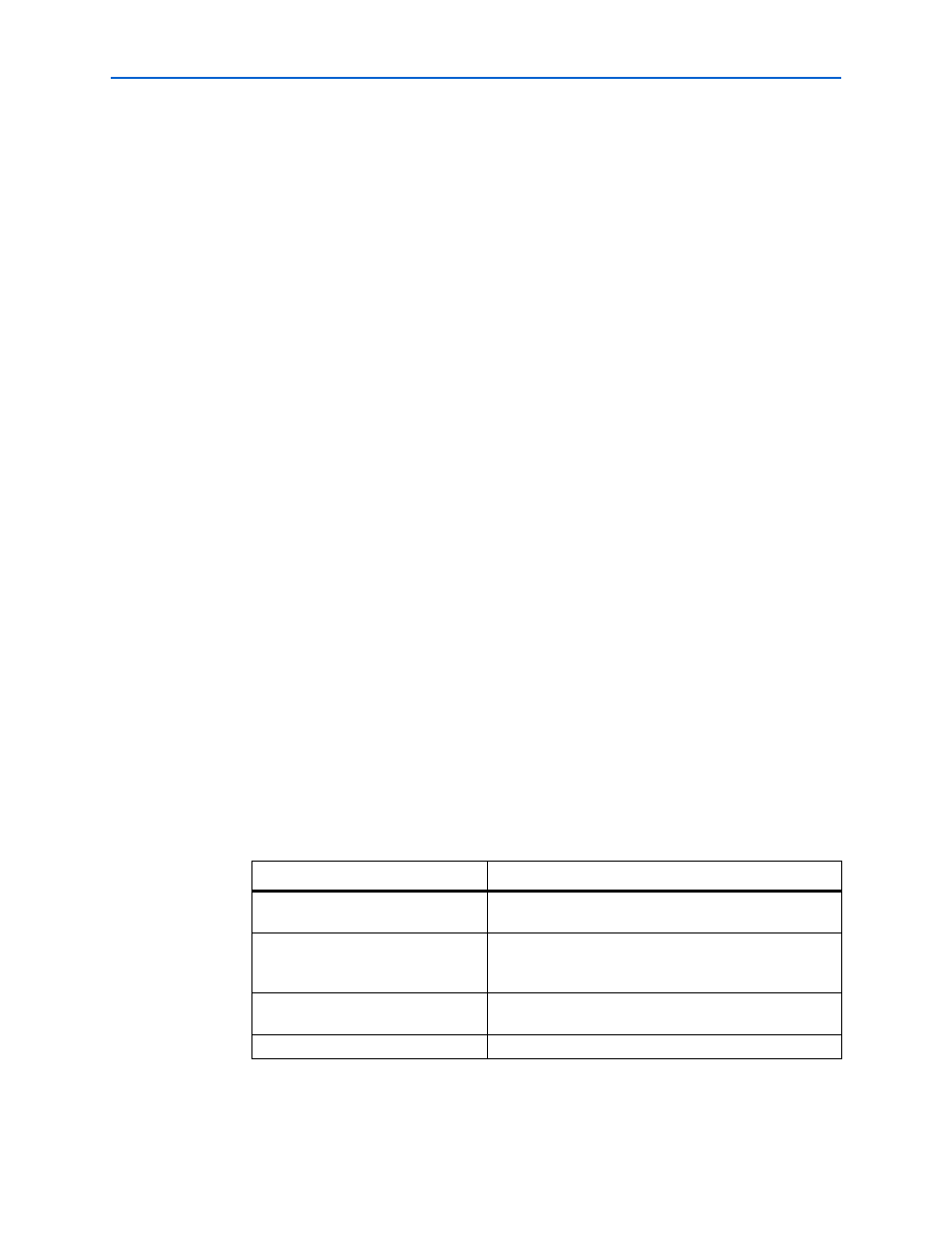
Chapter 2: Getting Started
2–5
CRC Compiler Walkthrough
© November 2009
Altera Corporation
Preliminary
You can click Back to display the previous page or click Parameter Setting, EDA or
Summary
, if you want to change any of the MegaWizard options.
Generate Files
To generate the files, follow these steps:
1. Turn on the files you wish to generate.
1
At this stage you can still click Back or the pages to display any of the other
pages in the MegaWizard interface, if you want to change any of the
parameters.
2. To generate the specified files and close the MegaWizard interface, click Finish.
The Generation Status Window appears. After file generation is successful, click
Exit
to close the window.
1
The generation phase may take several minutes to complete. The
generation status window tells you the files that are generated and reports
whether the generation phase was successful or not.
3. After you review the generation report, click Exit to close the MegaWizard Plug-In
Manager and click Yes on the Quartus II IP Files message.
1
The Quartus II IP File (.qip) is a file generated by the MegaWizard interface
or SOPC Builder that contains information about a generated IP core. You
are prompted to add this .qip file to the current Quartus II project at the
time of file generation. In most cases, the .qip file contains all of the
necessary assignments and information required to process the core or
system in the Quartus II compiler. Generally, a single .qip file is generated
for each MegaCore function and for each SOPC Builder system. However,
some more complex SOPC Builder components generate a separate .qip
file, so the system .qip file references the component .qip file.
describes the generated files and other files that may be in your project
directory. The names and types of files specified in the summary vary based on
whether you created your design with VHDL or Verilog HDL.
Table 2–1. Generated Files (Sheet 1 of 2)
File Name
Description
<variation name>.bsf
Quartus II symbol file for the MegaCore function variation.
You can use this file in the Quartus II block diagram editor.
<variation name>.cmp
A VHDL component declaration file for the MegaCore
function variation. Add the contents of this file to any VHDL
architecture that instantiates the MegaCore function.
<variation name>.html
Report file which contains lists of the generated files and
ports for the MegaCore function variation.
<variation name>.vo or .vho
VHDL or Verilog HDL IP functional simulation model.