Altera Partial Reconfiguration IP Core User Manual
Page 4
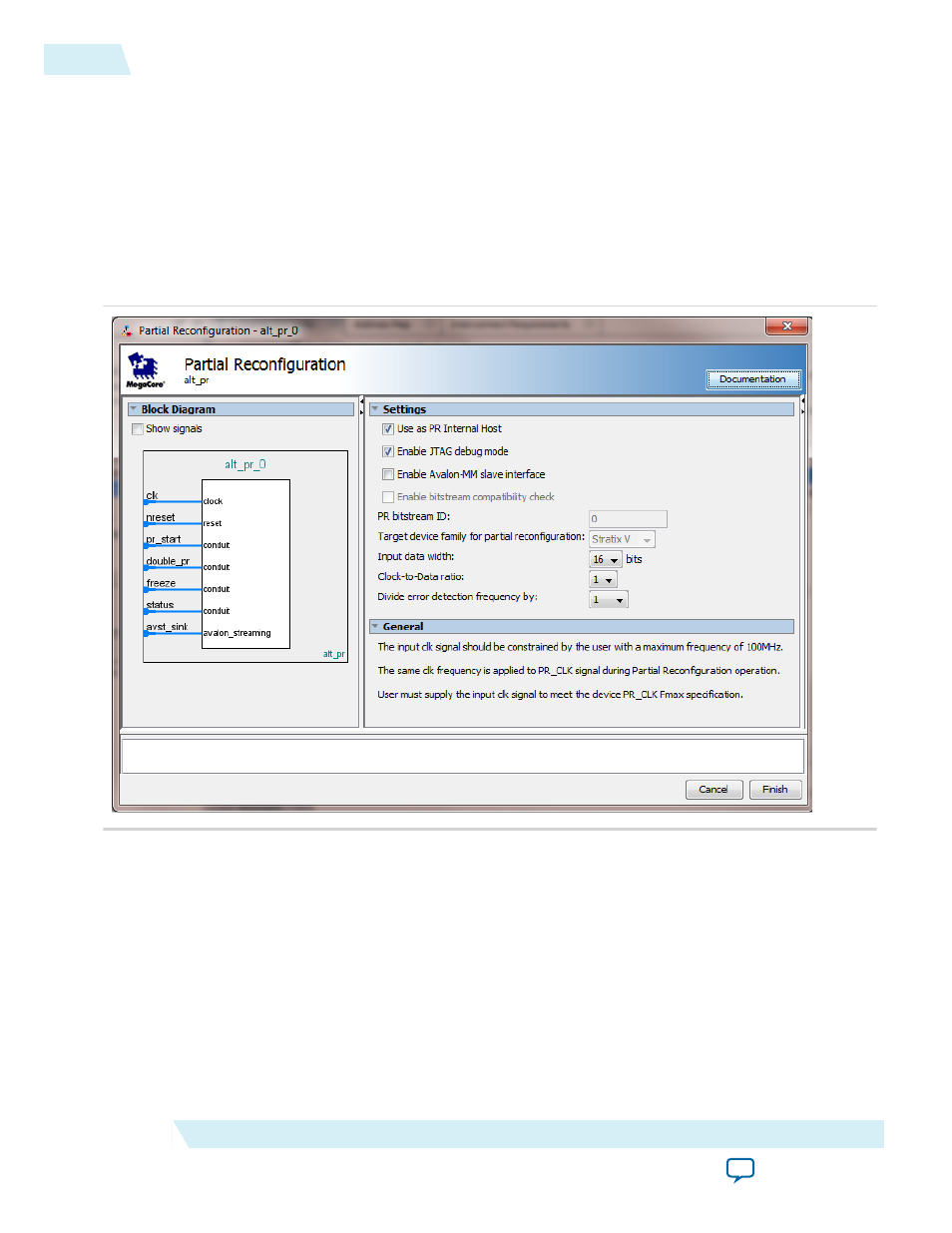
design. You can instantiate the PR IP core as the external host on any supported Altera devices as
specified in the user selectable device family list.
1. Click Tools > IP Catalog.
2. Expand Installed IP > Library > Basic Functions > Configuration and Programming and select
Partial Reconfiguration.
3. In the Save IP Variation dialog box, name your partial reconfiguration IP variation. Choose whether
to use Verilog or VHDL. Click OK to save your variation.
4. Configure your IP core variation using the s appropriate to your design.
Figure 4: Partial Reconfiguration IP Core in the IP Catalog
5. Turn on Enable Avalon-MM slave interface to use the Avalon Memory Map Slave interface rather
than the Conduit interface.
6. Click Finish.
The IP Catalog instantiates your IP core variation and displays a completion dialog box.
4
Instantiating the Partial Reconfiguration IP Core in the Quartus II IP Catalog
UG-PARTRECON
2015.05.04
Altera Corporation
Partial Reconfiguration IP Core