Parameters, Parameters –7, Parameters” on – Altera Reed-Solomon Compiler User Manual
Page 25
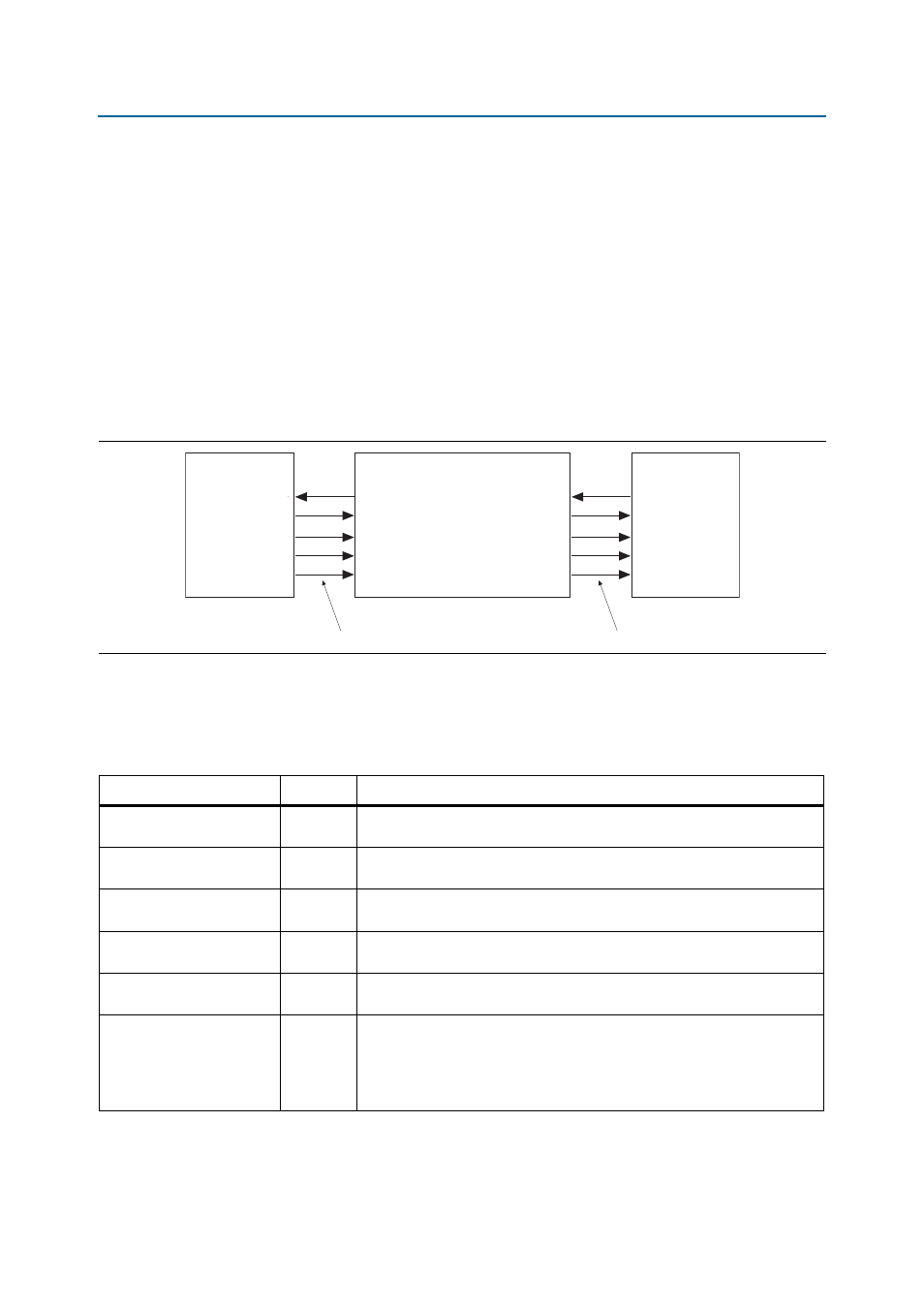
Chapter 3: Functional Description
3–7
Parameters
December 2014
Altera Corporation
Reed-Solomon Compiler
User Guide
The Avalon-ST interface supports backpressure, which is a flow control mechanism,
where a sink can signal to a source to stop sending data. The sink typically uses
backpressure to stop the flow of data when its FIFO buffers are full or when there is
congestion on its output. When designing a datapath, which includes the RS
MegaCore function, you may not need backpressure if you know the downstream
components can always receive data. You may achieve a higher clock rate by driving
the source ready signal source_ena of the RS high, and not connecting the sink ready
signal sink_ena.
f
For more information about the Avalon-ST interface, refer
shows the RS encoder and decoder Avalon-ST interfaces.
Parameters
shows the implementation parameters.
Figure 3–6. Avalon ST Interface
Avalon ST Interface
Source
source_val
source_ena
source_eop
decbit
source_sop
User Module
Sink
ena
val
sop
eop
dat
Avalon ST Interface
User Module
Source
ena
val
sop
eop
dat
Sink
RS Encoder or Decoder
sink_val
sink_ena
sink_eop
rr/eras_sym
sink_sop
Table 3–2. Implementation Parameters
Parameter
Value
Description
Function
Encoder or
Decoder
Specifies an encoder or a decoder. Refer to
Variable
On or Off
Specifies the variable option. Refer to
“Variable Encoding and Decoding” on
Erasures-supporting decoder
On or Off
Specifies the erasures-supporting decoder option. This option substantially
increases the logic resources used. Refer to
Error symbol
On or Off
Specifies the error symbol output. Refer to
and
Bit error
On or Off
You can set the bit error output to be either Split count or Full count. Refer to
and
.
Keysize
Half or
Full.
The keysize parameter allows you to trade off the amount of logic resources
against the supported throughput. Full has twice as many Galois field
multipliers as half. A full decoder uses more logic and is probably slightly
slower in frequency, but supports a higher throughput. If both full and half give
you the required throughput for your parameters, always select half.
Note to
:
(1) This parameter applies to the decoder only.