Overview, Simulation options, Unning – Altera Stratix II GX Embedded Gigabit Ethernet MAC/PHY User Manual
Page 13: Imulation, Sing, Odelsim, Table 5: testbuilder simulation control, Table 6: simulation options, Stratix ii gx embedded gigabit ethernet mac / phy
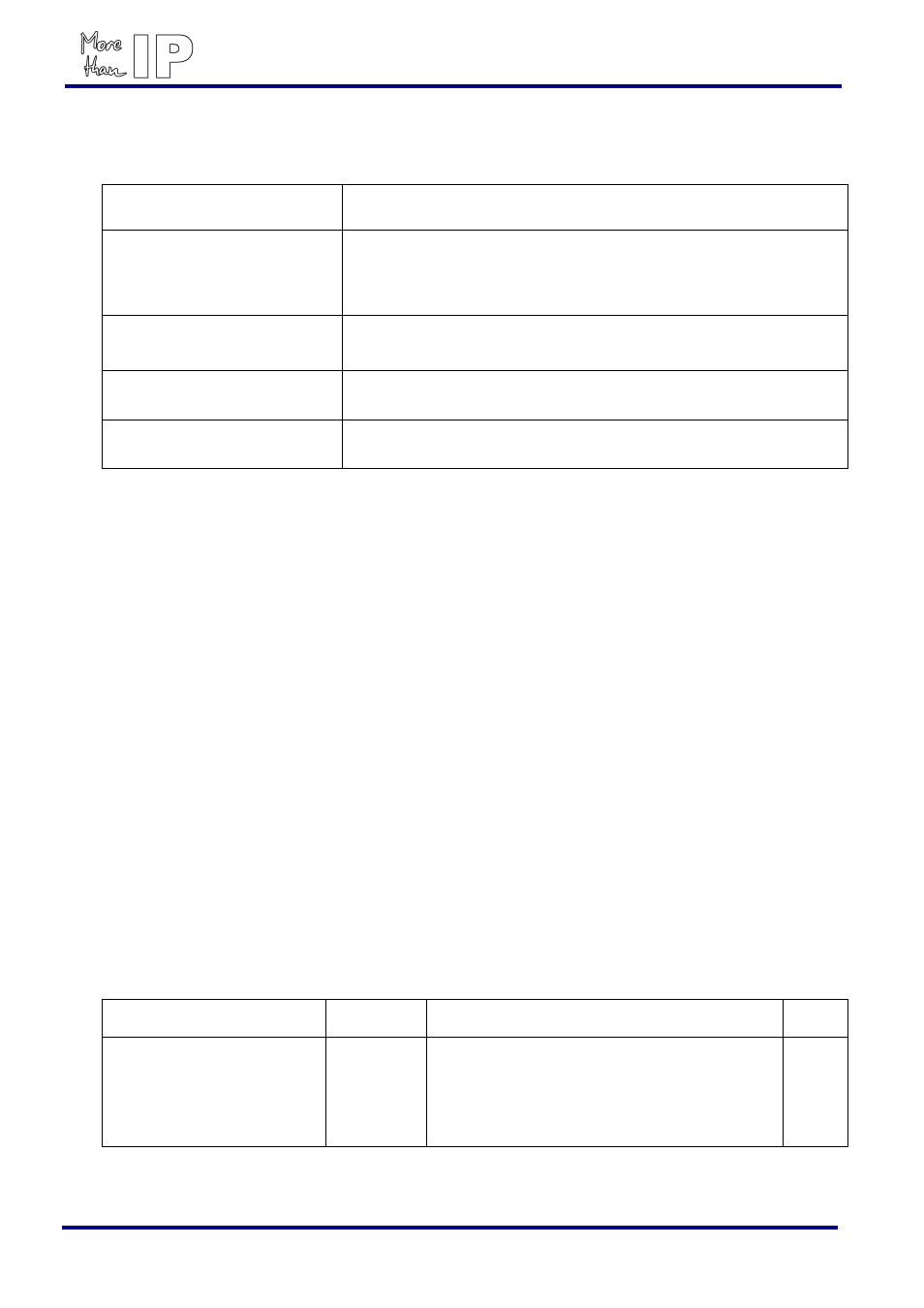
Stratix II GX Embedded Gigabit Ethernet MAC / PHY
User's Guide
Version 1.0 - October 2005
Table 5: Testbuilder Simulation Control
Testbuilder Panel Option
Description
Compile Database before
Simulation (VHDL)
When enabled, the Core simulation database is refreshed with the Core
configuration options. The option must be enabled at least once after a
new Core database was generated.
Run Simulation Only
When selected, starts the RTL simulation with all the options defined in
the Testbuilder panel ignored (Previous configuration used).
Configure and Start Simulation
When selected, the options defined on the Testbuilder panel are saved
before the RTL simulation is performed.
Run Gate-Level
When selected, the options defined on the Testbuilder panel are saved
before the Gate level simulation is performed.
When running a simulation, a set of waveforms is displayed; error and information messages are
issued in the Modelsim standard output.
3.6 Running Simulation Using Modelsim PE or Modelsim AE
Overview
Modifying the file mtip_sim_pack.vhd located in the directory source/package/vhdl
creates a custom simulation scenario. The Core files and dependencies are available in the file
comp.do
(In Directory simulation), the testbench file and simulation models files are listed
in the file sim.do. The files comp.do and sim.do should be modified and adapted with the
simulator command.
Once a scenario has been created, the following steps should be followed:
1. Change to the simulation directory.
2. Compile the Core database:
• do comp.do
3. Compile the Simulation database and run simulation:
• do sim.do
Simulation Options
The simulation is controlled and is configured with a set of parameters set in the file
mtip_sim_pack.vhd
.
Table 6: Simulation Options
Option Unit
Description
Default
TB_RXFRAMES Frames
Sets the number of frames that are generated by
the Ethernet frame Generator connected to the
Receive PHY interface.
If set to 0, a Serdes loopback test is performed
with the Core pin loop_ena set to '1'.
5
13