On-board computer and displays, Display messages – Mercedes-Benz 2012 A Class User Manual
Page 257
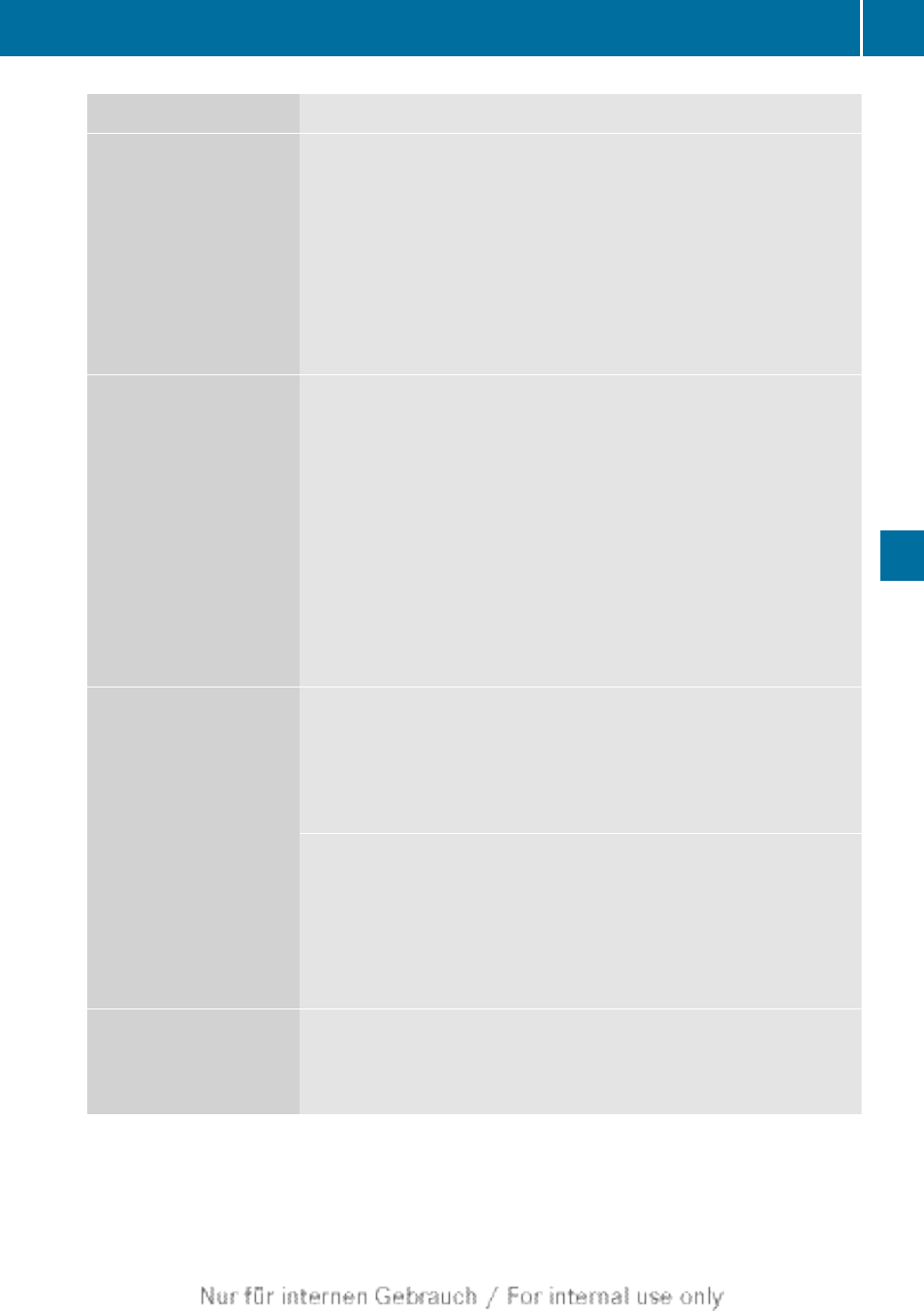
Display messages
Possible causes/consequences and M Solutions
j
Check trailer
hitch lock
The trailer tow hitch is not correctly engaged.
A warning tone also sounds.
X
Stop the vehicle immediately, paying attention to road and traf-
fic conditions, and switch off the engine.
X
Apply the electric parking brake.
X
Engage the trailer coupling's ball coupling in the end position
(
Y
page 203).
Otherwise, the trailer may detach itself.
Ð
Power steering mal‐
function See Own‐
er's Manual
The power steering assistance is faulty.
A warning tone also sounds.
G
WARNING
You will need to use more force to steer.
There is a risk of an accident.
X
Check whether you are able to apply the extra force required.
X
If you are able to steer safely: carefully drive on to a qualified
specialist workshop.
X
If you are unable to steer safely: do not drive on. Contact the
nearest qualified specialist workshop.
&
inoperative Bat‐
tery low
You have attempted to switch on the auxiliary heating or to acti-
vate a departure time using the on-board computer after operating
the auxiliary heating twice.
X
Let the engine run for 10 seconds.
The auxiliary heating is operational again.
The on-board voltage is too low. The auxiliary heating has switched
itself off or cannot be switched on (
Y
page 134).
X
Drive for a longer distance.
The battery is being charged. The auxiliary heating is operational
again as soon as the on-board electrical system voltage is suf-
ficient.
&
inoperative Refuel
vehicle
There is too little fuel in the fuel tank. The auxiliary heating cannot
be switched on (
Y
page 134).
X
Refuel at the nearest filling station.
Display messages
255
On-board computer and displays
Z