Saturn 2009 ASTRA User Manual
Page 105
Advertising
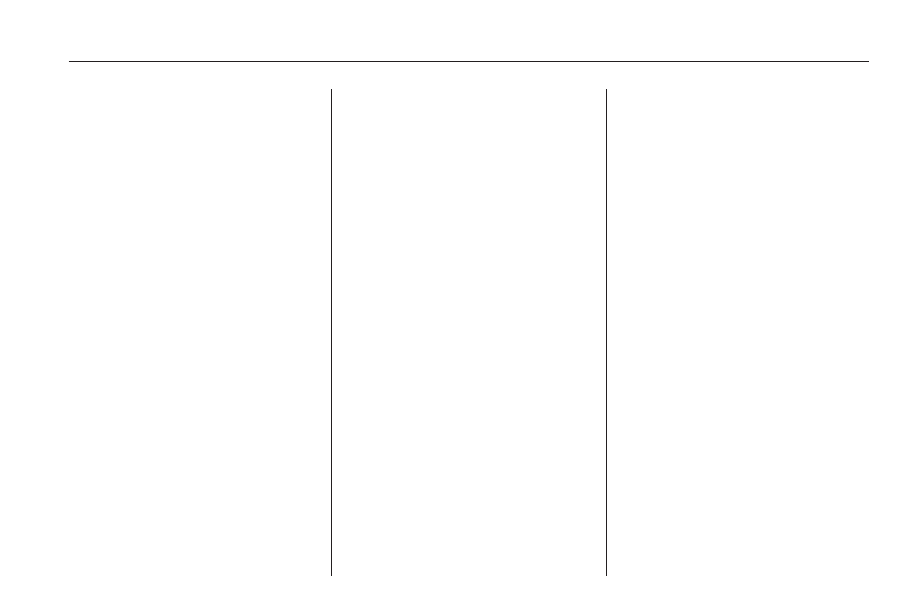
Reset
The following trip computer
information can be reset:
•
Distance travelled
•
Average speed
•
Trip consumption
•
Average consumption
To reset the value:
1. Select BC 1 or BC 2 from the trip
computer menu.
The information of the two trip
computers can be reset
separately, making it possible to
evaluate data from different
time periods.
2. To reset, do one of the following:
•
Select the desired trip
computer information.
The value for the selected
function will be reset and
recalculated.
•
To reset all information of a
trip computer, select All
values.
After resetting, dashes will display
for the trip computer information
selected. The recalculated values
will display after a brief delay.
Instruments and Controls
4-31
Advertising