Saturn 2009 ASTRA User Manual
Page 144
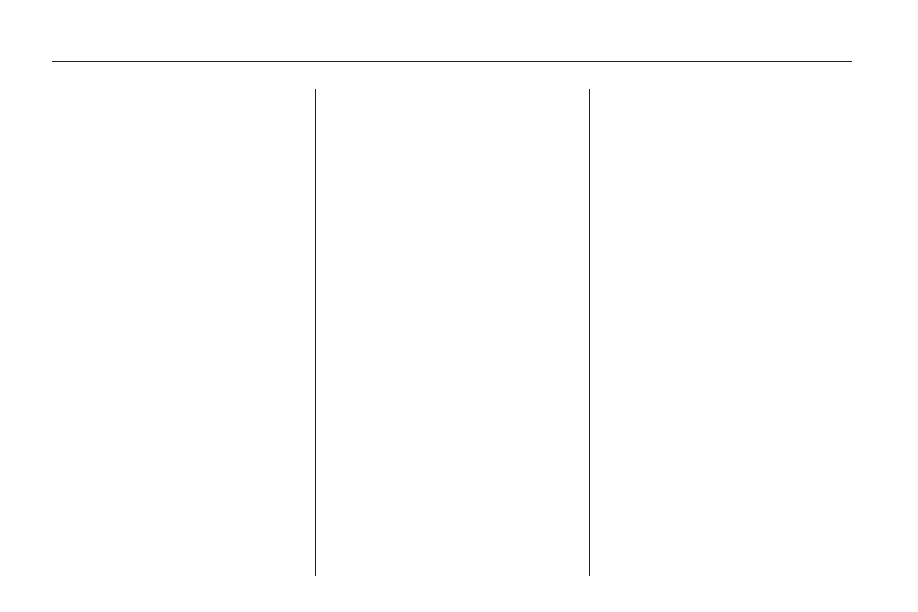
Air Delivery Mode Control:
Turn the knob clockwise or
counterclockwise to adjust the
airflow direction inside the vehicle.
To change the current air delivery
mode, select one of the following:
)
(Bi-Level): Air is directed to
the instrument panel and floor
outlets. Cooler air is directed to the
upper outlets and warmer air to
the floor outlets.
Y
(Vent): Air is directed to the
instrument panel outlets.
X
(Defog): Air is directed to the
windshield and front door windows.
To reduce fogging, press
#
to
turn on the air conditioner. The fan
must also be on.
W
(Defog/Floor): Air is directed to
the windshield, front door windows,
and floor outlets. To reduce
fogging, press
#
to turn on the air
conditioner. The fan must also
be on.
[
(Floor): Air is directed to the
floor outlets.
Temperature Control: Turn the
knob clockwise or counterclockwise
to increase or decrease the
temperature inside the vehicle.
Fan Control: Turn the knob
clockwise or counterclockwise to
increase or decrease the fan speed.
The speed settings can be adjusted
between 1 (Low) and 4 (High).
Turn the knob to
A
to turn the fan
off. When the fan is off, the air
conditioning compressor is also off.
There will be some airflow from the
outlets when driving, even with the
fan in the off position.
Air Conditioning
For vehicles with air conditioning.
#
(Air Conditioning): Press
to turn the air conditioning system
on or off. An indicator light comes on
when the air conditioning is on.
The air conditioning can only
be operated if the engine is on and
the fan is running.
When the air conditioning is on the
air is cooled and dehumidified. If
cooling or dehumidification is
not desired, turn off the air
conditioning to save fuel.
On hot days, open the windows
briefly to let the hot inside air
escape, then close them. This helps
to reduce the time it takes for the
vehicle to cool down.
7-2
Climate Controls