Saturn 2009 ASTRA User Manual
Page 134
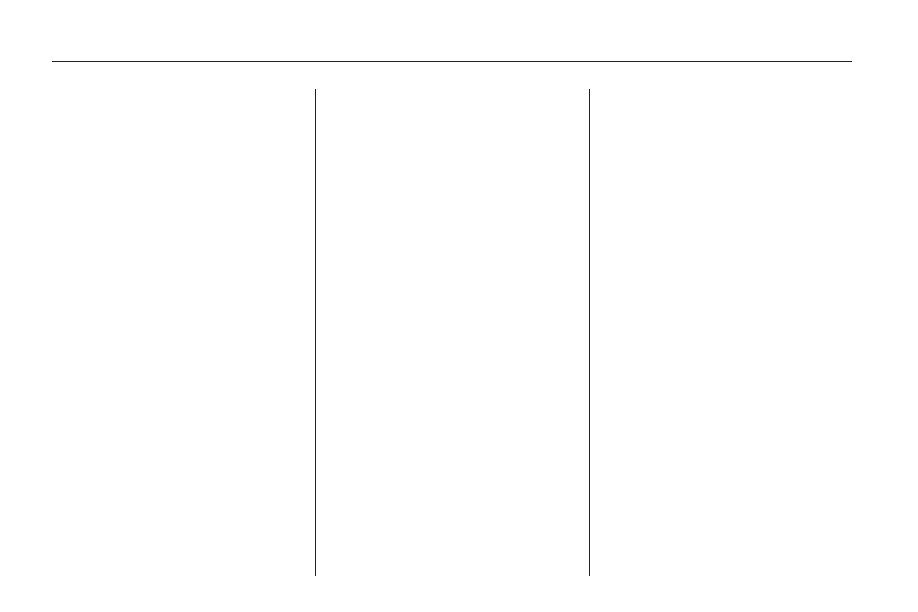
Using the Radio
FM/AM: Press to select between
FM, FM-AS, AM, and AM-AS,
or to listen to the radio while a CD
is playing. The Tuner Menu
displays.
LOC (LOCAL/DX Function): Press
to change between LOC ON or
LOC OFF. When the LOC function
is on, it searches for the strongest
radio frequency. If none is found, it
automatically searches for a
weaker radio frequency. If no
frequency is found after the second
search, the radio returns to the
last active frequency. If a new
station search is not started within
one minute, the low sensitivity
(LOCAL) is set when the next
search is started. When LOC OFF
is set, a search is carried out
using the high sensitivity (DX).
Finding an FM/AM Station
1 - 9 (Station Preset Buttons):
Press to play stations that are
programmed to the radio preset
pushbuttons.
Automatic Station Search: Use
automatic station search when
the radio frequency is unknown.
The radio is volume is muted
while the radio searches for a
station with strong reception. If the
radio is unable to find a station, it
automatically switches to a more
sensitive search level. The radio
returns to the last station playing if it
fails to locate a station.
To use automatic station search, do
one of the following:
•
Press and hold
\
or
]
until
seek displays.
•
Select
t
or
u
from the
radio menu with the
multifunction knob.
Manual Station Search: Use
manual station search when
the radio frequency is known.
To use manual station search with
the four-way switch:
•
Press and hold
_
or
^
until the
desired frequency is reached.
•
Press
_
or
^
repeatedly until the
desired frequency is reached.
To use manual station search with
the multifunction knob:
1. Select Manual from the
Tuner menu.
2. Turn the multifunction knob until
the desired frequency is reached
and press the knob.
6-16
Infotainment