Dic warnings and, Messages (base and uplevel systems) – Saturn 2009 ASTRA User Manual
Page 110
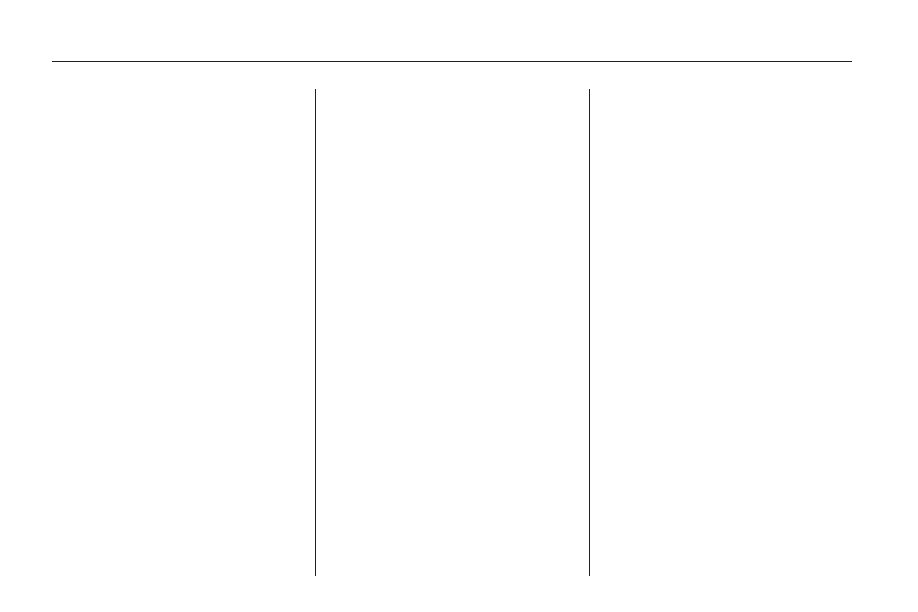
Reset
The following trip computer
information can be reset:
•
Average consumption
•
Trip consumption
•
Average speed
•
Distance travelled
To reset the value:
1. Select the desired trip computer
information.
2. Press the OK button on the
audio system, or press the
left thumbwheel, if your vehicle
has this feature, on the steering
wheel:
•
To reset the current value,
press and hold briefly.
•
To reset all values, press for
six seconds.
DIC Warnings and
Messages (Base and
Uplevel Systems)
Messages are displayed on the DIC
to notify the driver that the status
of the vehicle has changed and that
some action may be needed by
the driver to correct the condition.
Multiple messages may appear one
after another.
The DIC monitors some fluid levels,
battery of the Remote Keyless
Entry (RKE) transmitter, the
theft-deterrent system on vehicles
with this feature, the brake light
switch, and important exterior lights,
including wiring and fuses.
Some messages may not require
immediate action, but you can
acknowledge that you received the
messages and to clear them
from the display by doing one of the
following:
•
Press the OK button on the base
level audio system.
•
Press the multifunction knob, if
your vehicle has this feature,
on the uplevel audio system.
•
Press the left thumbwheel, if your
vehicle has this feature, on the
steering wheel.
If there are several warning
messages, acknowledge them
one at a time.
4-36
Instruments and Controls