Casella CEL CEL-278 User Manual
Page 10
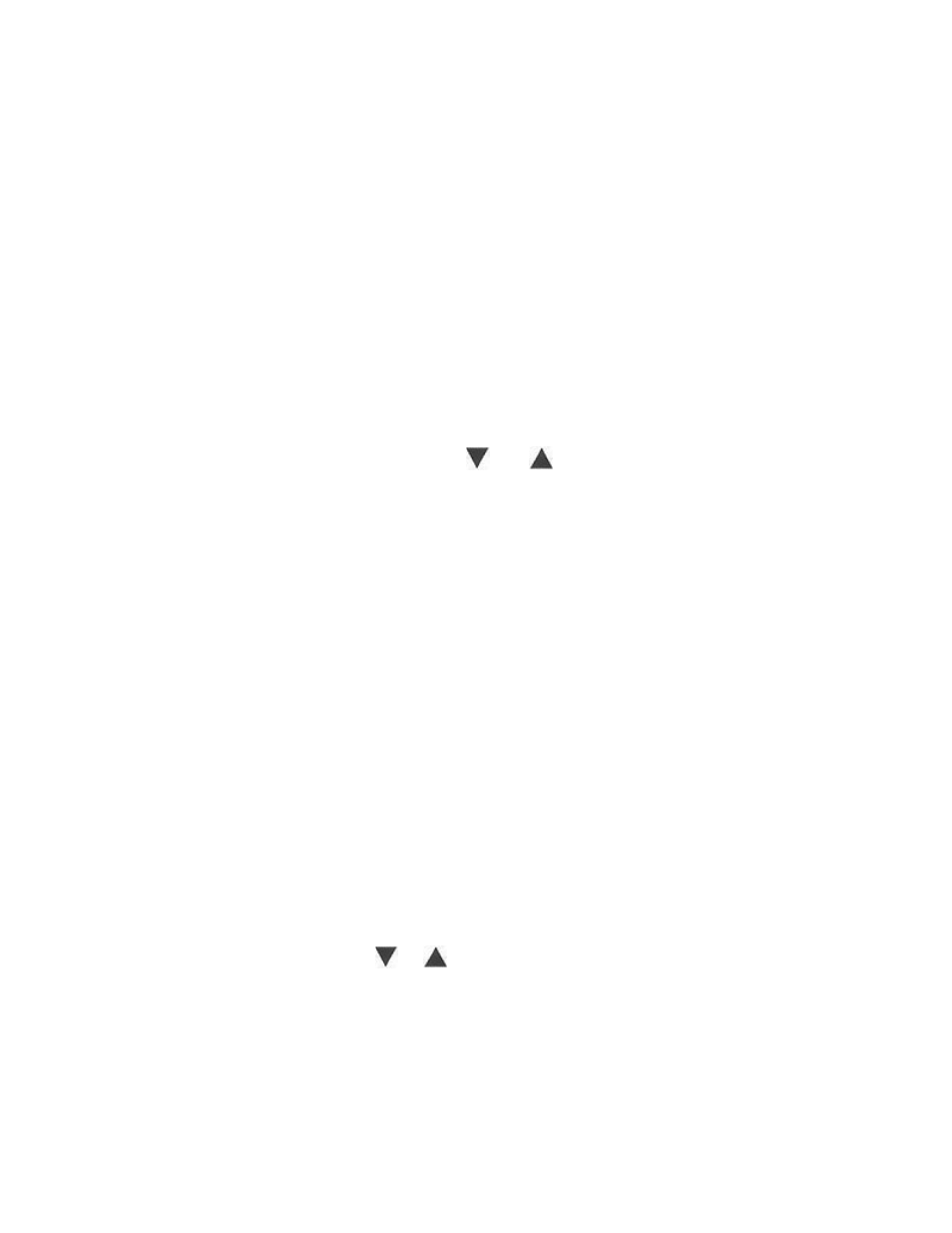
O
n "Hi" range the input signal passes directly to the anti-aliasing filter and
thence to the selected octave filter. On "Lo" range, 30dB of gain is added to
raise the signal level well above the noise floor. The input can also be
switched via a C-weighted network, or via the "All Pass" (6Hz to 25kHz) line
directly to the output.
Before the signal is fed to the switched capacitor filter unit for frequency
analysis, it passes through the anti-aliasing filter which removes frequency
components above the band of interest. This prevents the sampling process
from aliasing them into the band for measurement.
The filter unit has a one octave bandwidth, and can be switched to give 11
centre frequencies in one octave steps from 16Hz to 16kHz. Centre
frequency selection is initiated by the
and
push buttons, while the
actual band centre frequency is controlled by pulses from the logic unit driven
clock oscillator.
The output from the filter passes through the clock residue filter which further
reduces the spurious components produced during the sampling process. On
"Hi" range, the output from the clock residue filter is fed directly to the Sound
Level Meter for measurement, while on "Lo" range 30dB of attenuation is
introduced first to restore the signal level. This output signal is also available
on line 4 of the bottom connector for transmission to some other measuring
or recording device.
The overall frequency response of the CEL-278/2 filter bands satisfies the
requirements of IEC 225 for octave filters, and of ANSI S1.11-1966 (R1975)
Class II for octave filters (best class), while the C-weighted network meets
Type 1 requirements of the relevant portions of IEC 651, and ANSI 51.4-
1983.
Figure 2 represents a typical response curve for the octave bands, which was
produced using a CEL-193/2 Sound Level Meter to measure the response for
all bands, and then averaging the results.
The range, and bandwidth of the instrument are set manually by controls on
the front panel. When the
or
nudge buttons are
Page 10
CEL-278/2 Handbook
CEL Instruments Ltd