Casella CEL CEL-278 User Manual
Page 25
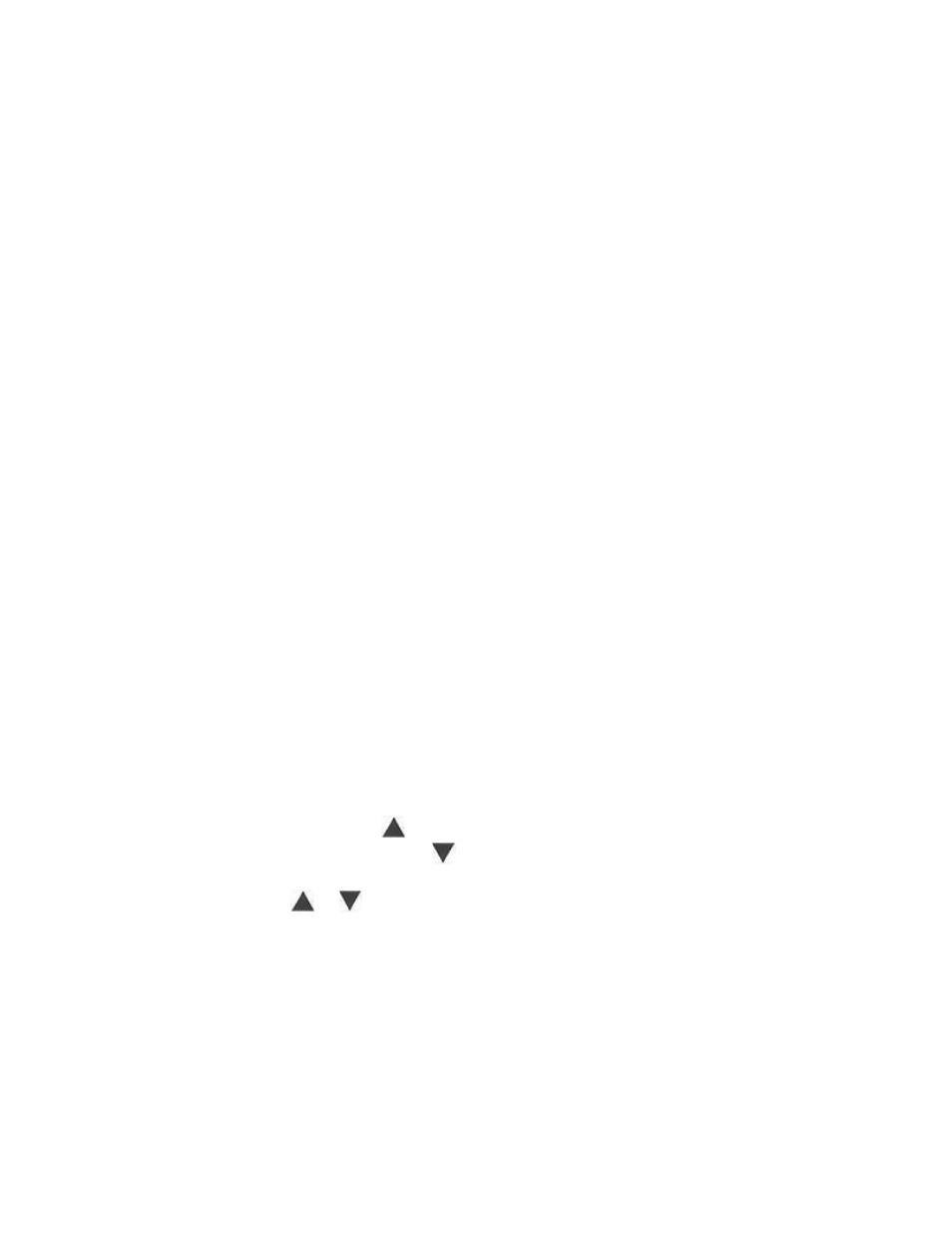
5.2 Manual and Remotely Scanned Octave Band Frequency
Analysis
When the CEL-278/2 is connected to a sound level meter, any noise (or
vibration) parameters available from the meter (such as SPL, Leq, Lmax,
LTm3, LTm5, LOSHA, LDOD or SEL) can be analyzed by the Filter Set.
The selected centre frequency will be indicated by a marker on the Filter
display, while sound levels must be read from the sound level meter display.
If a level recorder is included in the measuring system, it can control the
frequency scanning while recording a spectrum.
To perform manual or remote controlled frequency analysis proceeds as
follows.
1.
Connect and calibrate the measuring arrangement as described in
Section 5.1.
2.
Set the sound level meter to measure the required parameter
according to the instructions in its handbook.
3.
Set the Filter Set RANGE switch to "Hi".
4.
Set the Filter Set WTNG switch to "Oct" (or "C') depending on the
measurement requirements.
When "Oct" is selected, the instrument always starts at the "AP" (All
Pass) band.
5.
Press the Filter Set
button to perform a manual scan through the
frequency bands, and the
button to re-examine any band.
6. Use
the
or
buttons to return the instrument to the All Pass
band.
CEL Instruments Ltd.
CEL-278/2 Handbook
Page 25