Casella CEL Software for the Rainfall gauge system User Manual
Page 13
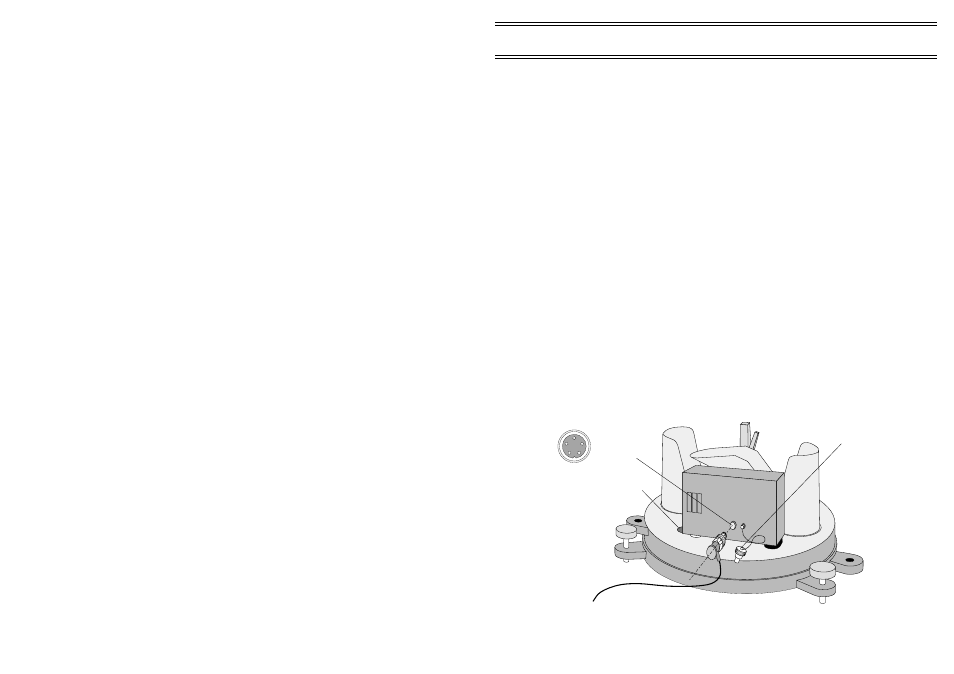
5.
CONNECTING BETWEEN RAIN GAUGE
AND PC
The link between rain gauge and PC may be temporary when a laptop PC is
connected for downloading, or it can be in the form of a permanent cable
connection to a PC located in some nearby sheltered area.
5.1
Temporary Connection Between a Rain
Gauge and Laptop PC
1.
Release the two catches securing the outer cover to the base of the
rain gauge.
2.
Carefully lift off the cover and stand it in a safe place.
3.
Unscrew the captive cover plug from the output socket on the
logging module (Figure 3).
4.
Use the communication cable supplied to connect between the
output socket and the 9-lead communication port on your PC.
The output socket has a pip to ensure correct alignment.
5.
Download data from the rain gauge, display the current status and
initialise the rain gauge as described in Chapter 6.
6.
When these operations are complete, disconnect the cable, replace
the cover plug, then replace and re-secure the rain gauge outer cover.
Connection
RAINF
ALL
LOGGING
SYSTEM
01087
Output
Connector
to PC
Rubber
Grommet
Communication
with PC
Captive
Cover
Plug
Figure 3: The logging module
Page 13 of 24
Rainfall Logging System -
User Manual