Casella CEL Software for the Rainfall gauge system User Manual
Page 17
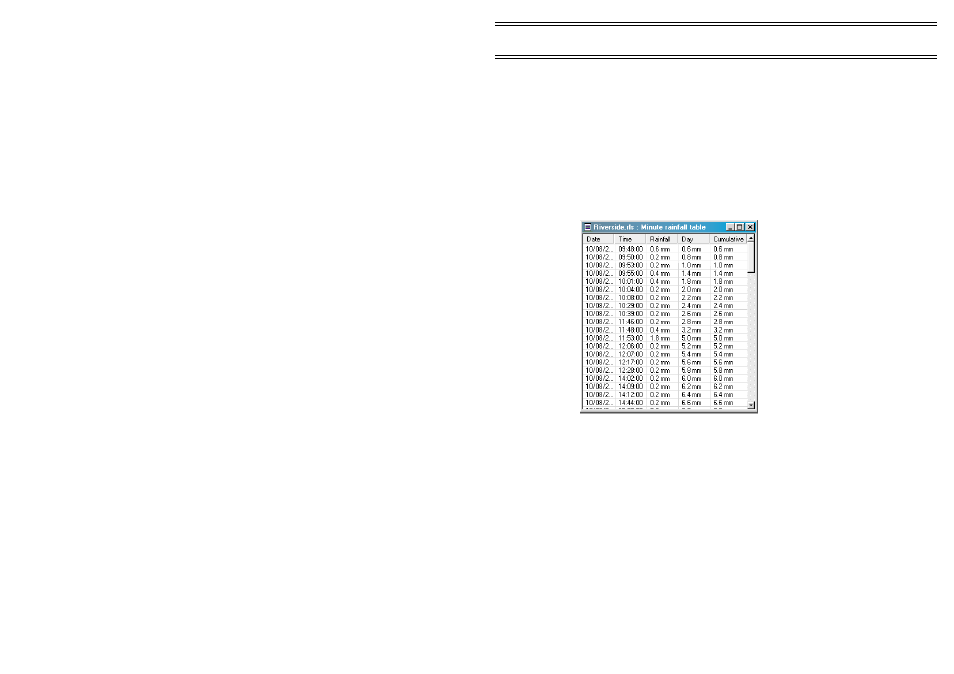
Displays the Summary for the currently active data file, either by
creating a new window or by bringing an existing window into view.
This provides the following basic information on the rain gauge and the data
that has been downloaded from it.
Rain gauge name
Logger ID number
Bucket size
Synoptic time
Data date/time range
Number of data records.
Minute table
The Minute Rainfall Table for the currently active data file displays all
the one minute rainfall totals, a running total for the day and a cumulative
total for the whole of the data range on view, in a tabular format. When this
table is first displayed, it contains all the data in the file, however by changing
the date/time range with the menu option
View / View Range,
only data
from the given range will be displayed.
15 Minute table
Displays a similar table to the Minute Rainfall Table, but for 15 minute rainfall
totals. Data from a selected date/time range can be displayed in the same
way.
Hour table
Displays a similar table to the Minute Rainfall Table, but for one hour rainfall
totals. Data from a selected date/time range can be displayed in the same
way.
Operation
Page 17 of 24
Rainfall Logging System -
User Manual