Casella CEL Software for the Rainfall gauge system User Manual
Page 8
Advertising
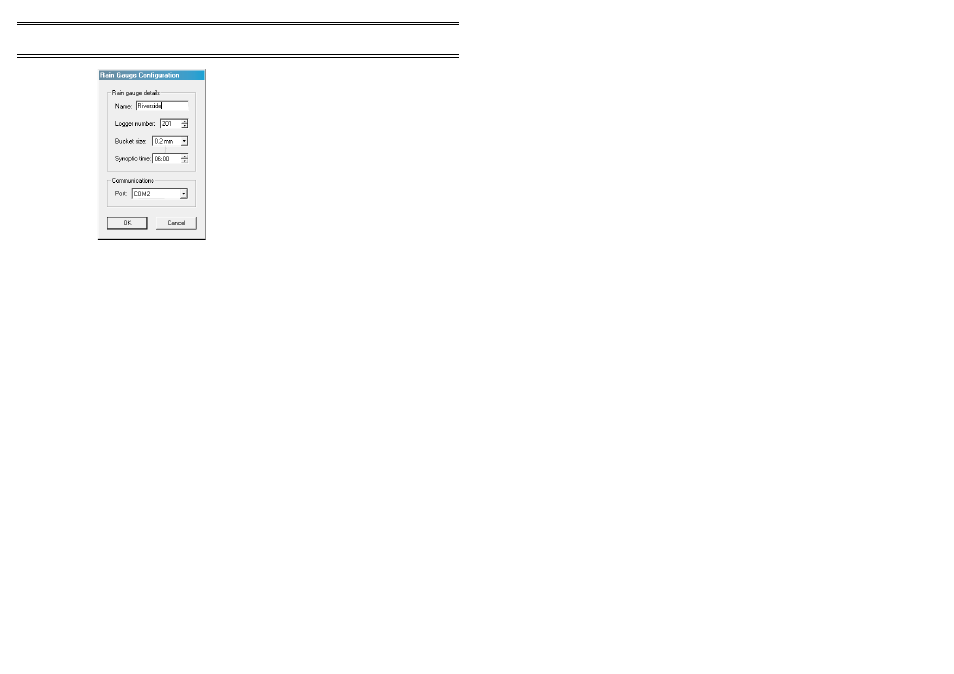
Once the configuration has been saved, the rain gauge can be
interrogated as described in Chapter 4 to give information on its
status and to download data from its store.
6.
To delete an existing rain gauge, use the
File/Open
option to obtain a
standard
Open
dialog, highlight the file name of the gauge to be
deleted, click the right mouse button then use the
Delete
option on
the pop-up menu.
The Rain Gauge Configuration dialog can be displayed, and edited, at any
time by means the
Properties...
option on the
Edit
menu.
Installation
Page 8 of 24
Rainfall Logging System -
User Manual
Advertising