Casella CEL Software for the Rainfall gauge system User Manual
Page 6
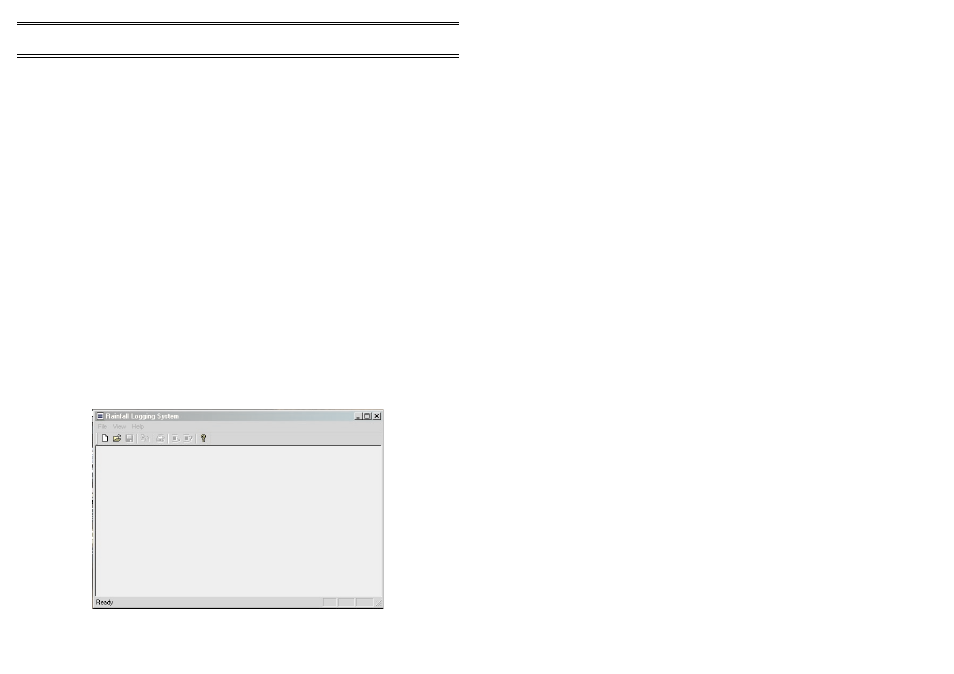
2.2
Un-Installation
1.
Click the
Start
button on the task bar.
2.
Select the
Settings…
option and click on the
Control Panel
option.
3.
Double click on
Add/Remove Programs
icon.
4.
In the list of installed software, select Rainfall Logging System and
click the
Add/Remove
button.
5.
Follow the on-screen instructions.
2.3
Starting the System for the First Time
Start the Rainfall Logging System by double clicking on its desktop icon, or by
using the
Start\Programs...
option.
The Rainfall Logging System top level window will be displayed, as shown in
Figure 1.
As the cursor is moved to each button, the relevant function will be displayed
on the message line at the bottom left of the display.
When this is the first time you open newly installed software, the software
must be configured to identify the rain gauge, as described in Chapter 3.
Installation
Figure 1: Top level window
Page 6 of 24
Rainfall Logging System -
User Manual