Casella CEL Software for the Rainfall gauge system User Manual
Page 15
Advertising
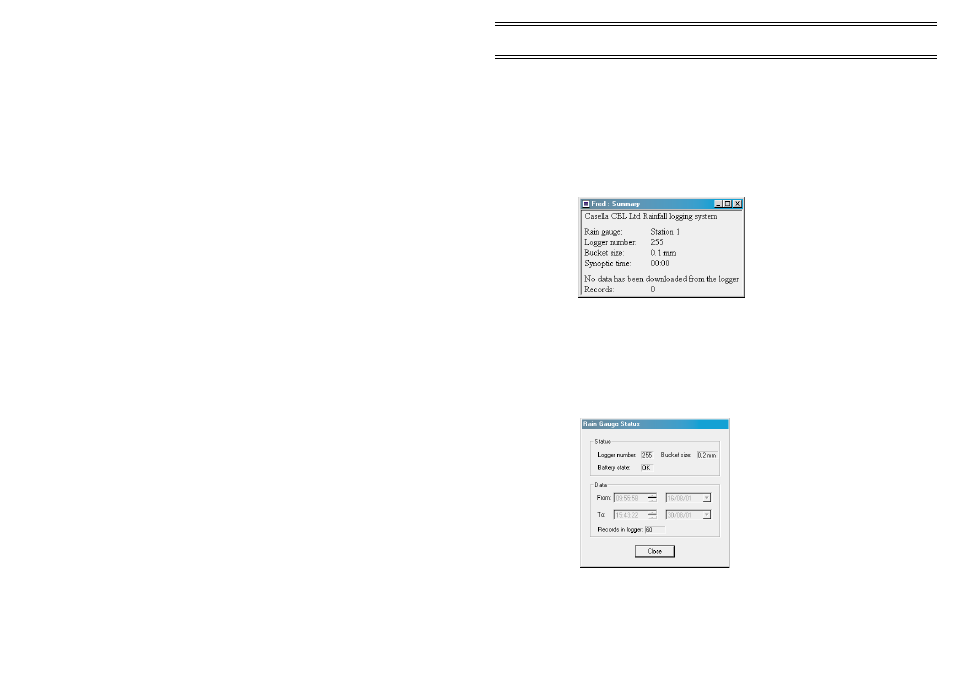
6.
OPERATION
1.
Start your rainfall logging system software as described in Chapter 2.
2.
Select the
File
menu.
3.
Click the
Open…
option.
This displays a standard Windows Open dialog.
4.
Select and open the configuration file for the connected rain gauge.
The Summary for the selected rain gauge is displayed.
Communication, download and data presentation can now be performed.
6.1
Displaying the Current Rain Gauge Status
1.
Select the
Instrument
menu.
2.
Click the
Status…
option.
A window showing the current status of the rain gauge is displayed.
It contains the following information.
Logger number:
0 - 255,
Operation
Page 15 of 24
Rainfall Logging System -
User Manual
Advertising