Casella CEL Software for the Rainfall gauge system User Manual
Page 5
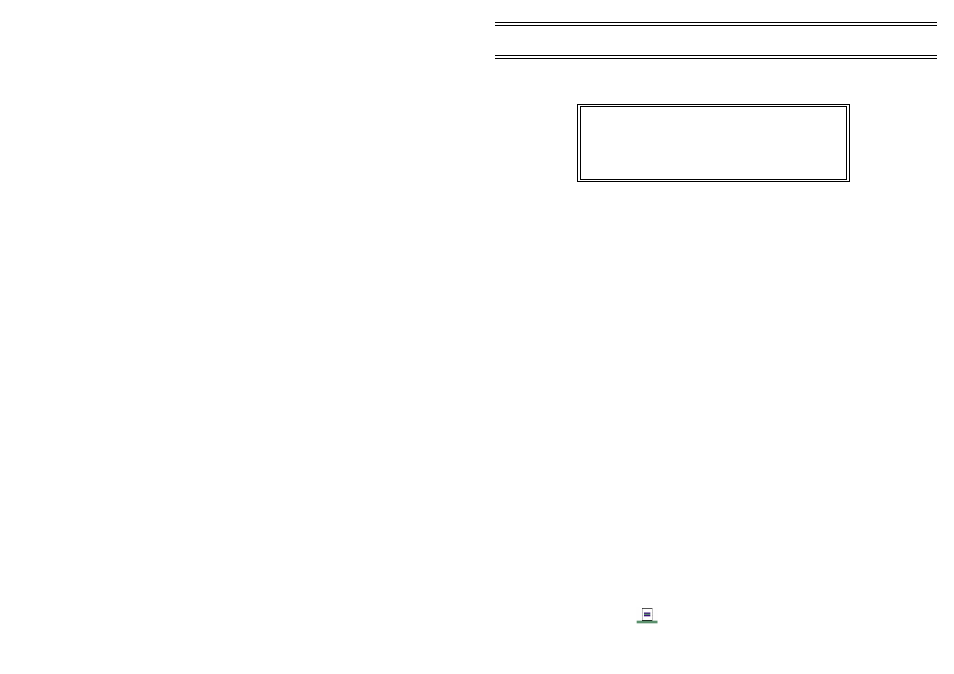
2.
INSTALLATION / UN-INSTALLATION ON
WINDOWS
TM
95, 98, ME, NT 4 & 2000
System Requirements:
IBM
TM
compatible PC with Pentium II or better processor,
At least 8 MB of free RAM space,
Microsoft Windows 98/ME/2000 and NT 4/95 with IE4 or later,
Hard drive with at least 5 MB of free space,
3
1
/
2
high density (1.4 MB) floppy disk drive for program installation,
Super VGA colour monitor (1024 x 768 16 M colours recommended),
Mouse or other Windows compatible pointing device,
Printer - optional.
Before installation, it is recommended that a back-up copy be made of the
program disks. Keep the originals in a safe place and use the copies to install
the software. It is also advisable to ensure that no other applications are
running while installation takes place.
The Setup program for the rainfall logging system will install files in the
specified Program directory and the Windows\System directory. It will also
add an icon to the desktop and a new folder and item to your Programs
menu, either of which can be used to start the software.
The application software is supplied on three 3.5" floppy disks.
2.1
Installation
1.
Start Windows.
2.
Insert Rainfall Logging System Disk 1 into the floppy disk drive.
3.
Click the
Start
button on the task bar, then click the
Run…
option.
4.
Type
a:\setup
, where a identifies the floppy disk drive, then press
Enter
.
5.
Wait for the Casella welcome screen to be displayed, then follow the
on-screen instructions.
Once installation is complete, you will find the Rainfall Logging
System icon
on your Windows desktop.
Installation
CASELLA CEL licence this software for single-site use.
For the convenience of the user, the software may
be copied for back-up purposes, and installed
simultaneously on one desk-top computer (the site)
and one portable computer.
SFT-4
Page 5 of 24
Rainfall Logging System -
User Manual