Casella CEL Software for the Rainfall gauge system User Manual
Page 18
Advertising
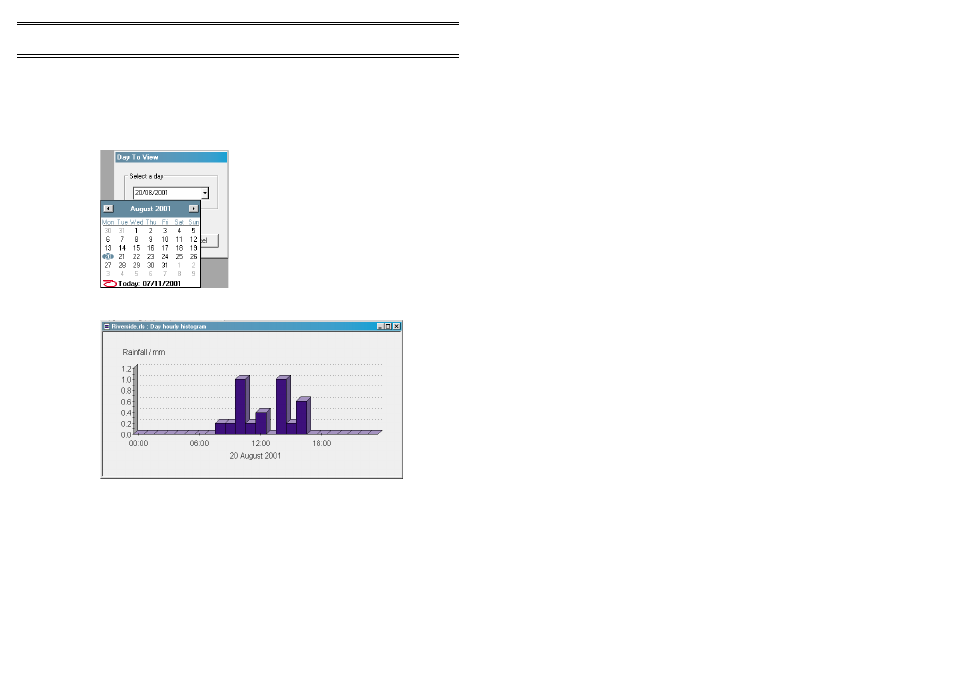
Day table
Displays a similar table to the Minute Rainfall Table, but for whole day rainfall
totals. Data from a selected date/time range can be displayed in the same
way.
Daily hour histogram
This menu option displays a Day To View dialog so that a day can be selected
from a calendar menu.
The Day Hourly Histogram for the selected day will be displayed as the
rainfall for each hour.
Tick the Cumulative rainfall check box on the Day To View dialog to display
the cumulative rainfall for the selected day (see opposite).
Operation
Page 18 of 24
Rainfall Logging System -
User Manual
Advertising