Cleaning the cabinet, Key points for inspecting the regulator, Key points for inspecting capacitors – CIRCUTOR OPTIM HYB Series User Manual
Page 29: Key points for inspecting static switches
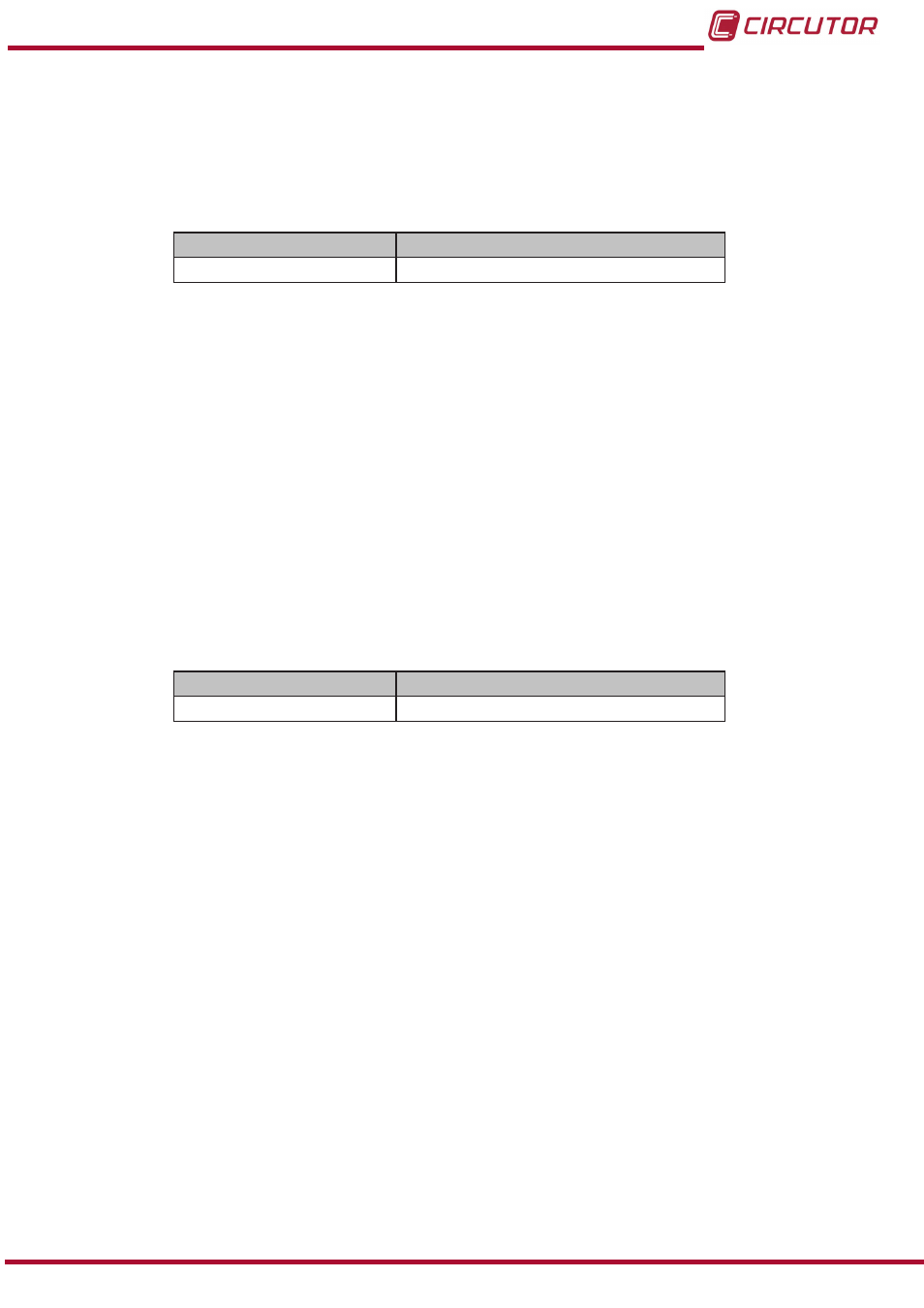
5.2.4. KEY POINTS FOR INSPECTING STATIC SWITCHES
Check that the plastic parts are not blackened and do not show signs of burning or hardening.
Check that the head is properly inserted.
Check the tightness of cables and terminals, as shown in
Table 6:Torques of cables to semiconductors
Thyristor type
Power cable connection torque (Nm)
IXYS
3.25
The terminals must be clean.
Cleaning: In dirty environments (dust, sawdust, metal trimmings, etc.). Vacuum the dust and
solid remains regularly.
There is no estimated time frame for cleaning, it depends on the amount of dirt that penetrates
the cabinet of the capacitor bank.
5.2.5. KEY POINTS FOR INSPECTING CAPACITORS
Inspect the cables and terminals. They should not be overheated or blackened.
The terminals must be clean.
The slow discharge resistors must be in good condition. They must not be open or show
signs of burning.
Check the tightness of the capacitor terminals, as shown in
Table 7:Torques of the cables to the capacitor terminals.
Capacitor
Torque (Nm)
CLZ FP
2
5.2.6. KEY POINTS FOR INSPECTING THE REGULATOR
Check that the regulator does not show signs of deterioration and the display is lit as normal.
Inspect the cables and terminals. They should be clean and should not be hardened or over-
heated.
Check the connections and the insertion of removable power strips, if used:
- The power strips must be well fastened on removable regulators.
- Check that the terminals are tightened properly. The recommended torque is
0.6 Nm.
5.2.7. CLEANING THE CABINET
Remove any solid particles.
Clean the inside of the cabinet.
Clean ventilation grilles.
29
Instruction Manual
OPTIM HYB Series