Installation – Junger Audio b40 - Digital Audio Toolbox User Manual
Page 11
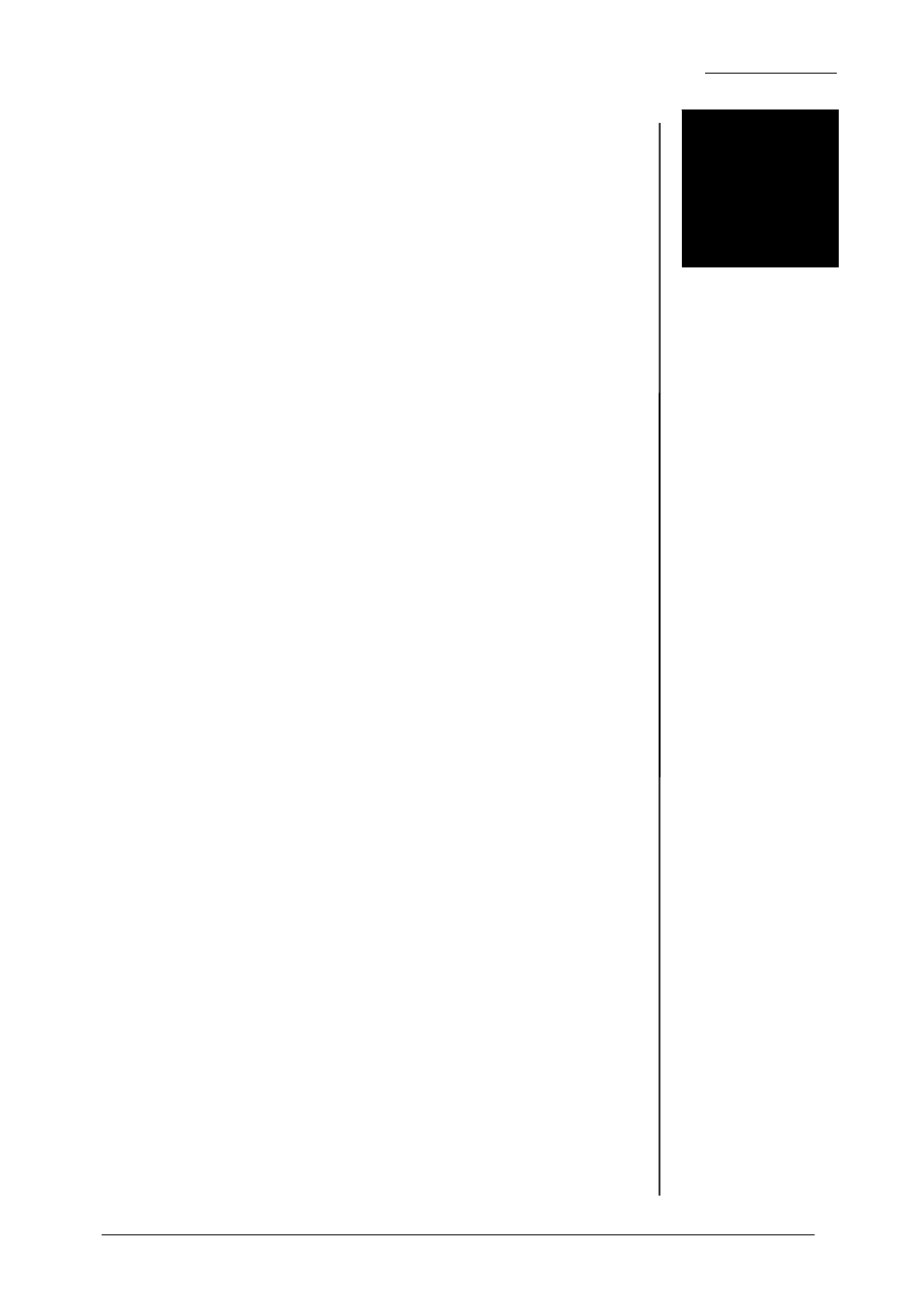
3. INSTALLATION
Operation manual b40, chapter 3 -installation- page 3-1
INSTALLATION
The digital audio toolbox b40 was carefully packed in the factory
and the packaging was designed to protect the equipment from
rough handling. Please examine carefully the packaging and its
contents for any signs of physical damage, which may have
occured in transit.
The digital audio toolbox b40 is a device under the safety
category Schutzklasse 1 in keeping with the VDE 0804
standards and may only used with power supply installations
built according to regulations.
Check the voltage details printed at the rear panel are the same
as your local mains electricity supply.
The digital audio toolbox b40 is equipped with standard
connectors (see also chapter 3).
Before connecting the digital audio toolbox b40 switch the power
off at all connected units.
The digital audio toolbox b40 is made as standard 19“ unit (EIA
format). It occupies 1 RU (44 mm height) space in a rack.
Please allow at least addititonal 3“ depth for the connectors on
the rear panel.
When installing the unit in a 19“ rack the rear side of the unit
needs some support, especially for mounting in flight cases.
The digital audio toolbox b40 should not be installed near units
which produce strong magnetic fields or extreme heat. Do not
install the filter processor directly above or below power
amplifiers.
If, during operation, the sound is interrupted or displays no longer
illuminate, or if abnormal odor or smoke is detected immediately
disconnect the power cord plug and contact your dealer or
Jünger Audio.
3.1
UNPACK THE UNIT
3.2
POWER SUPPLY
3.3
CONNECTIONS
3.4
RACK MOUNTING
3.5
OPERATION
SAFETY
3