Junger Audio b40 - Digital Audio Toolbox User Manual
Page 24
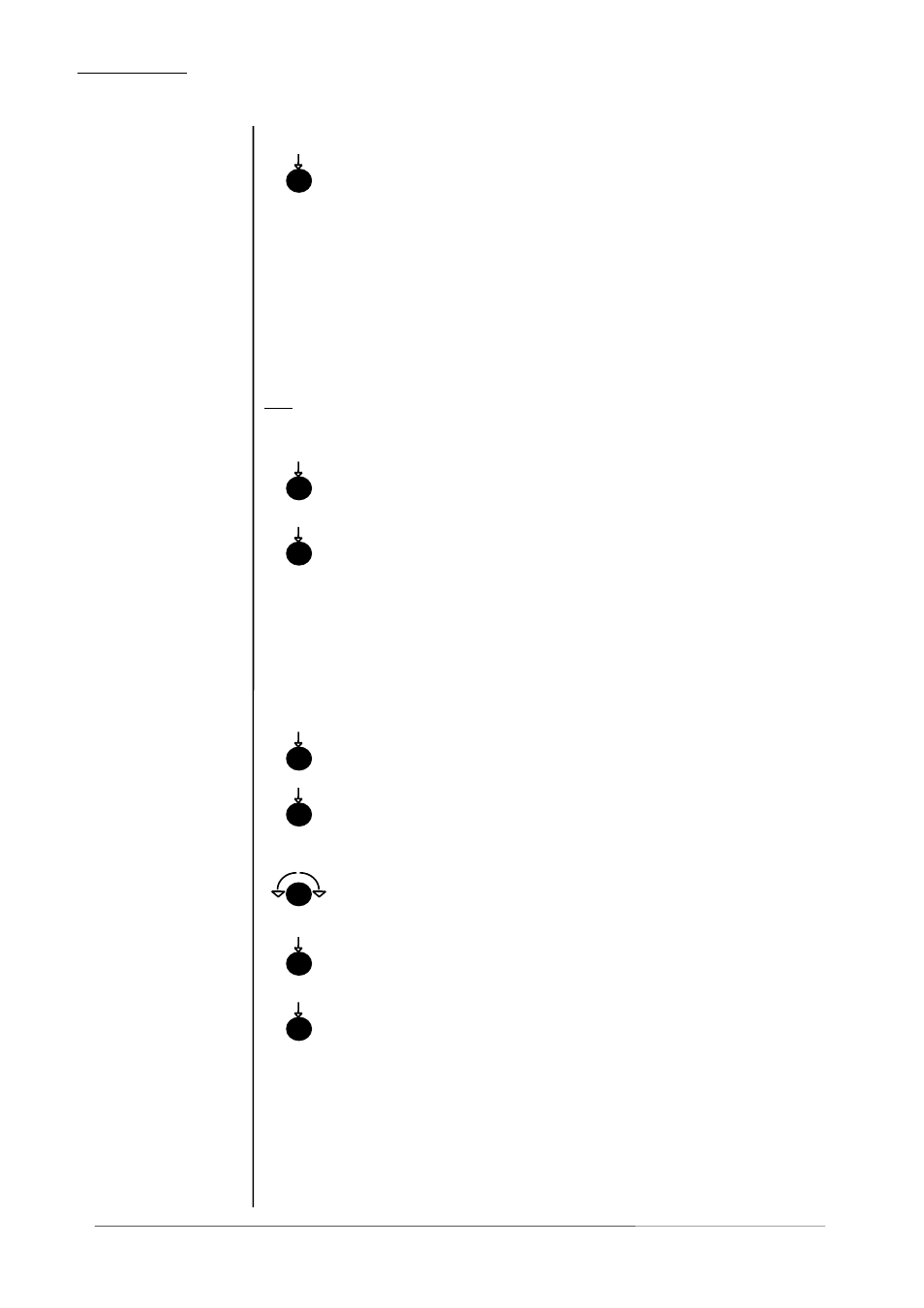
5. OPERATION
Selection of sync signal input
5.1
MODE
SYNC
selection of sync-signal input
1/2
unit is synchronized with AES input
channel 1/2 (AES 48kHz)
EXT
unit is synchronized with AES input
signal at external sync input
VIDEO
unit is locked to video signal at video
input (with 48kHz)
SDI
unit is locked to SDI signal at SDI
input (with 48kHz)
Note: SDI sync is available only if SDI input is active! If SDI sync is selected
only the SDI input LED lits. All LED’s in sync display are switched off!
Selection of group of audio for SDI signal
IN
SDI audio group selection for deembedder
and independent to that
OUT
SDI audio group selection for embedder
All adjusted parameters of TRANSP, DELAY, INPUT GAIN, MATRIX,
OUTPUT GAIN and FADE can be stored into presets.
Recall of presets
push
push
push
push
push
turn
5.2
RECALLING,
SAVING AND
EDITING OF
PRESETS
PREVIEW
until LOAD appears in the window.
PRESET
to enter preset load mode, “L” and
a blinking number 1..8 are to see
PRESET
to select the requested preset 1….8
PRESET
to load selected preset. The preset number
appears in the window.
push
push
or
PREVIEW
to exit without loading.
As soon as one of the in the preset stored parameter is changed
by manually operation a star symbol appears beside the number
in the window to show that the previously loaded preset is not
more present.
page 5-2 operation manual b40, chapter 5 -Operation-