Operation – Junger Audio b40 - Digital Audio Toolbox User Manual
Page 23
Advertising
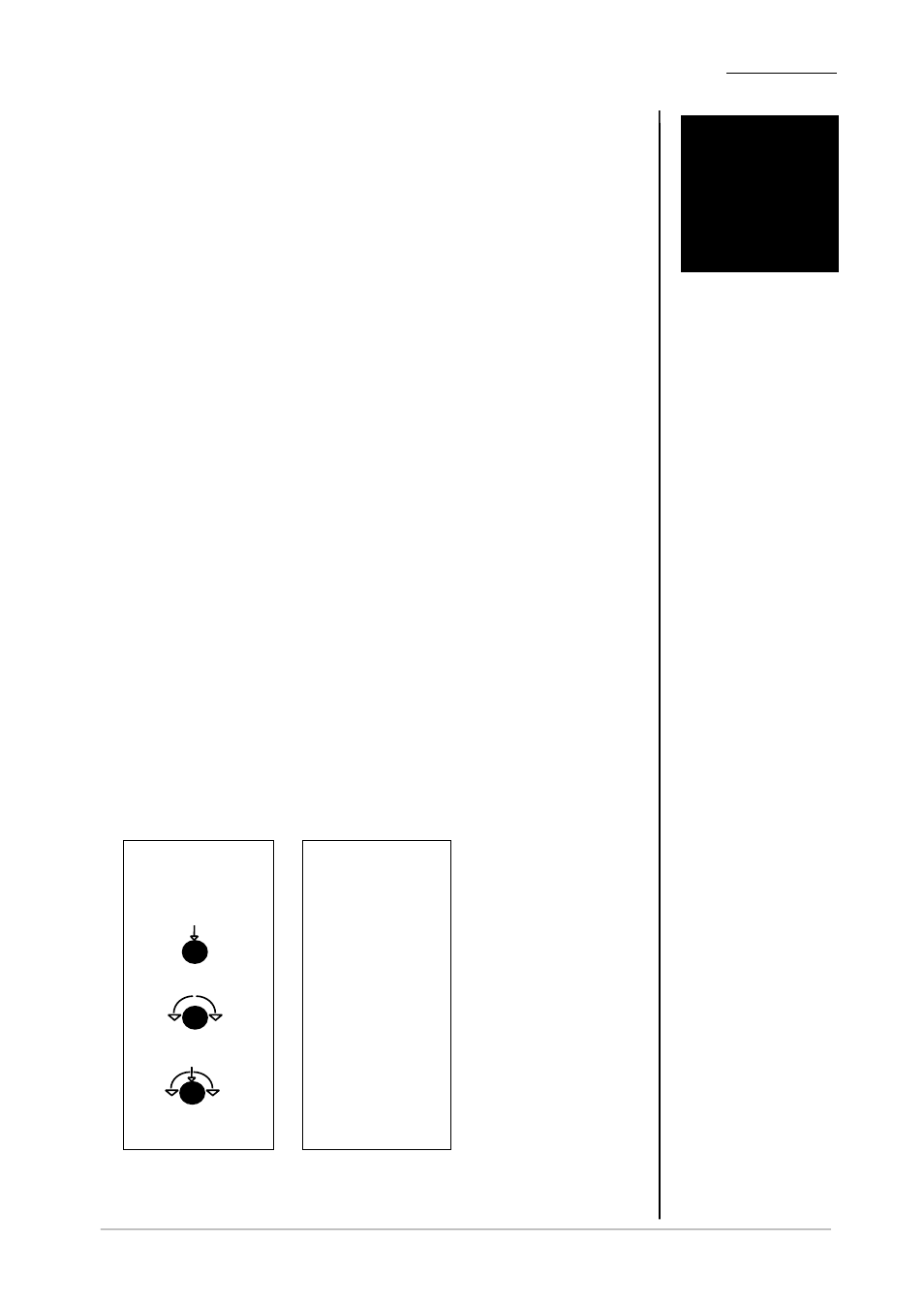
5. OPERATION
OPERATION
5.0
DESCRIPTION OF
OPERATIONS
5
The use of the digital audio toolbox b40 is very easy.
The setup or the programming of the digital audio toolbox b40 is
made by adjustment of various parameters and settings.
The description is made related to the functional blocks on the front
panel.
5.1
mode
5.2
recalling, saving and editing of presets
5.3
input selection
5.4
transparent mode
5.5
delay
5.6
input gain
5.7
matrix
5.8
output gain
5.9
fade time
5.10
bypass
Following syntax is used:
SYMBOL
ACTIVITY
describes
how to use
button or
rotary knob
turn
push + turn
push
describes
action or function of
button or
rotary knob
operation manual b40, chapter 5 -Operation- page 5-1
Advertising
This manual is related to the following products: