Junger Audio b40 - Digital Audio Toolbox User Manual
Page 21
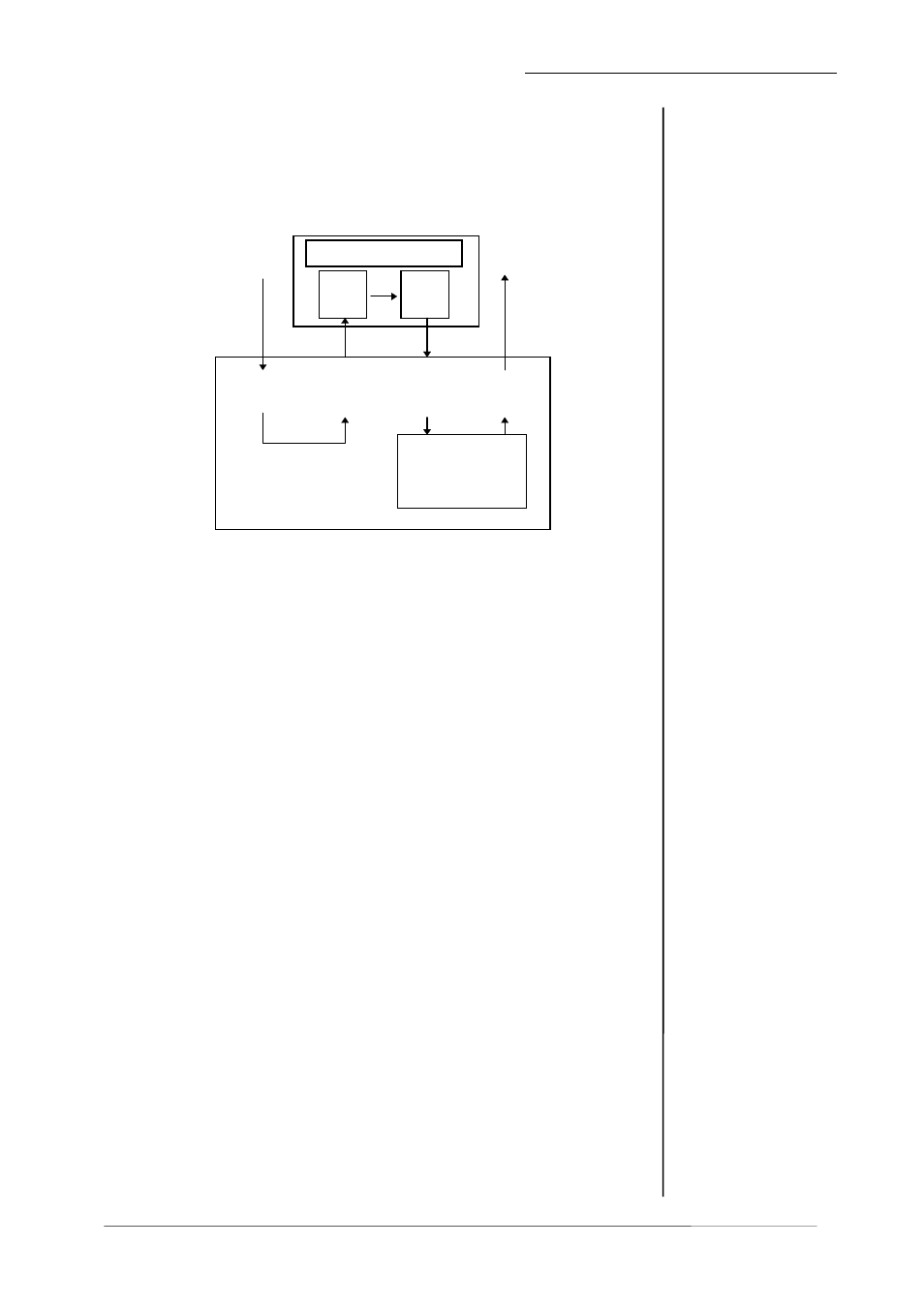
4. LOCATION OF PARTS AND CONTROLS
Operation manual b40, chapter 4 -location of parts and controls- page 4-5
Units with SDI interface can be used in SDI split mode:
Audio in path
SDI input > direct AES output
Audio out path
AES input > dsp processing > SDI output
(see also 2.5)
dsp
processing
AES
out
SDI
out
SDI
in
B4x
Split Mode
AES
in
External device
AES
in
AES
out
The selection of split mode (SDI DIRECT) is made by setting
jumper J1 on main board of the unit.
The 4-channel processors of b40 series fitted with SDI-interface
are compatible with the standard SMPTE 272M-AB. They
support 48 kHz synchronous audio sampling with 20 bit word
length.
The standard allows up to four groups each of four mono audio channels.
(Usually used by most of D-VTR's and other equipment is Group 1 with 48
kHz synchronous sampling.)
Group selection can be made for SDI-Input and SDI-Output
independently.
If the input and output groups are not equal, it can happen that the outgoing
embedded signal has errors. This is caused by some remaining data of
embedded audio in this group, which are always present in the input signal.
To be sure that there is only the selected output group embedded, the unit
can be set to CLEAN-Mode. In this mode all incoming embedded data for all
groups are deleted.
CLEAN-Mode is set with SDI-Output-button.
Press the button for some seconds. The LED will start to flash.
This indicates that the CLEAN mode is enabled.
Pressing the button again for some seconds will return to normal
mode.
4.4
SELECTION OF
SDI SPLIT MODE
4.5
CONFIGURATION
OF SDI INTERFACE