Junger Audio b40 - Digital Audio Toolbox User Manual
Page 27
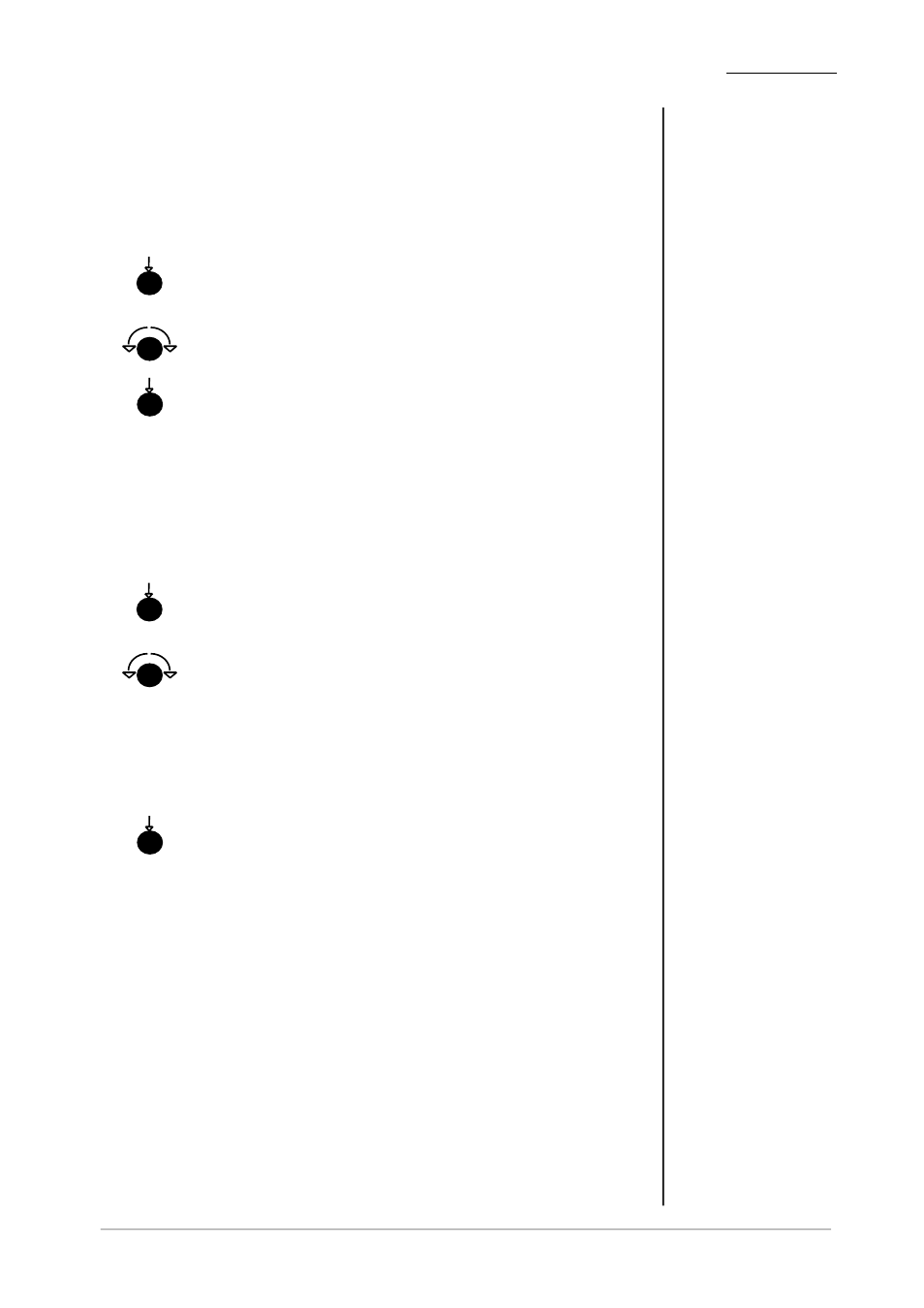
5. OPERATION
After mixing together several input channels output level will be
increased. If excessive level at the output occurs one has to reduce
output level by reducing the OUTPUT GAIN (see also 4.8 Monitor).
The output gain can be changed in steps of 0.1 dB , within a range
from -15...+15 dB.
Adjustment of GAIN is channel independent. OUTPUT GAIN
adjustment is stored into the presets.
5.8
OUTPUT GAIN
GAIN
selection of channel
GAIN
adjustment of gain for selected channel
MASTER
to adjust all channels together
with the same value
push
turn
push
5.9
FADE TIME
B40 is offering a fader function. Each recall of preset is starting a fade
in or a fade out of audio depending on matrix setting
set a matrix point
>
fade in
reset a matrix point
>
fade out,
therefore crossfades are possible.
FADE
selection of fade in or fade out
push
turn
GAIN
adjustment of fade time 0…5s
5.10
BYPASS
BYPASS is bypassing the signal processing of the unit.
BYPASS is working for all configurations.
BYPASS
switching bypass on or off
push
display: BYP. in the window
operation manual b40, chapter 5 -Operation- page 5-5