Junger Audio d06 - Digital Audio Leveler User Manual
Page 30
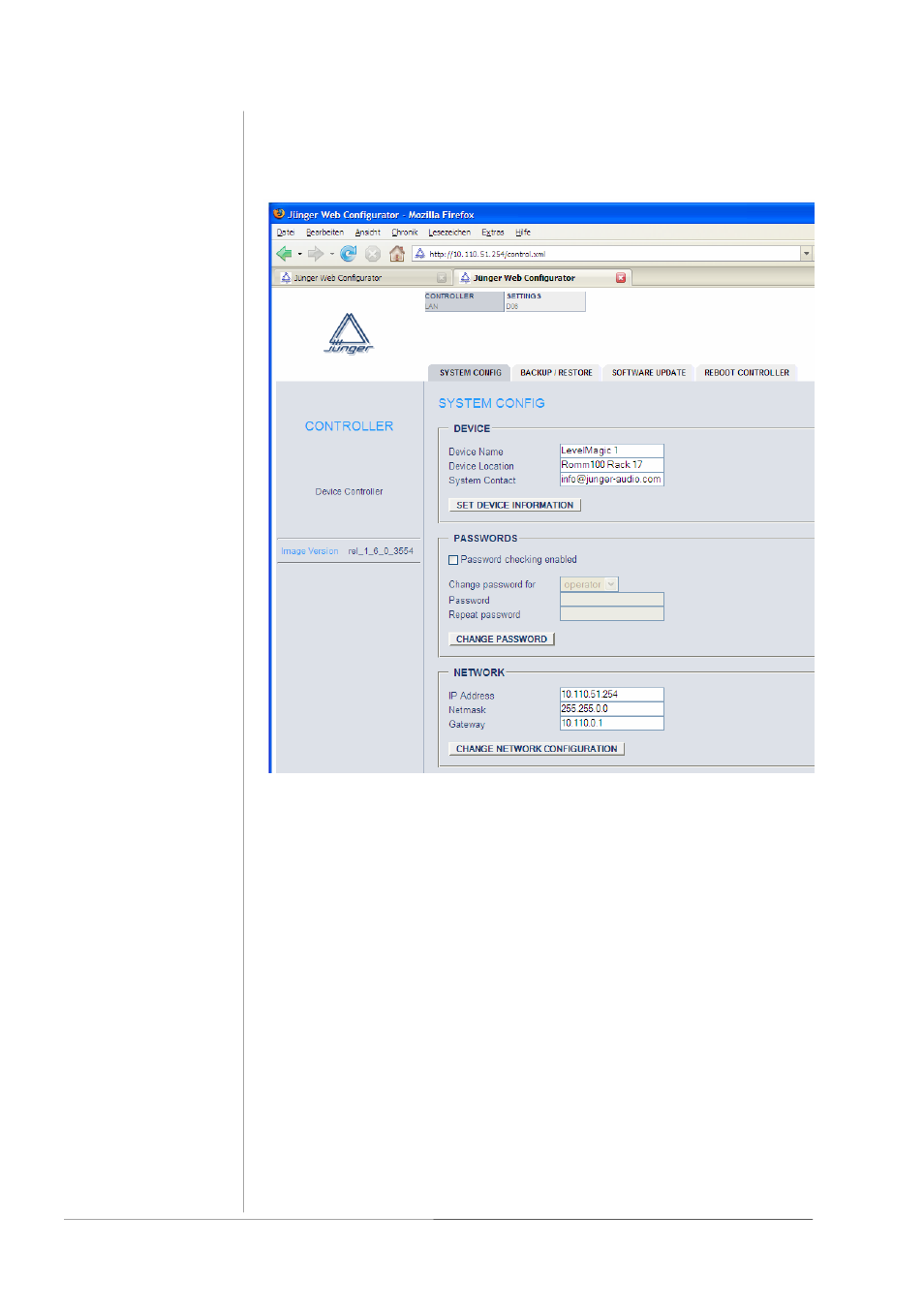
4. NETWORK INTEGRATION
operation manual d06, chapter 4 - Network Integration - page 6 of 6
Under CONTROLLER -> SYSTEM CONFIGURATION you will be able to
change the device’s network configuration according to the settings of the LAN
you want to use.
After having changed the settings click CHANGE NETWORK
CONFIGURATION and after that REBOOT THE CONTROLLER and afterwards
reboot the LAN Controller : CONTROLLER -> REBOOT CONTROLLER.
Rebooting the device activates the changes you have made to the network
configuration. If you changed the IP address of the device to a different
network as your PC, you may not be able to reach the web interface after
the reboot.
Now you have to change the settings of your PC network configuration again
and connect both the PC and the device to the LAN you want to use by 1:1
Ethernet cable to a router or hub. Then you will be able to communicate with the
device over web browser via the chosen IP-address.