Password, Locked, Enter password – Junger Audio d06 - Digital Audio Leveler User Manual
Page 47
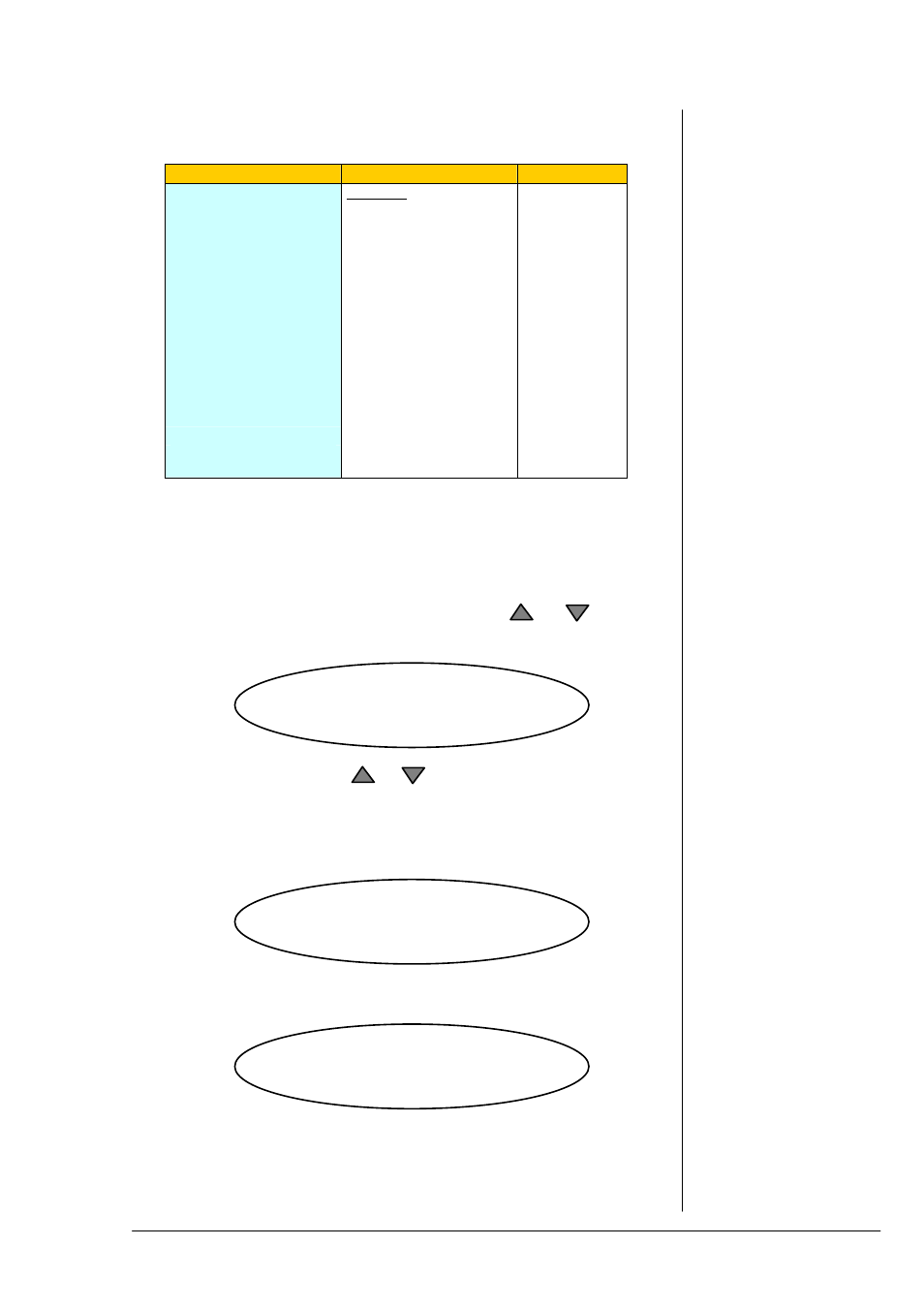
5. OPERATION
operation manual d06, chapter 5 - Operation - page 5 of 8
Table continues from previous page
Parameter
Value
Class
TALLY
(GPO)
(There are 8
physical GPOs)
8 Tallies :
OFF
PRESET1
PRESET2
PRESET3
PRESET4
STEREO
LIMIT
CLIP
INPUT2
BYPASS
SETUP
SOFTWARE
VERSION
C: controller firmware #
D: DSP firmware #
Display only
CONTRAST
0 … 7
SETUP
BRIGHTNESS 1
0 … 7
SETUP
The Class column shows where such parameter belongs to,
if it will be stored in a preset or not.
The PASSWORD, GPI and TALLY menus have a 3
rd
level so you must
press <OK> again if you want to make changes there.
E.g. to change the password, push the PAEK LEVEL or
buttons to move the flashing arrowheads between the four digits :
PASSWORD
> 1 < 2 3 4
Push the OPERATING LEVEL or buttons to change the
respective number.
If the d06 front panel is locked to prevent from unauthorized operation,
one will be notified in the main display if you push a cursor button :
locked
You may press the <MENU> button now, to open the password menu :
ENTER PASSWORD
> 1 < 2 3 4
See above how to enter the correct password. If done press <OK> to
open the front panel operation again. It will stay open until you reach the
upper menu level (main display). This will lock the front panel again.