Junger Audio d06 - Digital Audio Leveler User Manual
Page 40
Advertising
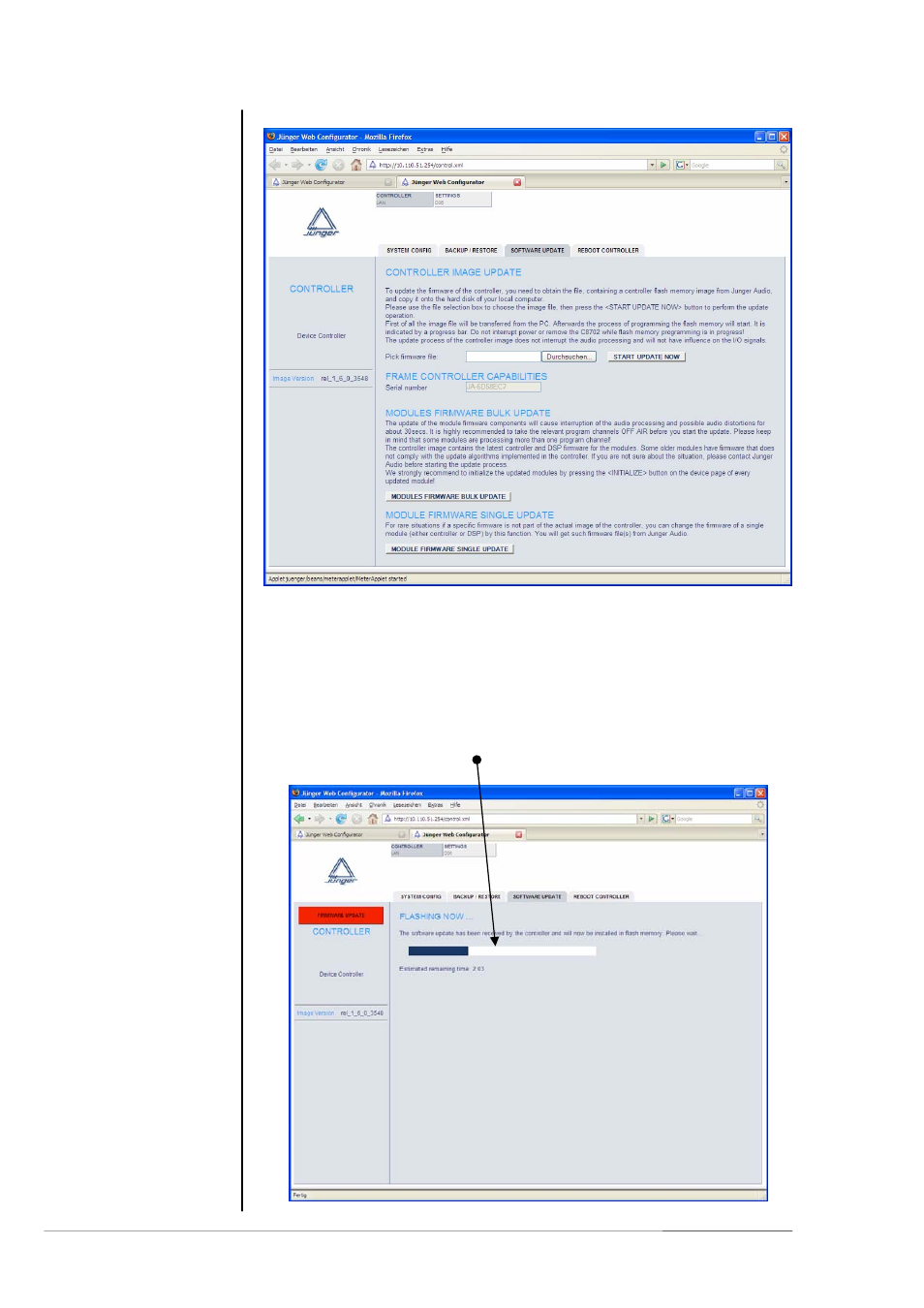
5. OPERATION
operation manuad d06, chapter 5 - Operation - page 10 of 12
In chapter 3 we have explained that the d06 has 3 major components :
The DSP, the DSP Controller and the LAN Controller. To update the
LAN Controller, you must select the firmware file (also called the image)
from the local file system of your PC (you may get such file via HTTP
download from Junger Audio). If you press the <START UPDATE NOW>
soft button, the PC will upload the image file to the LAN Controller and will
initiate the “burning” process of its FLASH memory. This will take about
5min. When the process of “burning” the flash memory starts,
you will see a progress bar.
5.1.6.3
Software update
Advertising