nMediaPC PRO-LCD User Manual
Page 21
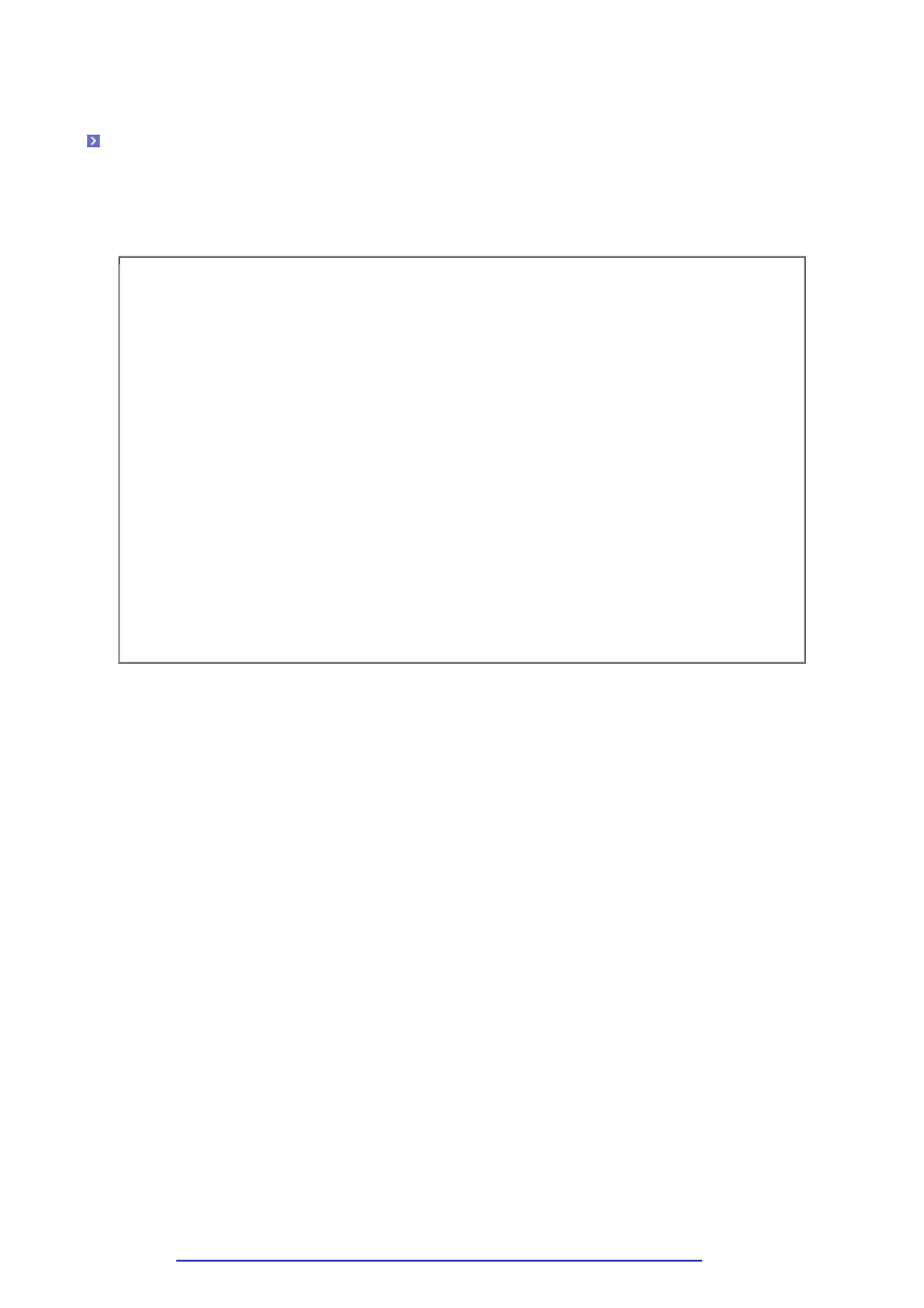
21 / 40
z
Title & Line 1 Graphic Analyzer
: It’s scrolled the title on the head of L.I.S MCE screen and displayed 20
bands analyzer of 20x1 on the lower line.
z
Line 2 Graphic Analyzer
: 20 bands analyzer display more bigger 20x2.
Title & Info view scroll speed
: This is for scrolling speed of the title and play.
If you want the graphic analyzer to be displayed on the L.I.S MCE screen automatically when Windows Media Player is
sensed, please refer to the Auto User menu.
Command:
$VIS : Analyzer
$TITLE : Music title
$PLAYMODE : Play mode
$CHANNELS : Channel information
$SAMPLERATE : Information sample rate of playing music
$TOTALTIME : Toal time of media
$PLAYTIME : Play time of media
$SIZE : File size of media
$TYPE : Media format type (ex: MP3/AVI...)
$ARTIST : Media artist
$ALBUM : Album title
$GENRE : Media category
$RELEASE : Album releasing year
$TRACNUM : Album track number