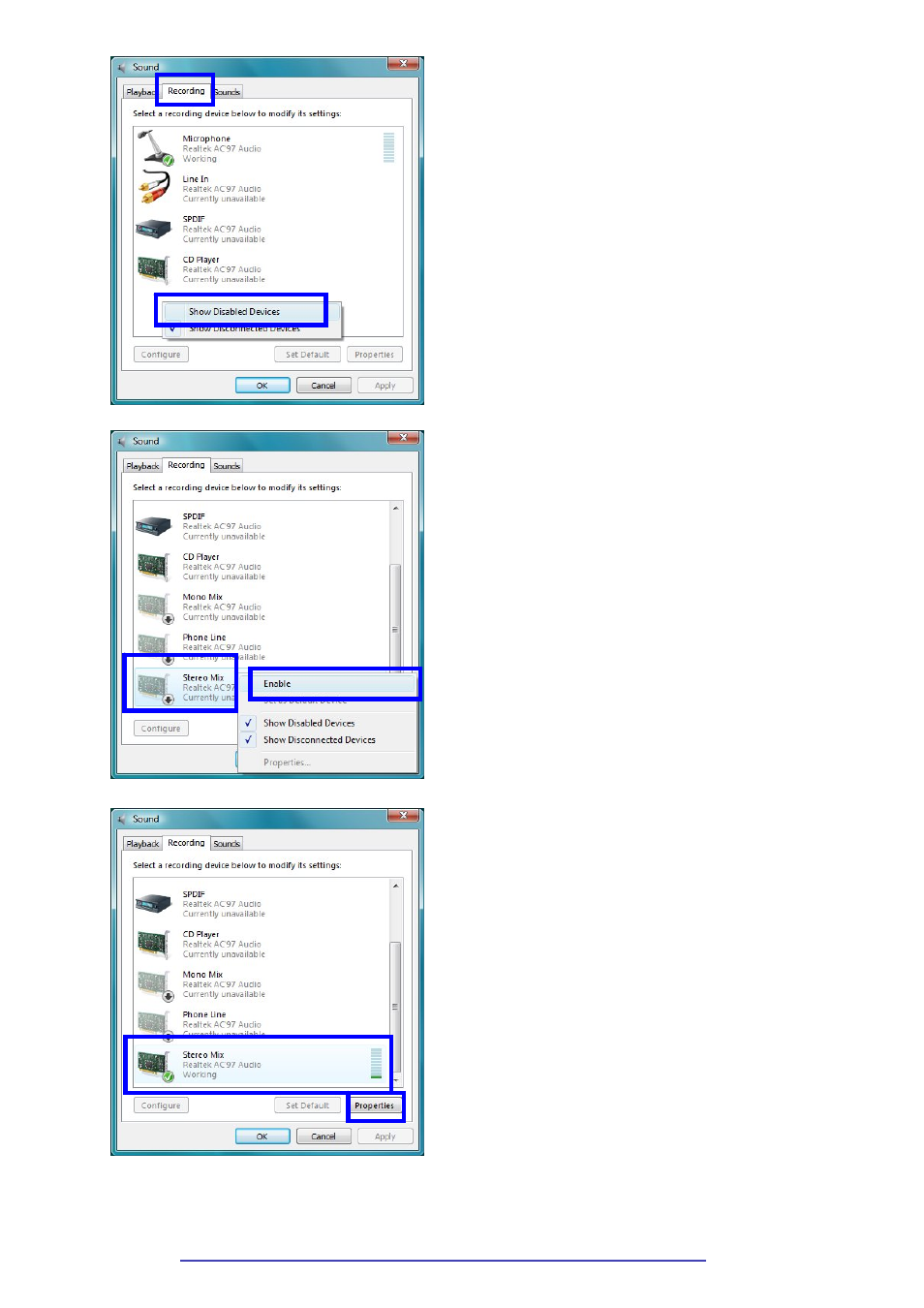
5 / 40
1. Sound setting control panel – Get in [Recording] window.
2. Revitalize [ Show Disable Devices] as checking.
3. Displayed ‘Stereo Mix’ lightly.
4. Click [Enable] to show the revitalization of stereo mix by a
right button of mouse.
5. Show up [Properties] of stereo mix window.