nMediaPC PRO-LCD User Manual
Page 29
Advertising
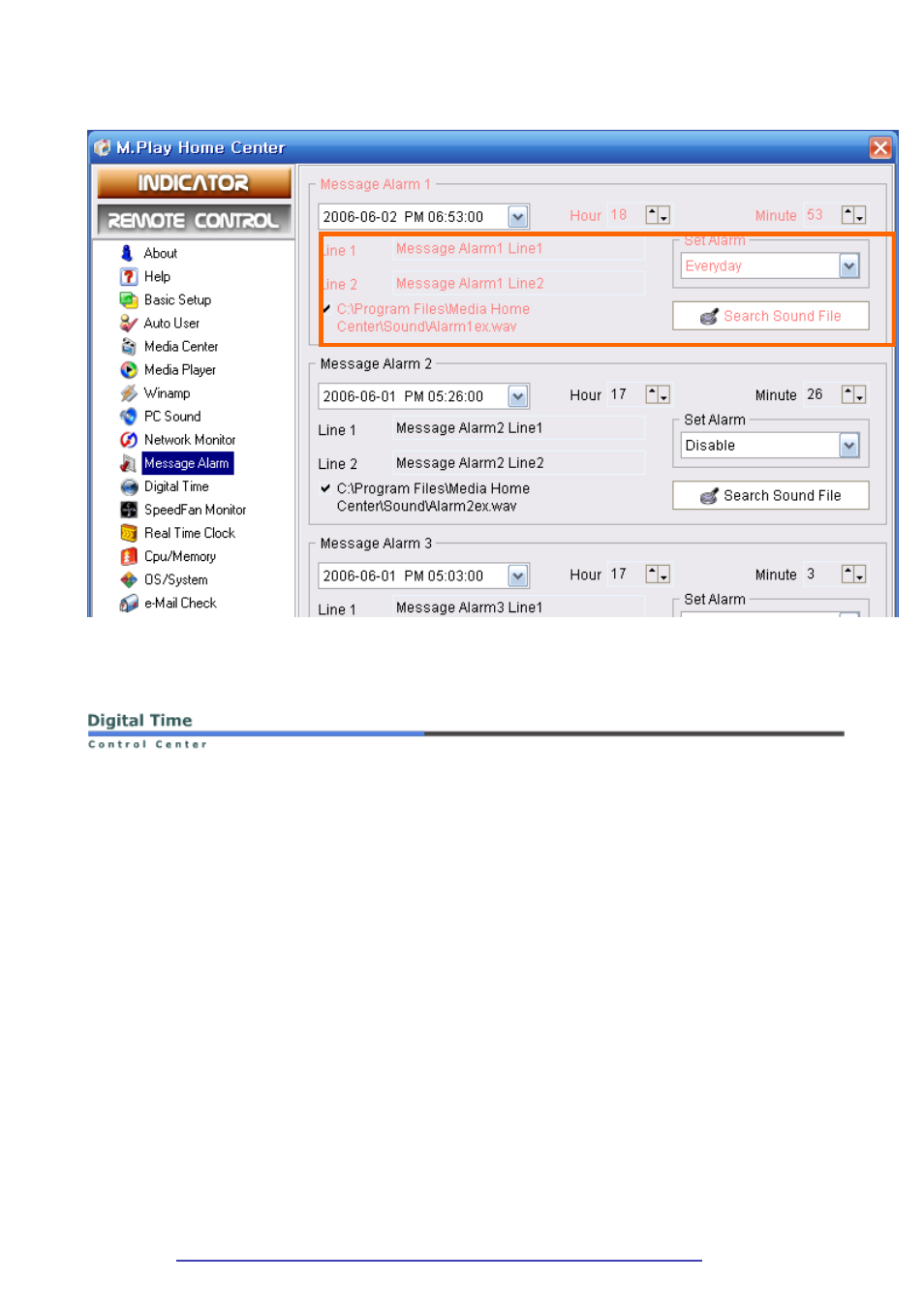
29 / 40
Add the massage that you want to display on the screen of L.I.S MCE.
Set Alarm
- You can set the interval of message alarm to a single one or each day.
When the alarm starts, check if you desire the message to be accompanied by this kind of music.
Press the key 'Search Sound File' and set the music file that you desire to accompany the alarm.
This is for selecting the current date and time that you want displayed on the L.I.S MCE screen.
Advertising