Link for drivers / application & instruction – nMediaPC PRO-LCD User Manual
Page 6
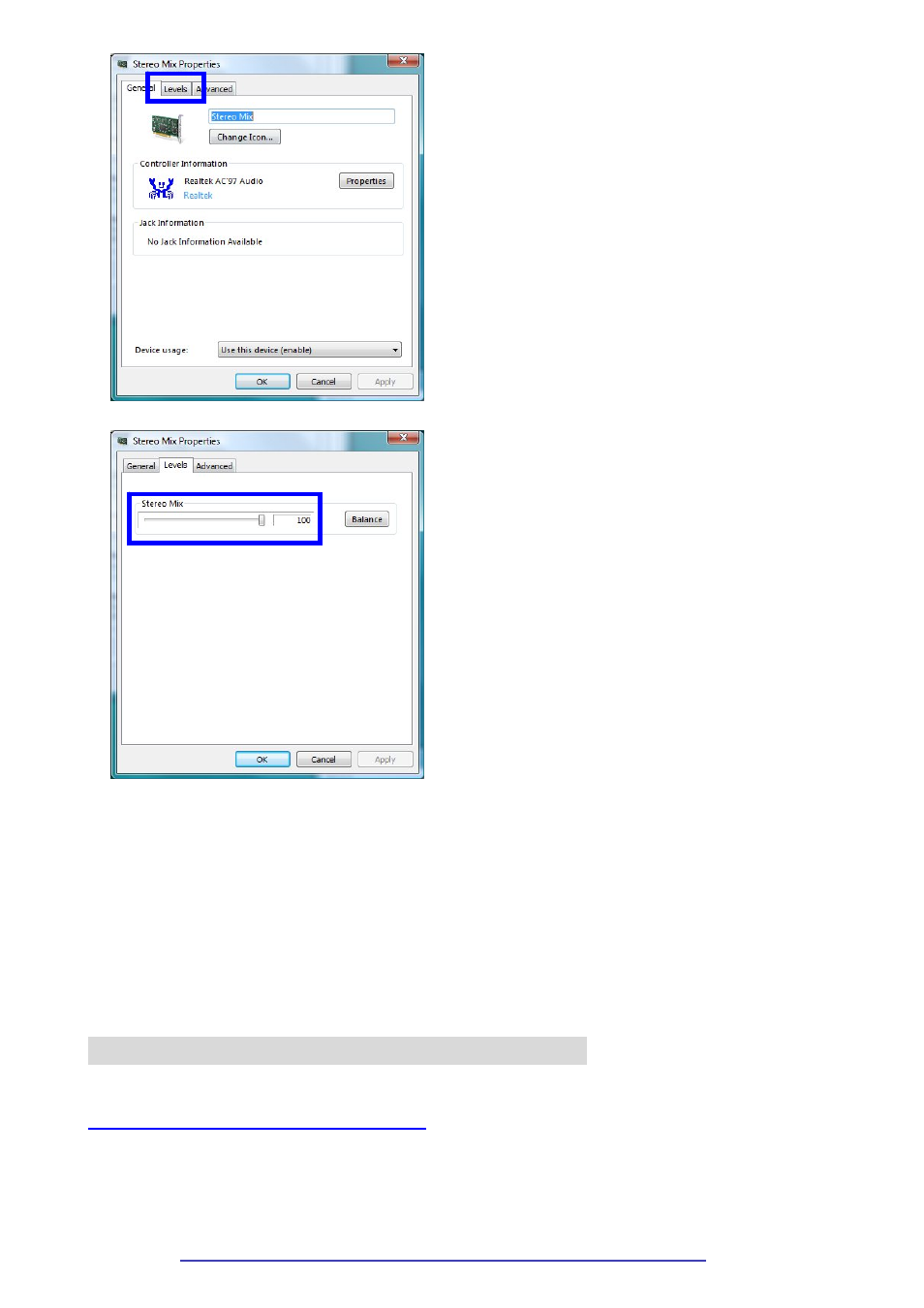
6 / 40
6. Revitalize [Level ] window.
7. Setting [stereo mix] value up to 100.
Note: Depending on user’s the type of sound card; it may show a different name instead of “Stereo Mix”.
That is, What U Hear / Mixed Output / Post-Mix / Recording Balance / Loop Back / Stereo Output / Stereo Out /
Sum.
* If detected volume is not indicated on the UV meter though setting is finished,
Turn up the WAVE volume or displayed player’s volume.
When you install the software, we recommend the installation step by step.
Link for Drivers / Application & Instruction
Please visit below link to download driver, MHC application and configuration user guide.
http://www.nmediapc.com/LCD/download.htm
You should follow the below steps in order.
▶
For the first time users after installing Windows
STEP 1. Download USB driver & MHC control program to your CD ROM or Hard Drive, or simply select “Open” after