nMediaPC PRO-LCD User Manual
Page 23
Advertising
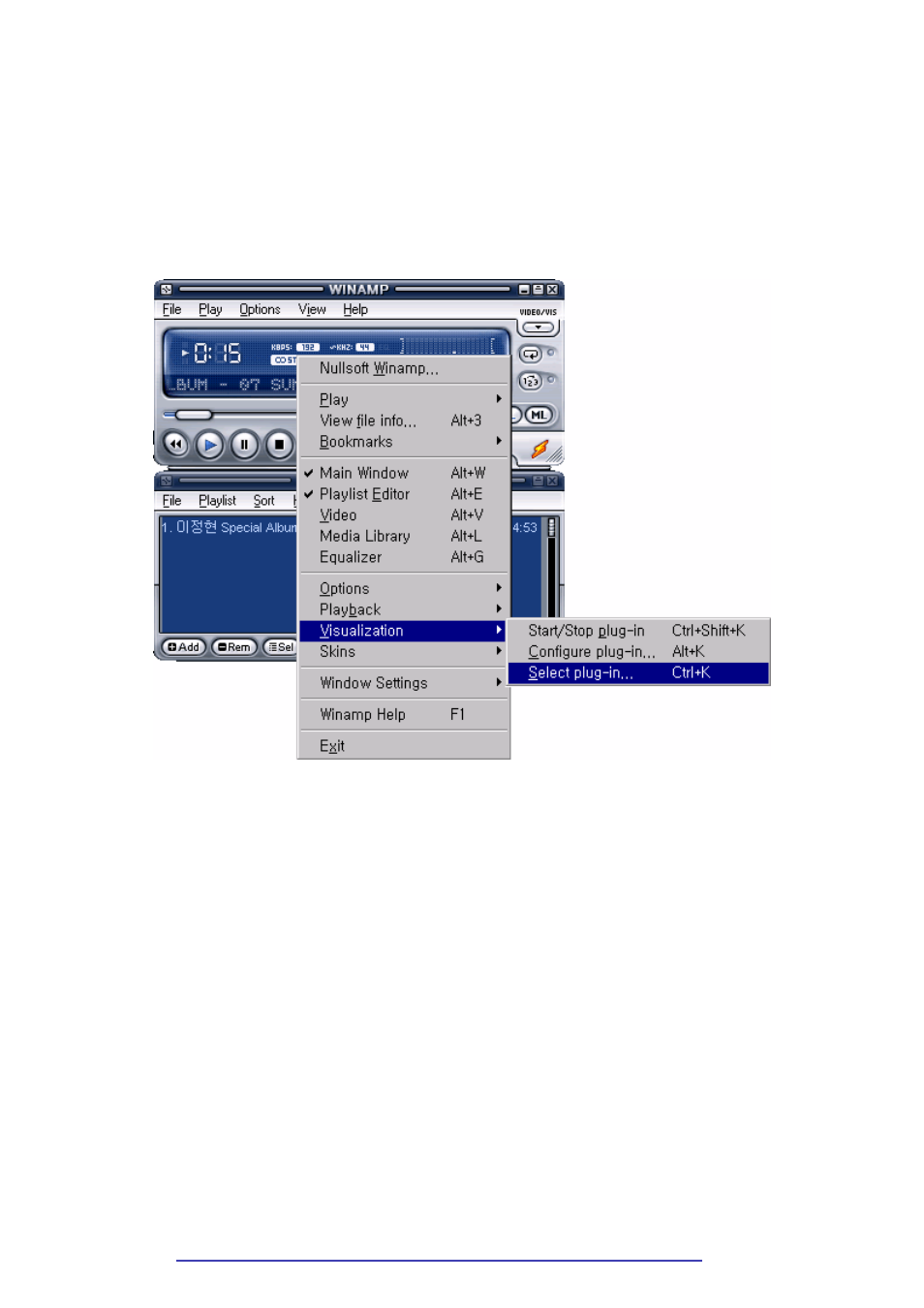
23 / 40
Plug-in installation
After installing M·Play Home Center, this will install the plug-in automatically. But if you install M·Play Home Center and
subsequently install Winamp, then you should manually install the plug-in.
Manual installation of plug-in
The LIS_Vis_Winamp204.dll is found in the plug-in folder (C:\Program Files\M·Play Home Center\Plugins). In order to
make a path for ControlCenter, you will need to copy it to the following plug-in folder: (C:\Program Files\Winamp\Plugins).
Once you select the visualization plug-in that is now installed, right click the mouse button when the pointer is located on
Winamp.
Now select 'Visualization -> Select plug-in...'.
Advertising