nMediaPC PRO-LCD User Manual
Page 39
Advertising
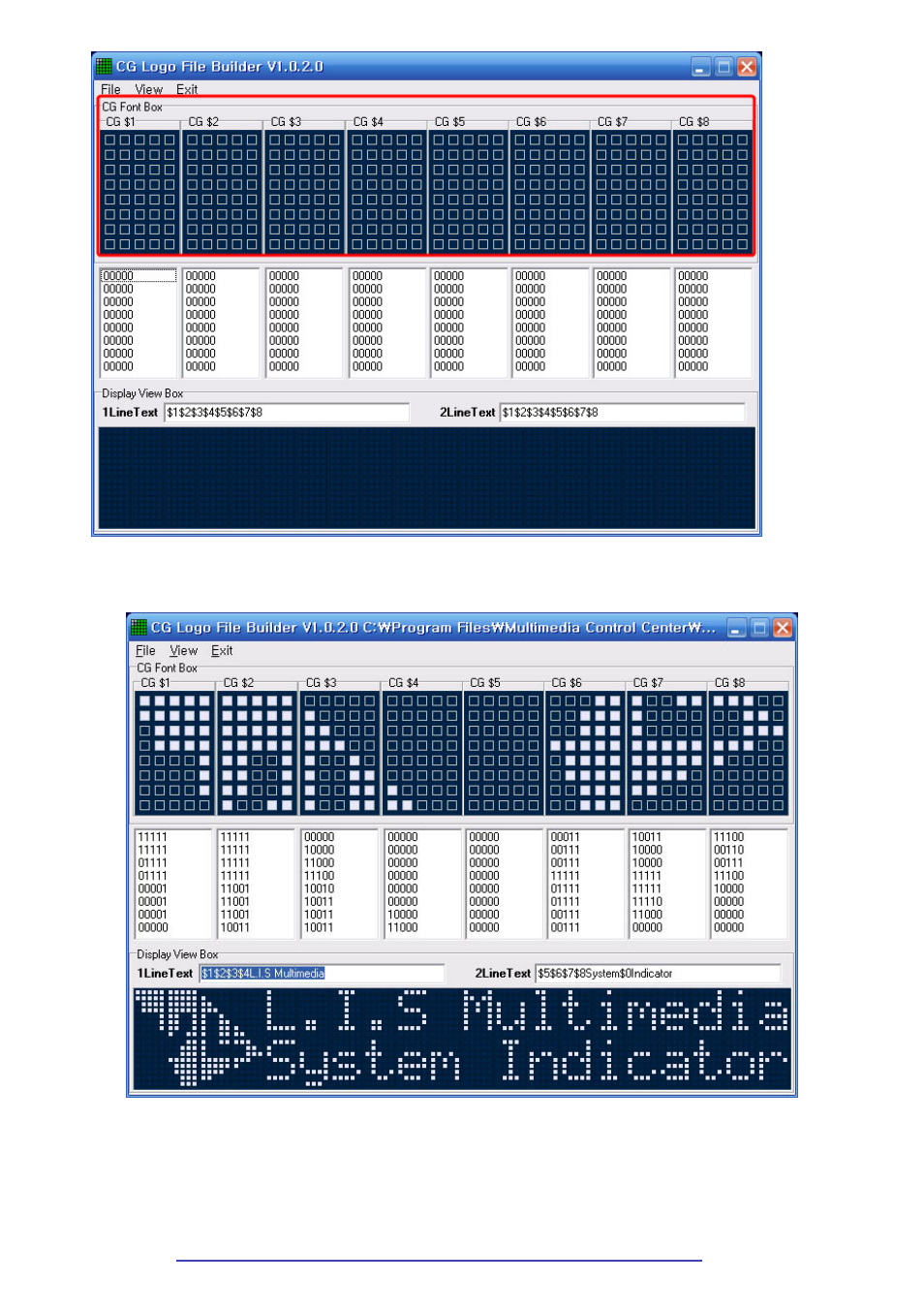
39 / 40
It can be designed any logo or symbol mark by clicking mouse on the above square at user’s option. On clicking the
some square, it also shows you this making at below “Display view box”
You can describe marking to the string ($) 1~8 range, and for the each array of CG, you can lay them by using below
Line Text at user’s option. One of character’s CG can be possible double arrangement; “Blank” should be marked as $0.
Advertising