Deq-ii equalize menu (continued), Using mute/unmute – Oxmoor DEQ-1 User Manual
Page 12
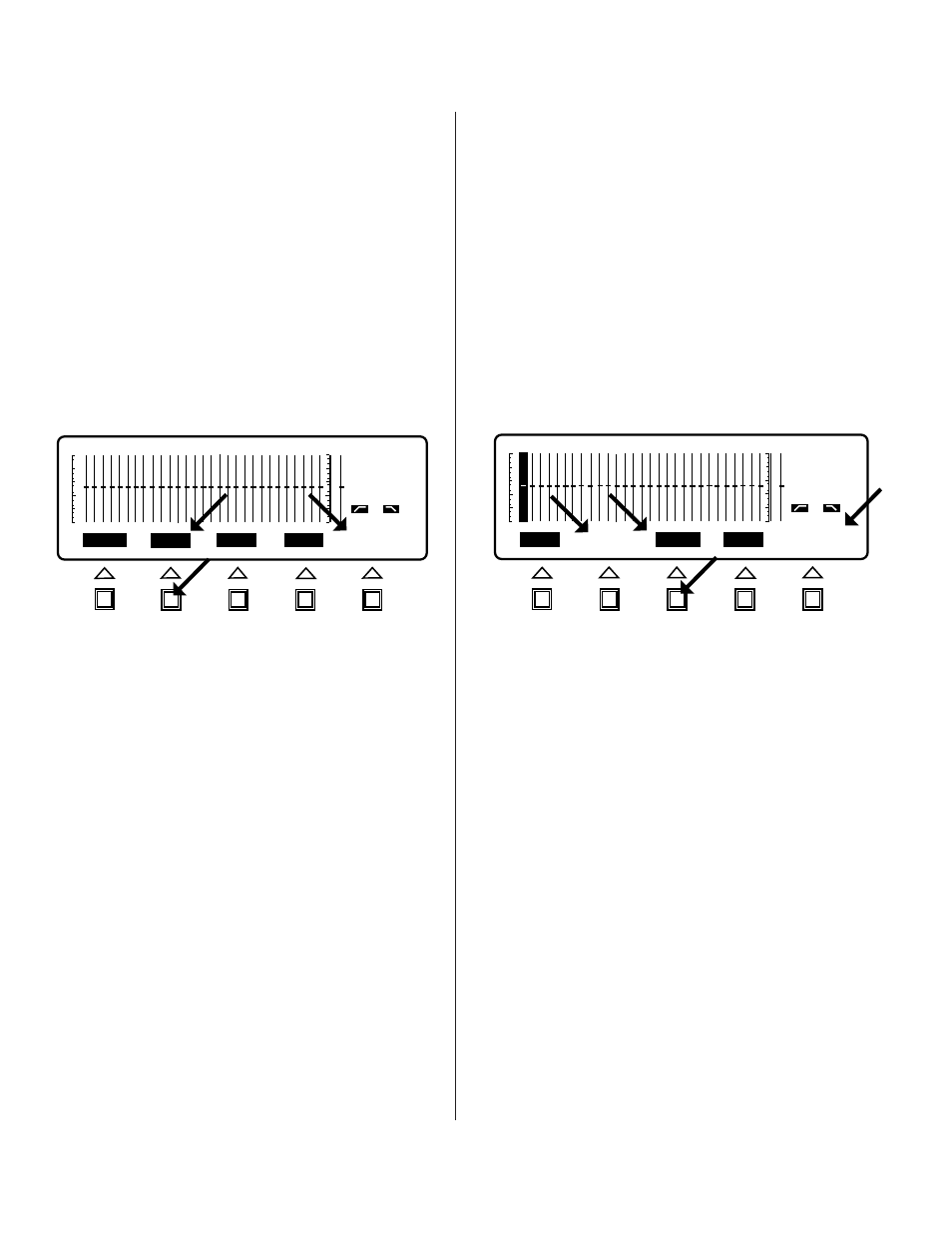
Page 10
To “remove” the equalizer from the system, access the
EQUALIZE menu by pressing the EQUALIZE menu
key. The Softkeys should be labeled LOCK (or
UNLOCK
), BYPASS, MUTE, TITLE, and ENTER
(labels written in boldface are in reverse-video). If
BYPASS is not in reverse-video then the equalizer has
been muted and should be un-muted before
proceeding.
NOTE: EQUALIZE BYPASS/INSERT do not work
when the equalizer is muted. (See below: Using MUTE/
UNMUTE.)
Next, press the Softkey labeled BYPASS. Notice that
the label of the Softkey has changed to INSERT, which
denotes the function the Softkey now performs. Notice
also that the Band Cursor and the Status information
pertaining to the Active Filter Band (if there was one)
have been blanked. This is because no filter
adjustments may be made while the EQUALIZE is
BYPASSED. Finally, the Status Area has been updated
to reflect that the equalizer is in EQUALIZE BYPASS
mode by displaying the message “BYPASSED” on line
7 of the Status Area (see Figure 2.2).
To “reinsert” the equalizer, access the EQUALIZE
menu and press the Softkey labeled INSERT. Doing
this changes the function of the Softkey back to
BYPASS, restores the Band Cursor (if there was an
Active Filter Band), and removes the “BYPASSED”
annunciation from the Status Area. The filters may
now be adjusted again.
USING MUTE/UNMUTE
Many times it may be desirable to mute the equalizer,
that is, prevent it from passing audio. This is
particularly useful when changing presets since you
may not know the level on the new preset until
changing to it. This section describes how to mute and
unmute the equalizer.
DEQ-II EQUALIZE MENU (CONTINUED)
Figure 2.2: Bypassed
DEQ
PRE
OUT
OUT
INSERT
MUTE
TITLE
LOCK
ENTER
1
1
BYPASSED
To mute the equalizer, access the EQUALIZE menu by
pressing the EQUALIZE menu key. The Softkey labels
should be LOCK (or UNLOCK), BYPASS (or INSERT),
MUTE, TITLE, and ENTER. Press the Softkey labeled
MUTE. You should notice several changes in the display:
1.
The MUTE Softkey has been relabeled UNMUTE to
denote the new function that the Softkey performs.
2.
The Status Area has been updated to show that the
equalizer is mute (“MUTE” is displayed on line 7 of
the Status Area).
3.
The BYPASS/INSERT Softkey has been placed in
normal video to indicate that it cannot be used while
the equalizer is muted (see Figure 2.3).
The equalizer is now muted.
To unmute the equalizer press the Softkey labeled
UNMUTE. Several things should happen:
1.
The UNMUTE Softkey has been relabeled MUTE to
denote the new function that the Softkey performs.
2.
The “MUTE” annunciation has been removed from
the Status Area.
3.
The EQ BYPASS/INSERT Softkey has been placed in
reverse-video to indicate that the Softkey can be
used.
Of course, were the equalizer processing audio you
would also hear the effect of the MUTE/UNMUTE
function.
DEQ
PRE
25 Hz
0 dB
OUT
OUT
BYPASS
UNMUTE
TITLE
LOCK
ENTER
1
1
MUTE
Figure 2.3: Mute