Deq-i & deq-ii multi-unit system (continued), Programming multiple equalizers, Changing deqs – Oxmoor DEQ-1 User Manual
Page 22: Figure 6.6: main menu selection
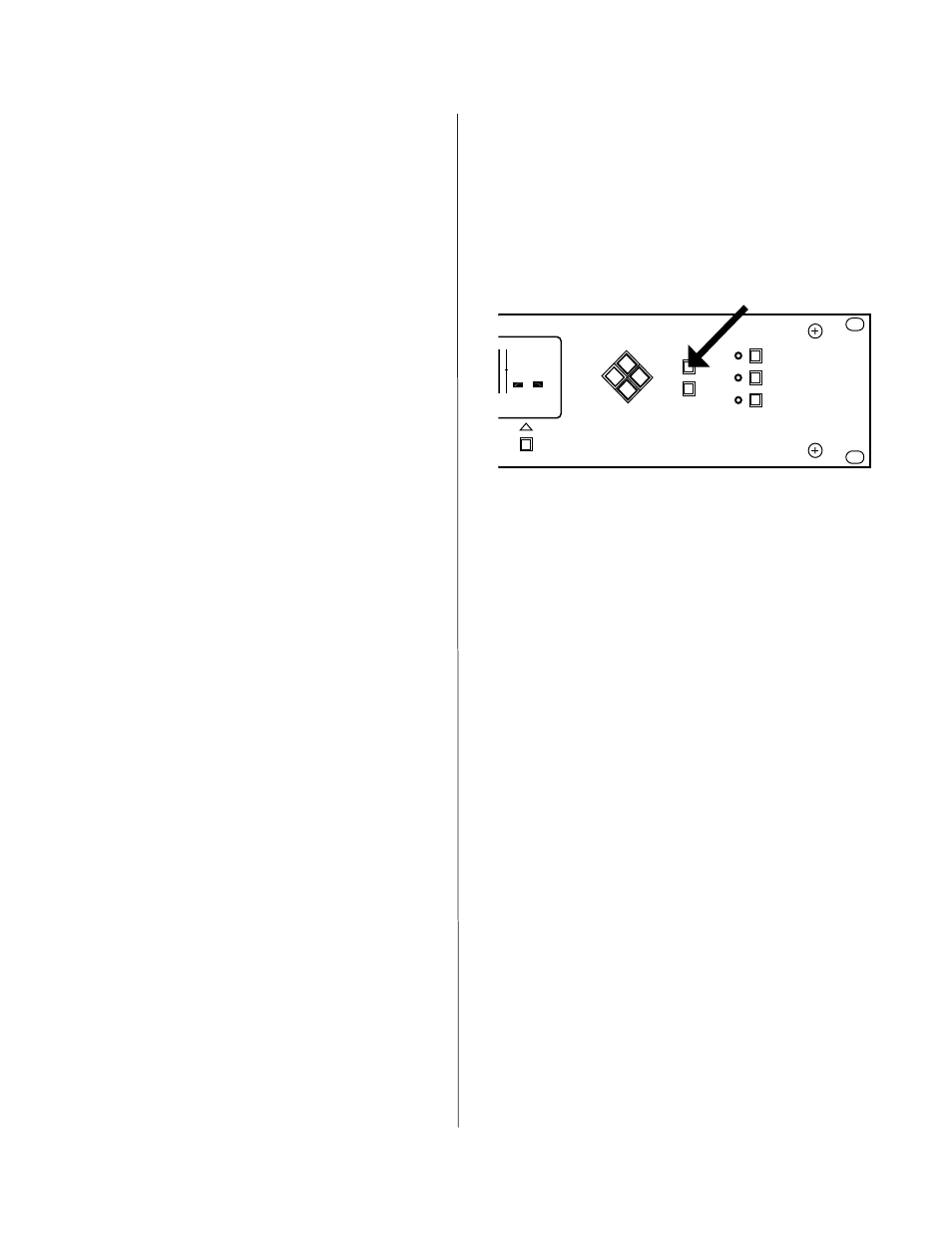
Page 20
Of course, if the equalizers are widely separated, it may
be impractical (due to conduit space or cost, for ex-
ample) to interconnect the equalizers through both the
Communications and Preset Ports. Yet you may still
desire that the end user be able to call up the different
Presets without being able to alter them. Figure 6.5
shows how you can do this. Notice that there are two
DEQ-Is and a DEQ-II interconnected through their Com-
munications Ports and that the remote control panel
shown is now attached only to the Preset Port of the
DEQ-II. If the system is idle, that is, no one is currently
logged on and performing equalization functions, then
pressing a switch on this control panel will cause the
DEQ-II to switch to the appropriate Preset. At the same
time, the DEQ-II tells the DEQ-Is to also change to that
Preset. While this scheme requires that a DEQ-II be
present in the system, it can greatly reduce the amount
of wiring necessary.
Another facility provided by the Preset Select port is
the ability to remotely mute all DEQs that are connected
through the Preset Select port. While pin 9 of the Preset
Select port is held "low" (as with a switch closure to
ground) all DEQs in the chain will be muted and will
not pass audio. Opening the switch will unmute the
DEQs (unless they have been programed to be muted).
SETTING UP MULTI-EQUALIZER SYSTEMS
Systems with Multiple Controllers
If your system is particularly large and spread out you
may find it convenient to be able to control the equaliz-
ers from multiple locations. The DEQ communication
scheme allows you to have many different controlling
devices (up to 250) in the network, but you may be
logged on to only one controller at a time. Preventing
multiple controllers from simultaneously controlling the
network greatly reduces the chances of conflicts. If you
attempt to log on to an equalizer and another equalizer
(or PC) already has control of the dataway, the message
“Controller Already on Dataway”
will be displayed
on the LCD display of your DEQ-II. You will not be
able to log on to any DEQ-II in the network until the
active DEQ-II or PC logs off of the network.
Programming Multiple Equalizers
When a DEQ-II is first powered up it does not know if
there are any other equalizers in the system; it only
knows that it can program itself. Consequently, the
default active DEQ address (as shown in line 1 of the
Status Area) is the DEQ-II’s own address. Just as the
active Preset number denotes the Preset to which the
programming changes are being made, the active DEQ
address shows which equalizer is receiving program-
ming changes. If you log on to a DEQ-II at address 2, for
example, and want to program an equalizer at address
5, you must first change the active DEQ address to 5.
Changing DEQs
You may change DEQs from within any of the main
menus. To do so, simply push the DEQ Select button
(see Figure 6.6).
Several changes in the display should be evident (see
Figure 6.7). First, the Softkey/Message Area is now dis-
playing the Name of the active DEQ and the CANCEL
and ENTER Softkey have been placed in reverse-video.
Second, the Band Cursor has been turned off (if it was
on) and the Status Area has been updated to indicate
that no filter adjustments may be made (the Active Filter
Band frequency and setting are erased). Finally, the line
in the Status Area that indicates the active DEQ has
been placed in reverse-video. This indicates that the
active DEQ may be changed and an underline cursor
has appeared. This cursor allows you to change any of
the three character positions that are valid for DEQ # 1
through 250.
The reverse-video ENTER denotes that to select the
DEQ indicated in the Status Area you must push the
ENTER Softkey. Pressing CANCEL returns you to the
previous menu. Press the CANCEL Softkey now. The
Softkey/Message Area should now indicate that you
have returned to the menu you were in before you
pressed the DEQ Select button. Press the DEQ Select
button again to reenter the DEQ Select Mode. The DEQ
number is changed with the cursor keys, UP and
DOWN increments and decrements, respectively, the
value of the digit underscored by the flashing cursor,
while left and right position the cursor. This procedure
allows you to quickly select any of the 250 addresses
allowed by PA-422.
(Continued on next page)
DEQ-I & DEQ-II MULTI-UNIT SYSTEM (CONTINUED)
Figure 6.6: Main Menu Selection
CURSOR
SELECT
MENU
DEQ
PRESET
EQUALIZE
EDIT
UTILITY
DEQ
PRE
1 kHz
0 dB
OUT
OUT
ENTER
1
1