Supreme Audio SupremeAudio NAVIGATOR Series 7000 User Manual
Page 14
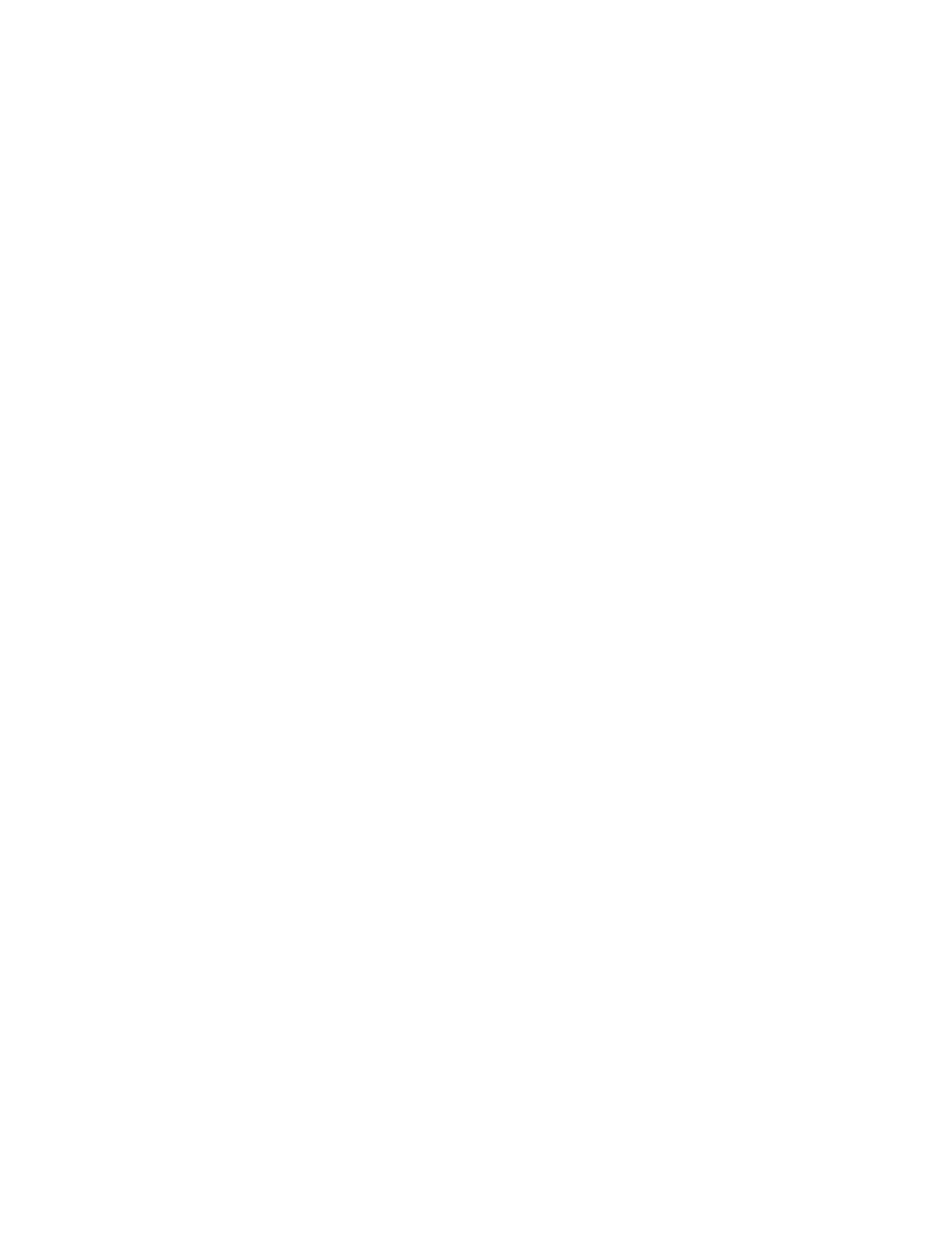
13
3. Press Forward (B7) or Rewind (B6) button each time to fast forward or rewind the song.
4. Repeat/Shuffle (B4) has three modes, one for repeating one song, and the other for
repeating all songs. When pressing SHUFFLE MODE, the songs will be played randomly.
5. Program setting:
Step 1: Press Prog button (B1) to start the program setting
Step 2: Select the song (please see step 3 and 6)
Step 3: Press Repeat (B4) to enter the program
Step 4: Press Play (B4) to play the programmed songs in memory
※ Please note that the program will reset once the PROG button is pressed again.
6. To select the folder for MP3, press FOLDER button (B11), and then use Fast Forward or
Rewind button to select.
C. Tone Control (Please see the page 8)
1. Turn the Treble control (D2) counterclockwise to decrease the treble, or clockwise to
increase the treble. If the control stays in the center, the sound will be original.
2. Turn the Bass control (D3) to adjust the treble tone by turning the bass control
counterclockwise to decrease the bass, and turn clockwise to increase the bass. If the
control stay center, the sound will be original.
D. Aux In/Out (Please see the page 8)
1. This system contains Line In, Line Out, and Mic. Use Line In for external audio sources.
2. Insert the Line In (E1) with RCA jack to add external audio sources, such as CD, or iPod.
Turn Master control to adjust the volume.
3. Insert the Line In (E2) with RCA jack to output the signal to other audio applications, such
as cassette recorder, or mixer.
4. Insert the Mic. In (E3) with XLR or 6.3mm phone jack to use a wired microphone. Turn
the Mic. In (D4) to adjust to the proper volume.