Installation and operation of handheld microphone – Supreme Audio SupremeAudio NAVIGATOR Series 7000 User Manual
Page 18
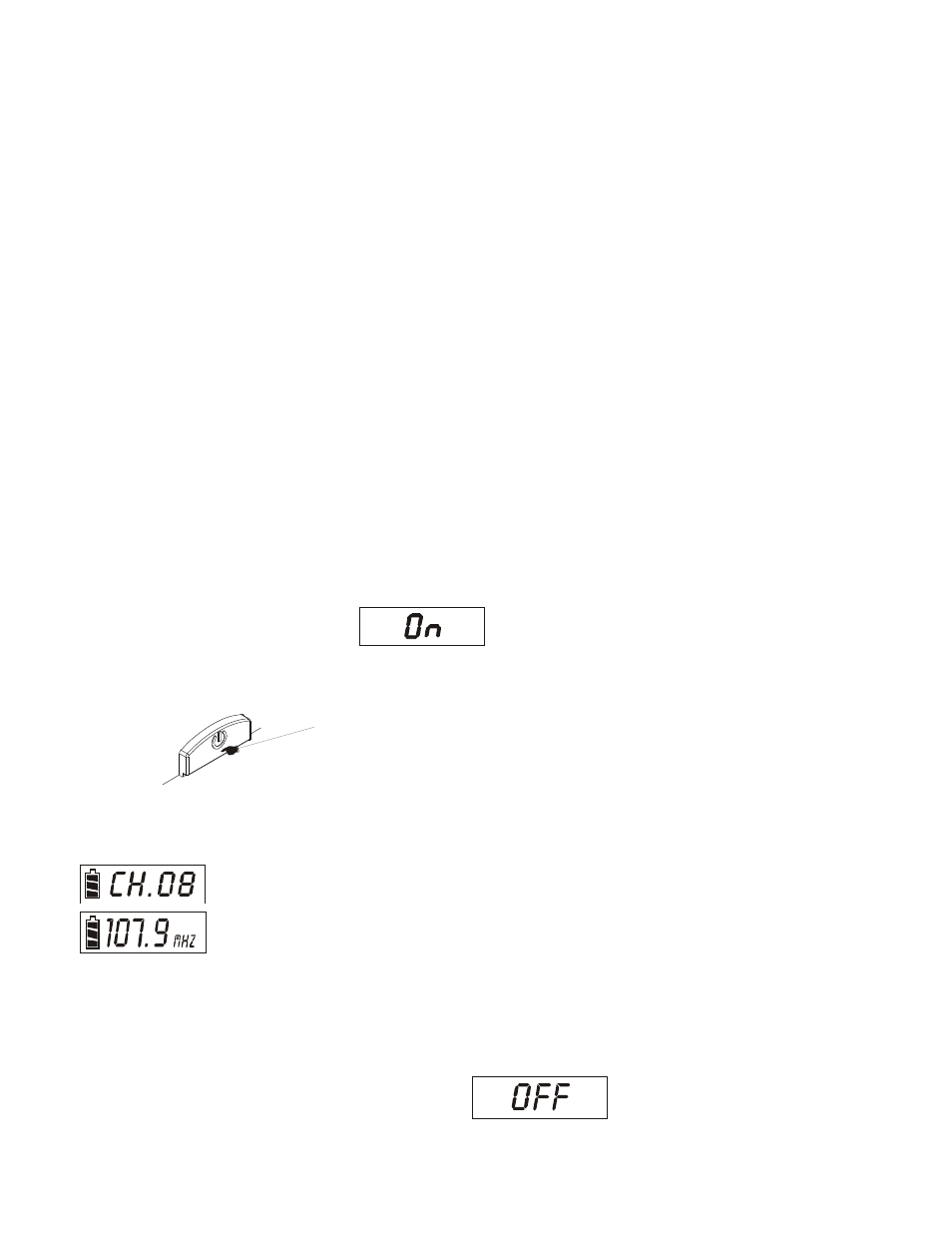
17
Installation and Operation of Handheld Microphone
A. Battery Installation:
1. Turn off the microphone before inserting batteries.
2. Take off the lower housing.
3. Press the upper edge of battery cover (see page 11) and slide it down.
4. Insert 2 disposable batteries (2 pieces of 1.5V type) or rechargeable batteries (2 pieces of
1.2V type).
5. Please be aware of battery polarity while inserting batteries.
6. Slide the battery cover back to the original position.
7. Put the lower housing back on the lower part of the microphone.
B. Turn-On Procedure:
1. Turn the power on by keep pressing its power switch for about one to two seconds till its
LED light turns RED.
Important: Please remove the lower housing while pressing its power switch. This
microphone can be operated only by clicking the button side of this switch.
2. While this LED light looks like the diagram below, it means you have turned on the
microphone successfully.
: The 8th Channel.
: If To See which frequency you are using, press
the UP or DOWN button.
C. Turn-Off Procedure:
1. Press the power switch for one to two seconds until OFF appears in the LCD panel Then it
has been turned off.
+