Supreme Audio SupremeAudio NAVIGATOR Series 7000 User Manual
Page 16
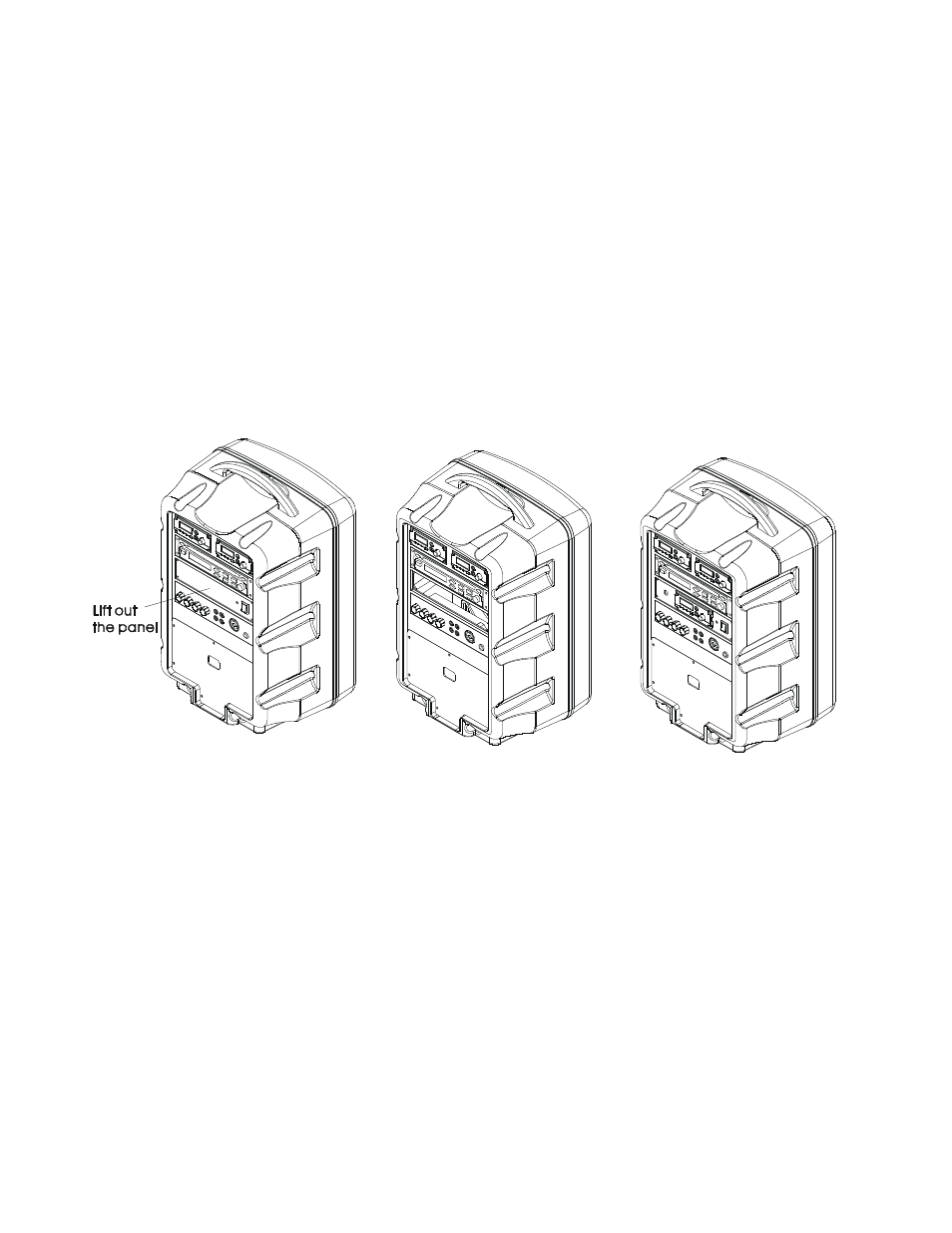
15
Notice: The changes or modifications not expressly approved by the party responsible for
compliance could void the user’s authority to operate the equipment.
IMPORTANT NOTE: To comply with the FCC RF exposure compliance requirements, no
change to the antenna or the device is permitted. Any change to the antenna or the device
could result in the device exceeding the RF exposure requirements and will void the user’s
legal authority to operate the device.
This device complies with Part 15 of the FCC Rules. Operation is subject to the following
two conditions: (1) this device may not cause harmful interference, and (2) this device must
accept any interference received, including interference that may cause undesired operation.
H. Fitting Instruction of Echo Module or Audio-Link Module
1. Remove the screws of the panel, and lift out the panel or the module you want to change.
2. Remove the connecting cables, such as power cable or signal cable.
3. If you want to fit in Echo module, switch the module switch (SW200) on AMP PCB to
EFFECT.