Supreme Audio SupremeAudio NAVIGATOR Series 7000 User Manual
Page 22
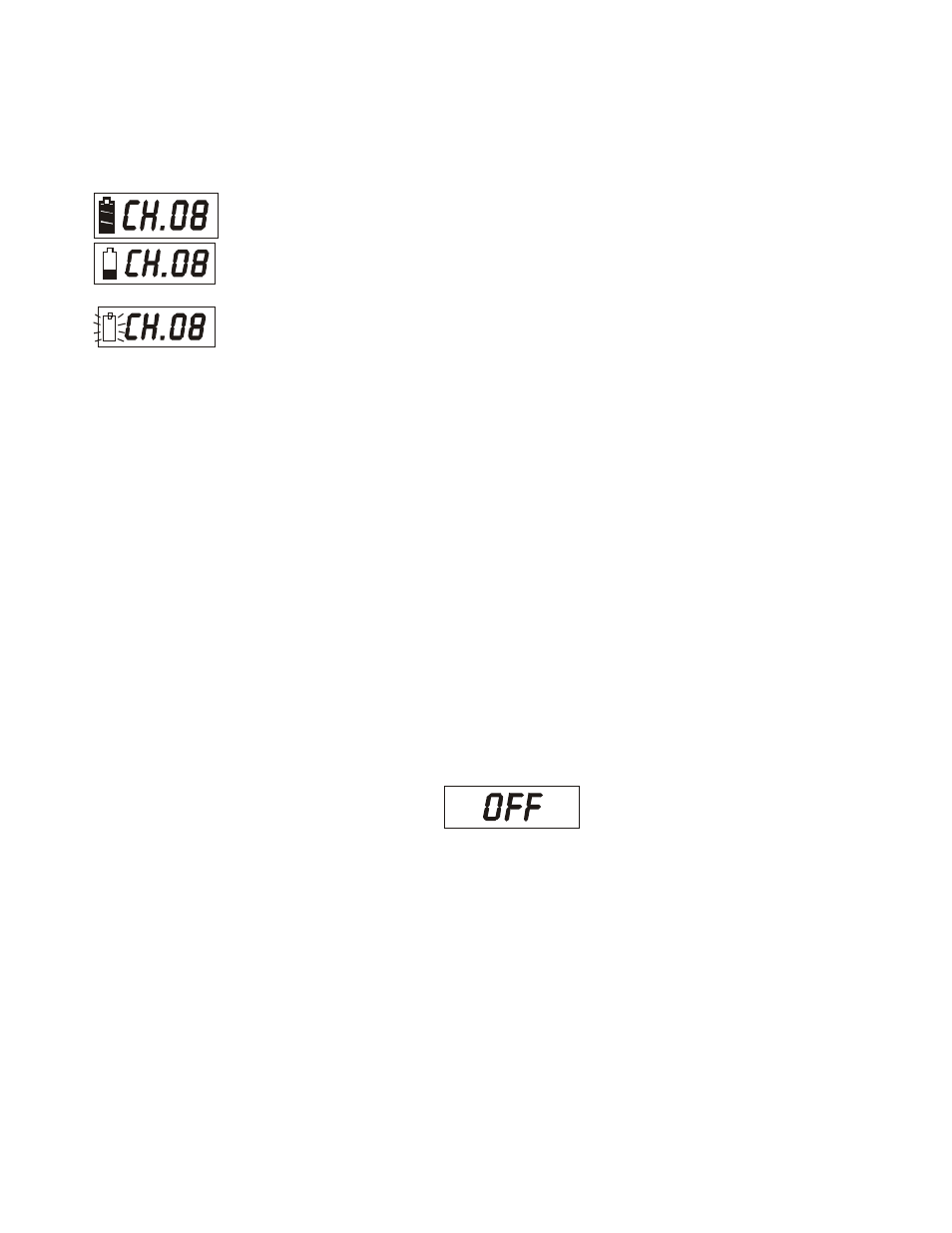
21
4. When channel is selected press the SET button again. The current frequency will stop
flashing and stay on the channel selected.
D. Meanings of LCD appearance:
1. It shows channel 08 and the status of battery is full.
2. It shows low-battery, batteries need to be changed or rechargeable
batteries need to recharge.
3.
When battery status is flashing it means out of power and will keep
flashing for three times then switch off automatically.
E. Battery Charging:
1. Ensure the batteries are rechargeable batteries.
2. Switch Power to OFF position.
3. Insert EJ-7LT into its own designed intelligent charger stand (HDC-809).
4. It will recharge automatically.
5. For more details of charger stand please refer to HDC-809 user guide.
F. Turn-Off Steps:
1. Switch the power to OFF position.
2. LCD light will appear and show "OFF"
If there is no the other operation, Power Light, LCD will switch off automatically.
G. Trouble Shooting
1. Following the Turn-On steps and it does not work
a. Check if batteries are inserted properly or if the batteries are dead.
b. Check if polarity of batteries is correct.