Low battery warnings, About battery pack usage – TabletKiosk eo a7330 Ultra-Mobile User Manual
Page 37
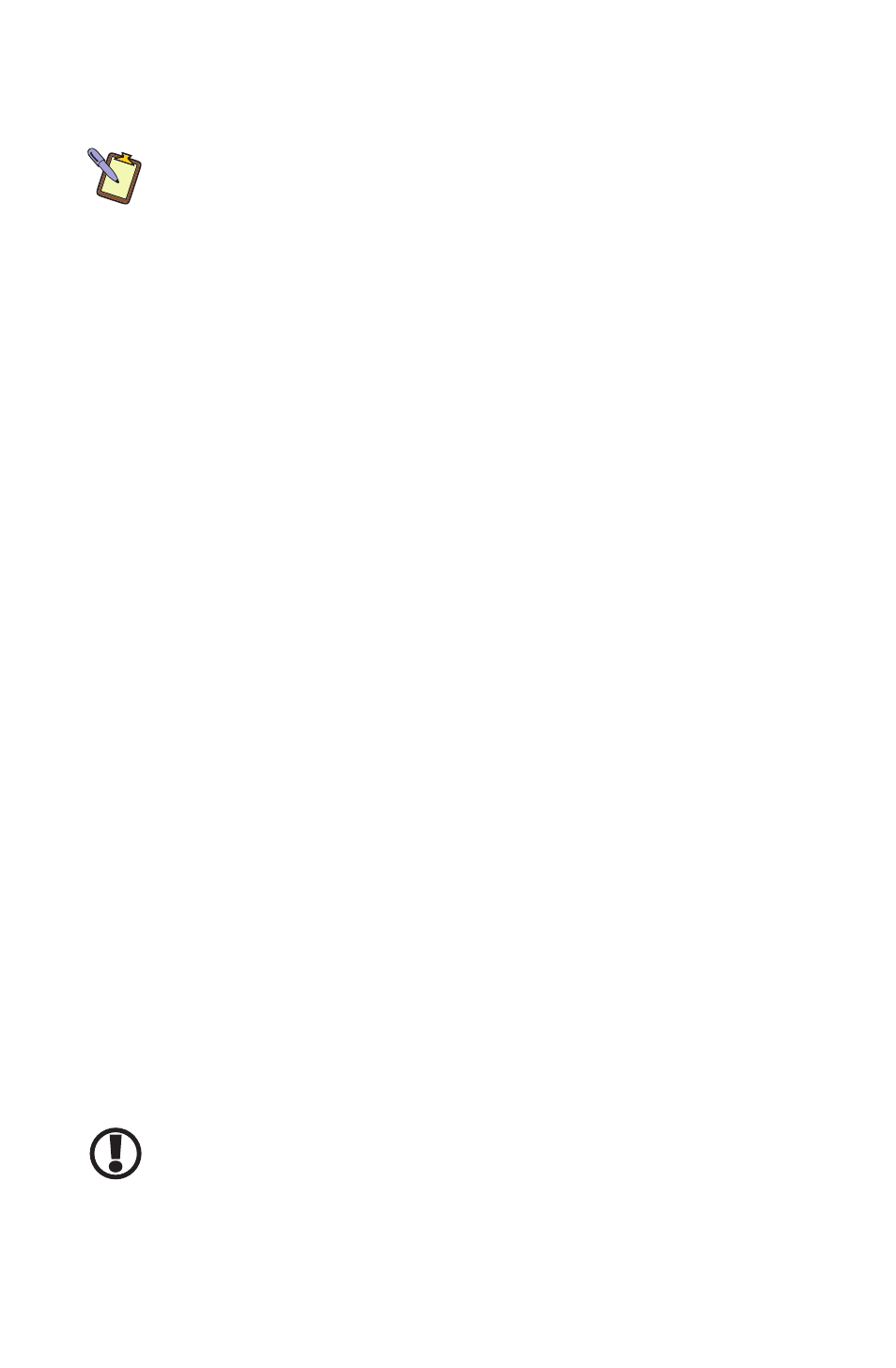
22
Chapter 03: Battery Usage and Care
This applet also displays a meter that indicates approximately
how much of a charge is remaining in the battery.
NOTE: When using your eo a7330 with both battery packs attached,
the system will discharge the secondary battery pack completely
before beginning to use the power from the main battery pack.
Low Battery Warnings
When your system’s totally battery power falls below 10%, the
battery indicator will begin to blink amber approximately every
second.
When the battery’s power level drops to a “Battery Very Low”
status, typically below 5%, the blinking will increase to twice per
second.
When this rapid blinking occurs, your battery has only approxi-
mately one to two minutes of charge left. You should save what
you are working on and plug in the AC power adapter to avoid
potential data loss.
When there is less than 3% of battery charge remaining, the
computer will suspend its current state to the hard drive and
power off. Plug in the AC adapter and turn the computer back on
to resume your work.
About Battery Pack Usage
Over time, even with proper care, battery performance (the time
the battery can operate the computer before needing to be
recharged) will decrease. Depending on how often the battery
is used, how many times it has been charged and the conditions
under which it is used, you may need to purchase a new battery
during the life of your computer.
IMPORTANT: To avoid damage, only use replacement batteries recom-
mended by TabletKiosk. To prevent the loss of data when the system
loses power, do not remove the main battery pack while the power is
on unless attached to an external power source. If you must hot swap,
both battery packs must be attached to the eo a7330, and we recom-
mend putting the system into a sleep or hibernation state.